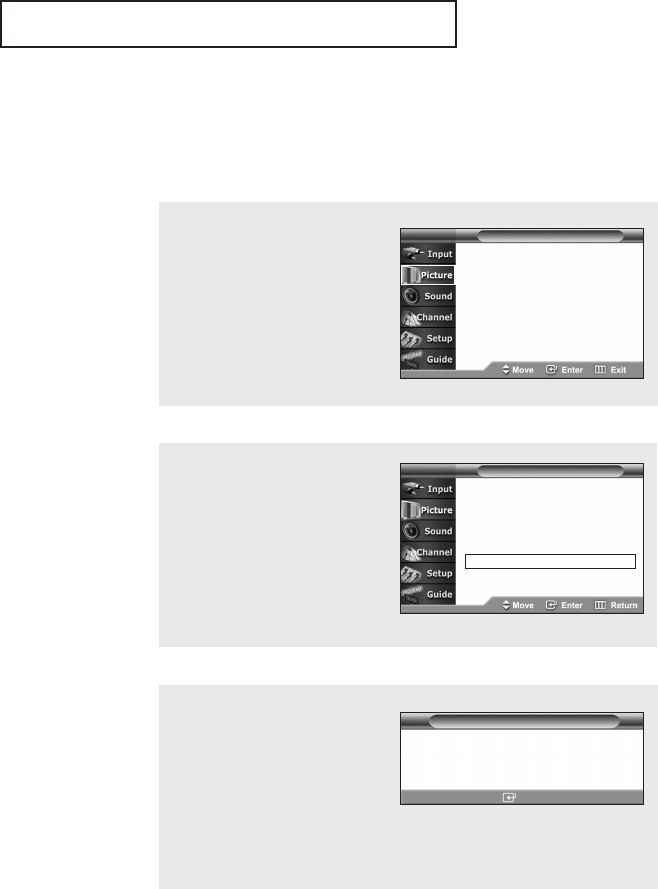
50
SPECIAL FEATURES
Tilt
Due to the Earth’s magnetic field there may be some minor image tilt depending on
the TV’s location. When this occurs, follow the steps below.
2
Press the … or † button to
select “Tilt”, then press the
ENTER button.
1
Press the MENU button.
Press the … or † button
to select “Picture”, then
press the ENTER button.
3
Press the œ and √
buttons to adjust screen
Tilt, then press the ENTER
button.
Press the EXIT button to
exit.
Ues LEFT and RIGHT buttons on the
remote control to adjust screen tilt
Left : 0 Right : 0
œ
Adjust Enter Adjust
√
Tilt
Mode : Dynamic √
Custom √
Color Tone : Warm1 √
Size : 16:9 √
DNIe : On √
Tilt √
T V Picture
Mode : Dynamic √
Custom √
Color Tone : Warm1 √
Size : 16:9 √
DNIe : On √
Tilt √
T V Picture


















