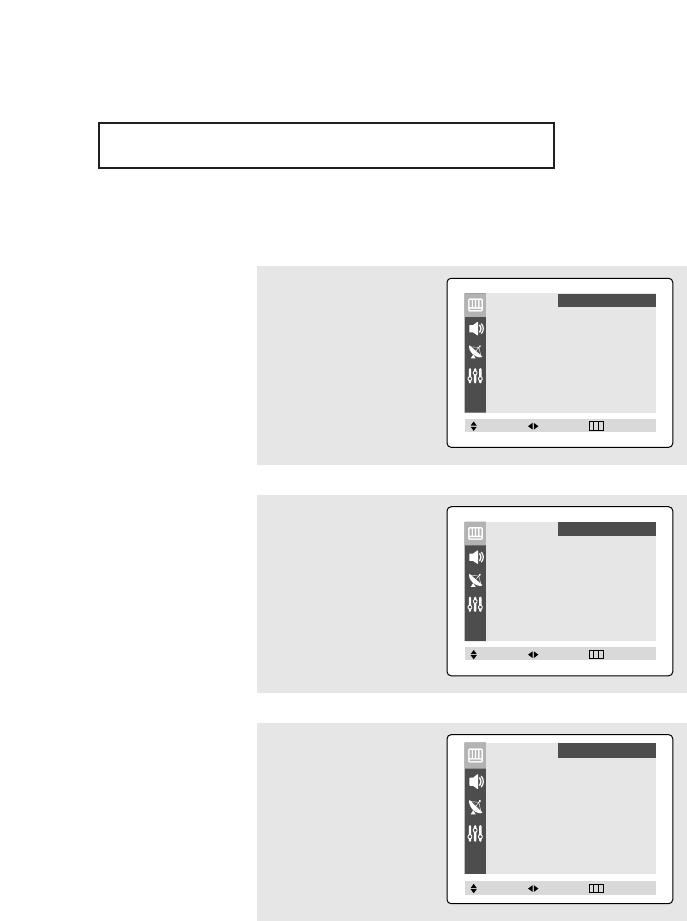
32
SPECIAL FEATURES
Changing the Screen Size
3
Press the
ˇ
or
ˆ
button
repeatedly to select
“Normal” or “Zoom”.
Press the EXIT button to
exit.
• Normal : Sets the picture to 4:3 normal mode. This is a standard TV screen size.
• Zoom : Magnifies the size of the picture on screen.
2
Press the ▲ or ▼ button
to select "Size".
1
Press the MENU button to
display menu.
Press the
ˇ
or
ˆ
button to
select “Picture”.
Mode
ˇˇ
Dynamic
ˆˆ
Adjust
ˆˆ
Color Tone : Cool
Size : Normal
Picture
Move Select Exit
Mode
ˇˇ
Dynamic
ˆˆ
Adjust
ˆˆ
Color Tone : Cool
Size : Normal
Picture
Move Select Exit
Mode
ˇˇ
Dynamic
ˆˆ
Adjust
ˆˆ
Color Tone : Cool
Size : Zoom
Picture
Move Select Exit


















