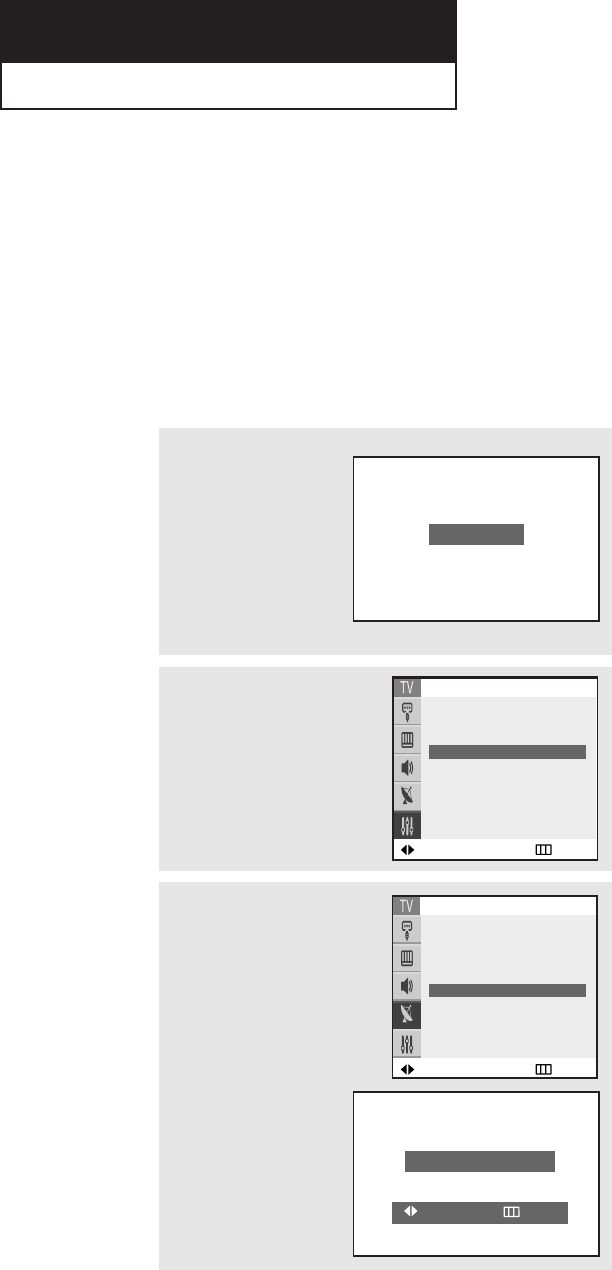
OPERATION
22
OPERATION
Chapter Three
OPERATION
1
Press the POWER button
on the remote control.
The message “Plug &
Play” is displayed.
It flickers for a little while
and then the “Language”
menu is automatically dis-
played.
Turning the TV On and Off
Press the POWER button on the remote control.
You can also use the POWER button on the front panel.
Plug & Play Feature
When the TV is initially powered On, five basic customer settings proceed automatically
and subsequently: Setting the language, Video signal source, Ant. input check, Auto
program and Clock.
Plug & Play
3
Press the
ˇ
or
ˆ
button to
select the desired video signal
source.
Press the MENU button to enter
the video signal source, then the
“Check antenna input.” is auto-
matically displayed.
2
Press the
ˇ
or
ˆ
button to
select the desired language.
Press the MENU button to enter
the language, then the
“Channel” menu is automatically
displayed.
Adjust Skip
Setup
Plug & Play
ˆˆ
Time
ˆˆ
Language
ˇˇ
English
ˆˆ
Caption
ˆˆ
Melody : On
V-chip
ˆˆ
Adjust Skip
Channel
Auto program
ˆˆ
Add/Delete
ˆˆ
Fine tune : 00
Air/CATV
ˇˇ
Air
ˆˆ
Name : - - - -
Check antenna input.
Auto program Skip


















