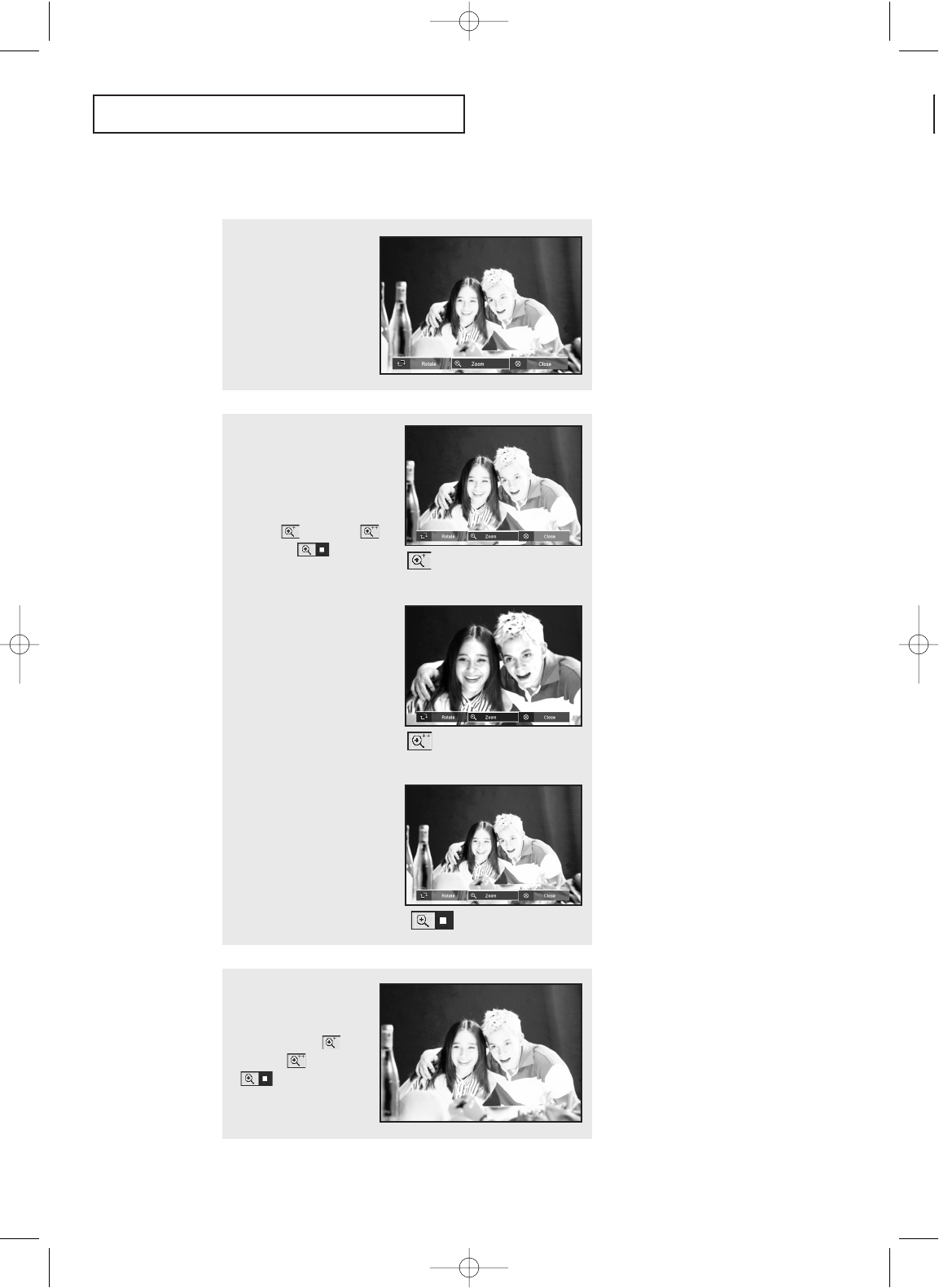
82
SPECIAL FEATURES
Picture Zoom (JPEG)
1
Press the ENTER button
while viewing the full page
image.
The help menu is displayed
in the lower part of the
screen.
2
Press the
œ
or
√
button to
select “Zoom”, then press the
ENTER button.
When you press the ENTER
Enlarge1 ( ), Enlarge2 ( )
and Normal ( ) will be
selected in sequence.
You can use the ▲/▼/
œ
/
√
buttons to move the enlarged
picture.
When you move the enlarged
picture, the edges of the origi-
nal picture may not be dis-
played.
(Enlarge 1)
➜
Alternate method:
Simply press the ZOOM
button.When you press the
ZOOM Enlarge1 ( ),
Enlarge2 ( ) and Normal
( ) will be selected in
sequence.
(Enlarge 2)
➜
(No Enlarge)
AA68-03388A-00_eng_Chapter4 4/21/04 5:19 PM Page 82


















