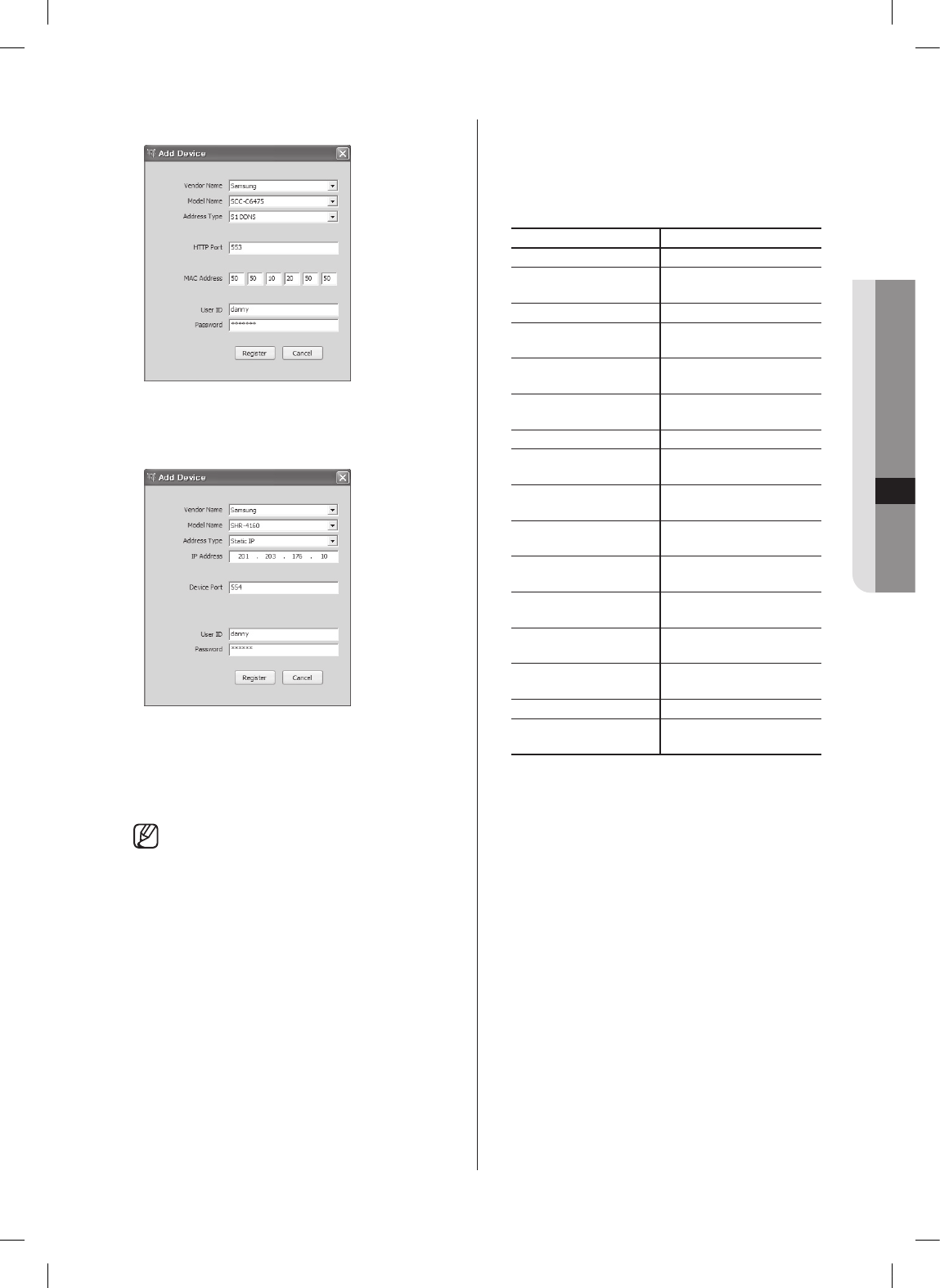
appendix _49
09 APPENDIX
When the address type is S1 DDNS
When a DVR is selected
4. Input the values for each address type.
5. Enter the user ID and password and click Register.
If Cancel is selected, the values return to the
original settings.
When the MAC address needs to be input
depending on the firmware version, the MAC
address is required to be input.
When the configuration completes, the registered device
is displayed on the physical view tree.
If any registration problem occurs, it is displayed on
the reply message box. The possible errors are like the
following:
Reply message Comments
Unused Device It is a unknown device.
Parameter Error The registered parameters
are wrong.
Disconnected The device is disconnected.
Not Connected The device is not listed on
the network.
Network Error The network is not in good
status.
Wrong Address The device has a wrong
address.
Wrong User ID The input user ID is wrong.
Wrong Password The input password is
wrong.
Log-In Fail The log-on operation has
failed.
Access Conflicted Access conflict has
happened.
Exceed the Fixed
Number of People
Accessed users are out of
limit.
Authority Error User authorization has
failed.
Can’t Receive Device’s
Response
The system cannot receive
responses from the device.
MAC Address
Conflicted
Duplicate MAC addresses
exist.
IP Address Conflicted Duplicate IPs exist.
Unknown Error A unknown error has
occurred.
SHR-5042_Eng_02.indd 49 2008-01-25 오전 9:31:38


















