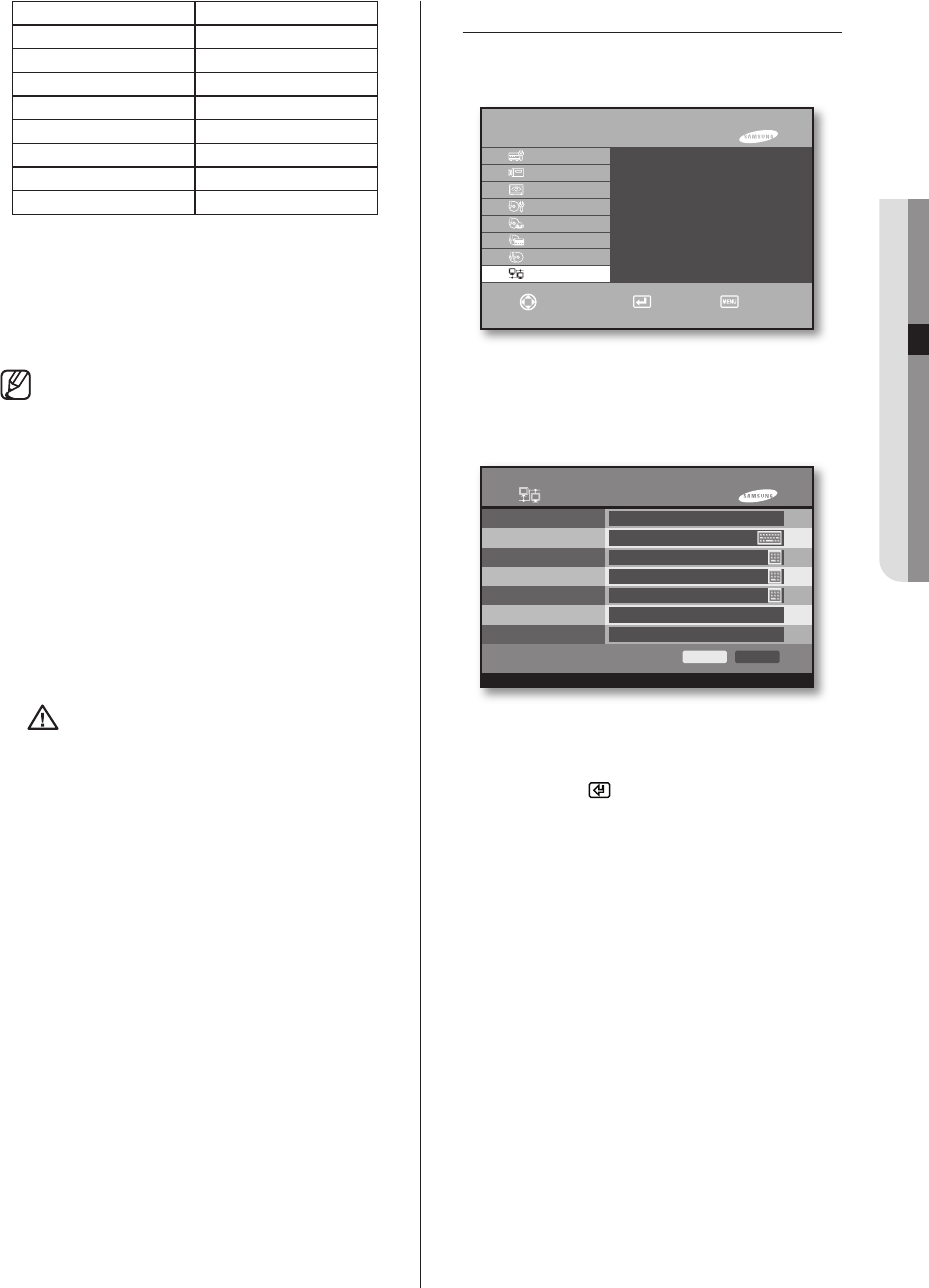
05 MENU SETUP
menu setup _35
MODEL SIZE
SONY 512MB, 1GB, 2GB
TRANSCEND 128MB, 2GB, 4GB
SAMSUNG 1GB, 2GB
AXXEN
1GB
SANDISK 256MB
Dadam 640MB
LG XTICK
1GB
AXIAN
256MB
Camera
Sets the camera channel for backup.
Format
It Supports USB-format functions.
The backup file can be played on PC, but can
not be played from a DVR.
In case of the AVI backup, you may need a DivX
codec to play the saved file. You can obtain the
DivX codec from the website www.divx.com.
A warning message appears if no backup
device exists.
For a watermark, insert a mark that only the
manufacturer knows into the video data lest
a person should identify the mark with naked
eyes. If the saved video data are forged or
altered, "Tampered" will be displayed on the
screen of the SDB Viewer or SFX Player.
If not, "Approved" will be displayed.
Caution
Please do not remove the storage device
during backup or do not turn off the
system power. The system may run
abnormally.
The system speed may be slowed down
during backup.
When backing up the data to CD,
the recorded data may be damaged
according to the conditions of disk
recording surface.
NETWORK
The details of the network menu are as follows:
IP Setup
Connection Mode
Sets the network type for the main system.
Press the Enter( ) button and select the network by
using the
or
button.
NOT USE
: Select it when you do not use a network.
STATIC-IP: Select it when the main system is
connected to the network that is using the fixed IP.
DHCP: Select it when the main system is connected
to the network whose IP address is dynamically
assigned by DHCP.
ADSL(PPPoE)
: Select it when the main system is
connected to the ADSL network using PPPoE.
ID/Password
You can manually enter the ID/PASSWORD when
ADSL is selected.
When the main system is connected to the ADSL
network, you need to enter the user ID and password
provided by the ADSL carrier. The user ID and
password may be entered by using the virtual
keyboard.
Connection Mode
ID/Password
Site IP
Subnet Mask
Gateway
Port (TCP)
BandWidth
NOT USE
USER
000.000.000.000
255.255.255.000
000.000.000.000
554
10Mbps
IP Setup
OK
Cancel
SHR-6042/6040 MENU
System
►
Camera
►
Monitoring
►
Record Mode
Event Record
►
Record Schedule
Backup
Network
►
Move/Control Select Exit
IP Setup
Web Viewer Port Setting
Network Status
DDNS Setup
NTP Setup
Call Back Setup
Transfer Picture Setup
SHR-6042_Eng.indb 35 2009-06-05 오전 11:23:43


















