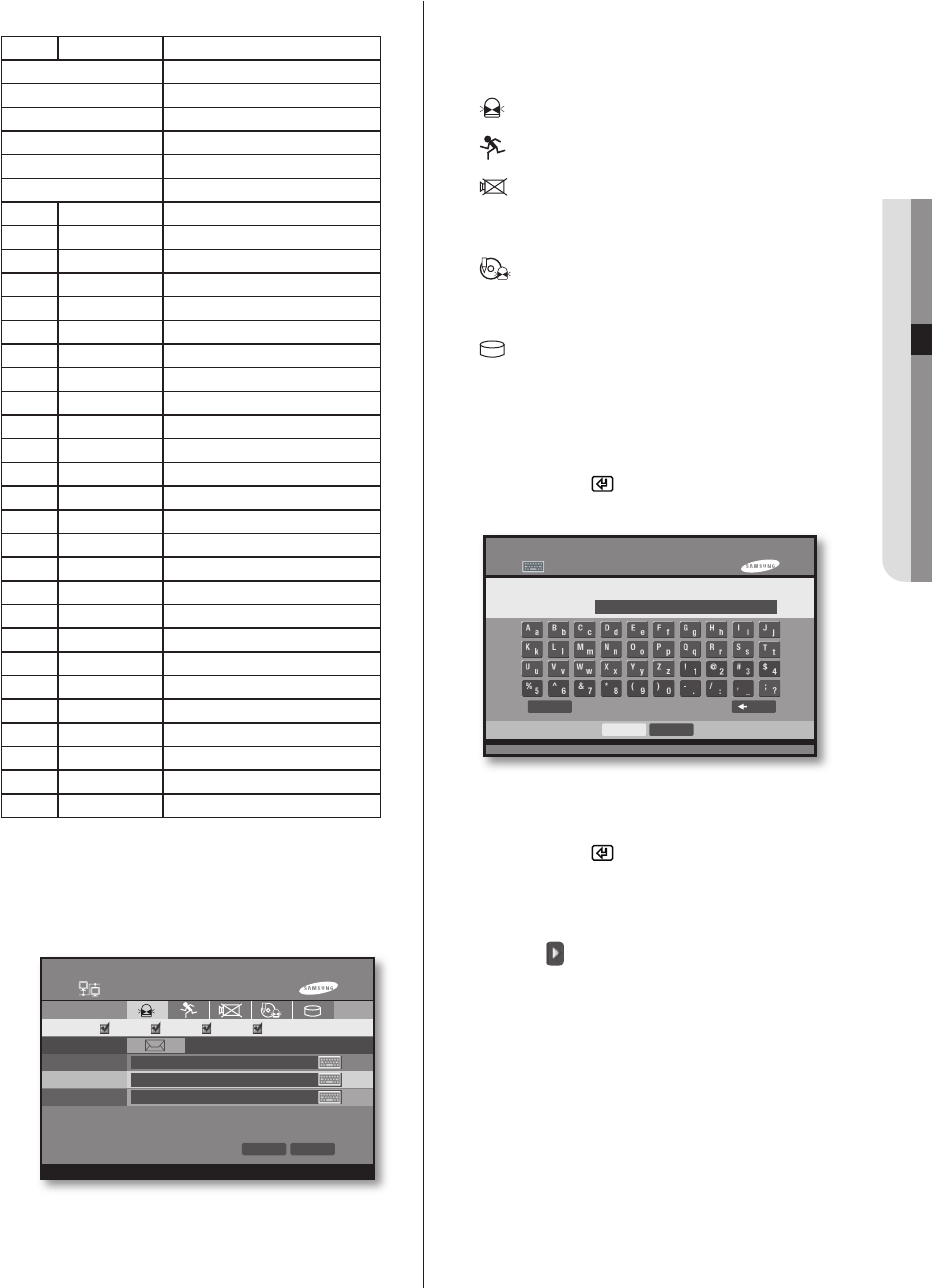
05 MENU SETUP
menu setup _39
NTP(Network Time Protocol) Server List
ISO Area NTP Server Address
Worldwide pool.ntp.org
Asia Asia.pool.ntp.org
Europe Europe.pool.ntp.org
North America North-america.pool.ntp.org
Oceania Oceania.pool.ntp.org
South America South-america.pool.ntp.org
AT Austria at.pool.ntp.org
AU Australia au.pool.ntp.org
BE Belgium be.pool.ntp.org
CA Canada ca.pool.ntp.org
CH Switzerland ch.pool.ntp.org
CL Chile cl.pool.ntp.org
DE Germany de.pool.ntp.org
DK Denmark dk.pool.ntp.org
ES Spain es.pool.ntp.org
FI Finland fi.pool.ntp.org
FR France fr.pool.ntp.org
GT Guatemala gt.pool.ntp.org
IE Ireland ie.pool.ntp.org
IT Italy it.pool.ntp.org
JP Japan jp.pool.ntp.org
MX
Mexico mx.pool.ntp.org
MY Malaysia my.pool.ntp.org
NL Netherlands nl.pool.ntp.org
NO Norway no.pool.ntp.org
NZ New Zealand nz.pool.ntp.org
PH Philippines ph.pool.ntp.org
PL Poland pl.pool.ntp.org
PT Portugal pt.pool.ntp.org
RU Russia ru.pool.ntp.org
SE Sweden se.pool.ntp.org
US USA us.pool.ntp.org
Call back Setup
When each event (Alarm In, Motion, Video Loss, and
Record) is perceived, each callback messages as well
as the camera images that inter-work with alarm input
will be delivered to the e-mail address. Information on
the sender, recipient, and SMTP server should be set to
send a callback message to the e-mail address.
Event
: Select the alarm in channel where the callback
function will be enabled.
: Select the Motion channel where the callback
function will be enabled.
: Select the Camera channel where the callback
function will be enabled. When video loss occurs
from selected Channel, transmits Call back
messages.
: Select the Camera channel where the callback
function will be enabled. The recording is started
and ended from selected Channel, transmits
Call back messages.
: Select the HDD error/HDD Full item where the
callback function will be enabled. In case The
error will occur from HDD or HDD is full, transmits
Call back messages.
From(Sender)
Enter the account of the e-mail sender.
Press the Enter( ) button. Then, the text box will
appear as shown in the figure below:
To(Recipient)
Enter the account of the user who will receive e-mails.
Press the Enter( ) button.
Then, the window below will appear.
Press “New”. Once a virtual keyboard window
appears, enter the recipient address.
Select an account from the Usable Addreess Book and
press the button to register the recipient address
into the selection list.
keyboard Dialog
abcdef@samsung.com
OK Cancel
Shift Back
Call back Setup
Alarm 1 Alarm 2 Alarm 3 Alarm 4
Transmission Setup
From
To
SMTP Server
abcdef@samsung.com
hijklmn@samsung.com
mail.samsung.com
OK Cancel
Event
SHR-6042_Eng.indb 39 2009-06-05 오전 11:23:45


















