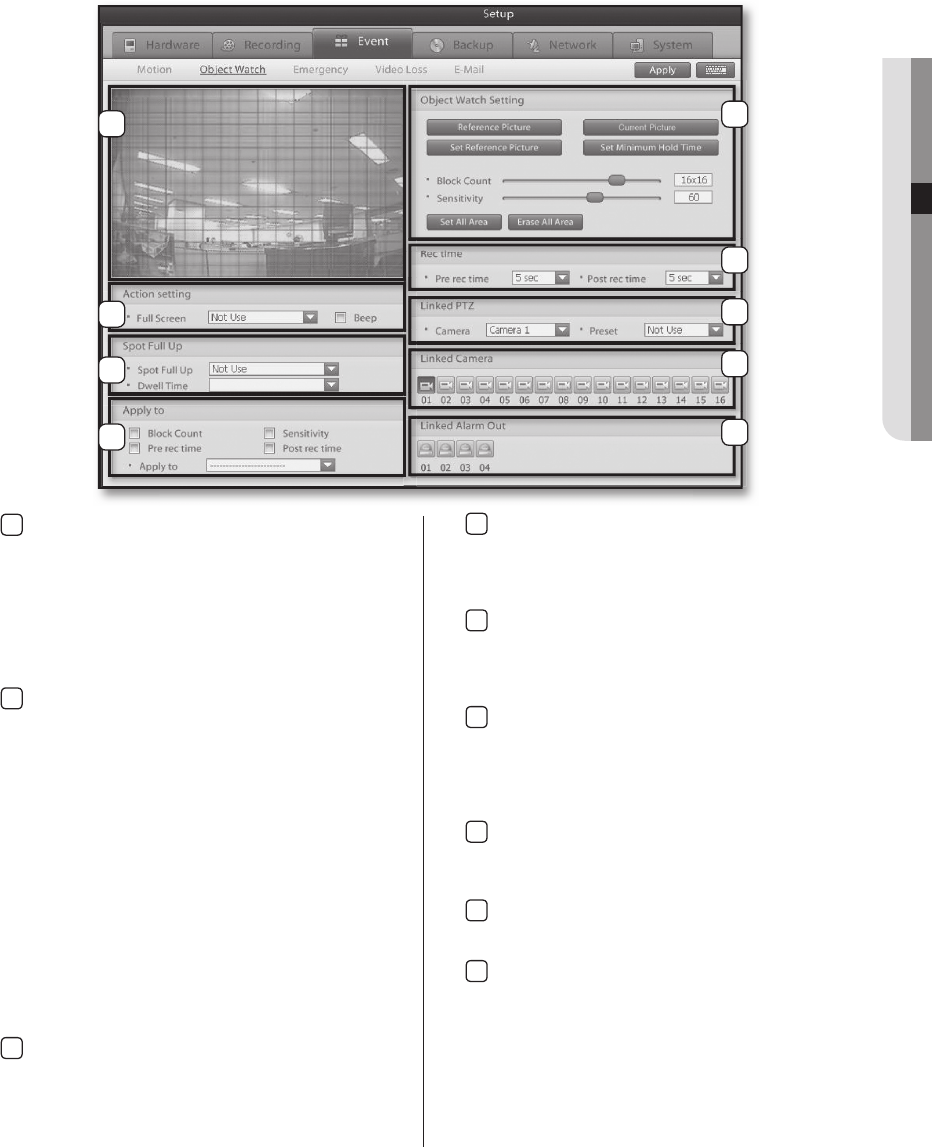
05 SYSTEM SETUP
System Setup _33
Object Watch
Object Watch is a feature that monitors changes in objects by comparing the current video feed segment with a
previous video feed segment. When a change is detected within a set monitoring duration this triggers as an event and
the DVR will commence recording. This feature can be confi gured so that an event triggers recording on associated
cameras, alarm outputs, spot monitor output, etc.
1
Video Display Window
This window is used to defi ne the object watch
zone for the selected video feed.
Set Object Watch Zone:
Left-click on or drag over the desired detection zone
with your mouse.
Deactivate Object Watch Zone:
Right-click on or drag over the detection zone you
wish to deactivate
2
Object Detection Settings
Reference Picture: Displays the reference picture.
Current Picture: Displays the current picture.
Set Reference Picture:
Designates the current video as the reference
picture.
Set Minimum Hold Time:
Used to defi ne the minimum monitoring duration.
An object watch event is generated only if an object
change lasts for longer than the minimum monitoring
duration.
Block Count: Use to designated the number of
blocks for object detection.
Sensitivity: Use to select the sensitivity of object
detection.
Set All Area: Selects the whole screen for object
detection.
Erase All Area: Clears the screen of any object
detection blocks.
3
Action Settings
Full Screen: Enable or disable full screen display of
video feed upon an object watch event.
Beep: Enable or disable the buzzer for events.
4
Rec Time
Pre rec time: Use to confi gure how long to record
for leading up to a detection event.
Post rec time: Use to confi gure how long to record
for following a detection event.
5
Spot Full Up
Enable or disable full screen spot monitor pop up
of the video feed when a object event occurs.
Dwell Time: Use to confi gure the duration for
displaying the camera on the spot port.
6
Linked PTZ
Camera: Use to associate a PTZ to a object watch
event. When an event takes place, this
feature moves the selected PTZ to a
preset position.
Preset: Use to select the desired PTZ preset.
7
Linked Camera
Link other cameras to record when the selected
camera detects an object event. Multiple cameras
can be linked via object watch.
8
Apply to
The selected channel setting value can be applied
to all or selected channels.
9
Linked Alarm Out
Link Alarm Outs to trigger on object detection mul-
tiple alarms can be linked via object.
1
3
5
8
9
7
6
4
2
SPR-9816-9716.indb 33 2008-07-03 오후 2:47:08


















