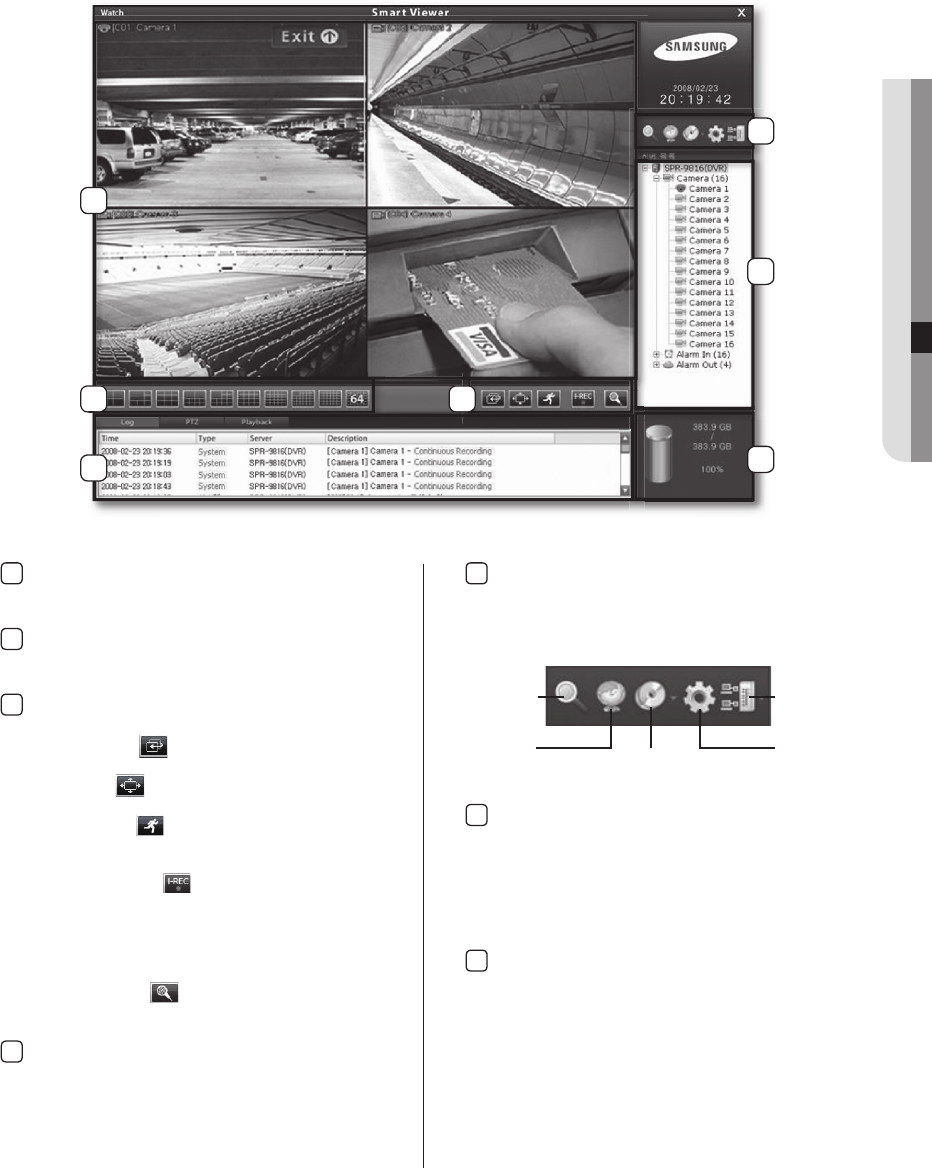
appendix _71
09 APPENDIX
Watch Screen
5
6
7
1
2 3
4
1
Video Display Window
This screen displays the live video feeds and 1
channel playback.
2
Split Buttons
These buttons indicate 4-, 6-, 9-, 10-, 13-, 16-,
25-, 33-, 36- and 64-split screen modes.
3
Switch Screen/Full Screen/Switch to Live/
Instant Recording/Two-Way Audio
Switch Screen( ): Switches through camera
channel feeds in sequence.
Full Screen( ): Expands the video feed to full
screen view.
Switch to Live( ): Reverts 1-channel playback
screen back to live feed
screen.
Instant Recording( ):
In the event of an emergency, clicking on the
I-REC button initiates all camera channels to start
continuous recording, regardless of the recording
schedule. This button becomes active after logging
in.
Two-Way Audio( ):
This feature is used for two-way
audio communication between
the Viewer and DVR site.
4
Log/PTZ/Playback Tabs
The Log tab displays system events, the PTZ tab
contains PTZ control features, and the Playback
tab offers selected channel playback controls.
5
Menu Buttons
These buttons are used to access Search,
E-Map, Backup, System Setup, and Server Con-
nection screens.
6
Resource List
Provides a hierarchical view of resource informa-
tion on cameras, alarm-ins, and alarm-outs mak-
ing up the system. Drag the camera and drop
over the desired location on the Video Display
Window to position the selected camera’s video
feed to that location.
7
Hard Drive Space
Displays the total capacity of the system’s hard
disk and the amount of space used as numeric
and percentage values.
Server
Connection
Setup
Backup
E-Map
Search
SPR-9816-9716.indb 71 2008-07-03 오후 2:48:40


















