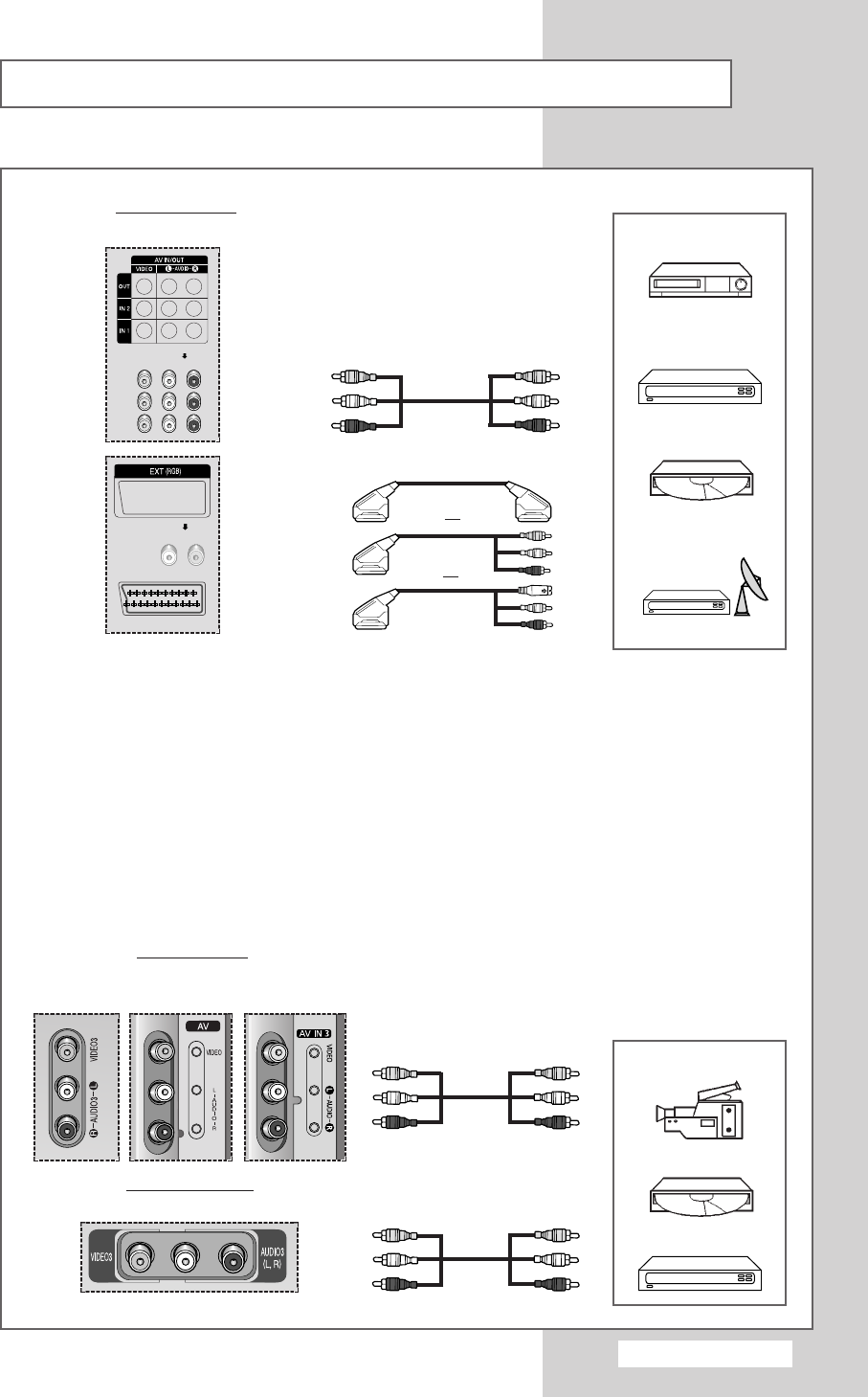
English - 57
Connecting to the External Devices
Rear of the TV
(Input/Output)
①
This end can be fitted with:
◆ Three RCA connectors (VIDEO + AUDIO-L and R)
②
This end can be fitted with:
◆ A SCART connector
◆ Three RCA connectors (VIDEO + AUDIO-L and R)
◆ An S-Video connector and two audio RCA connectors (L+R)
③
If you have a second VCR and wish to copy cassettes tape, connect the source VCR to
IN 1
(or
IN 2
)
and the target VCR to
OUT
so that you can redirect the signal from
source VCR
to target VCR.
➃
If you have a decoder, connect the decoder to the VCR and the VCR to the television.
⑤
When you wish to record a programme, connect the receiver to
IN 1
(or
IN 2
) and the VCR to
OUT
so
that you can redirect the signal from
IN 1
(or
IN 2
) to
OUT
.
➅
OUT is used for displaying the current picture to an external device.
When you wish to record the current
picture, connect the VCR to
OUT
.
①
Side of the TV
(depending on the model)
(Input)
Camcorder
Video disc player
Video game device
VCR
Decoder /
Video game device
Video disc player
Satellite receiver
➃
⑤
③
or
or
②
Front of the TV
(Input)
BP68-00381D_01(J59A_ENG_M A) 7/25/05 10:37 AM Page 57


















