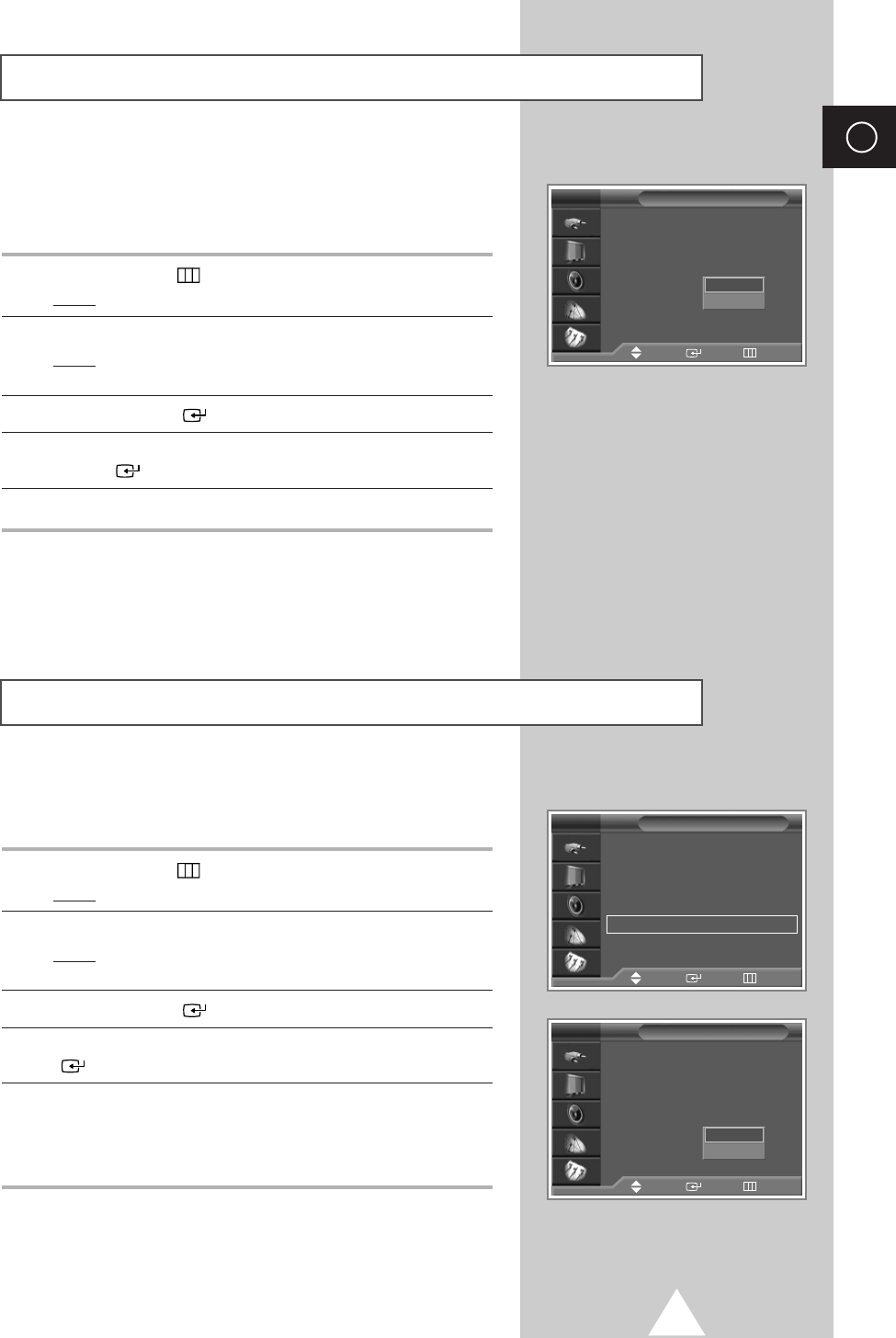
35
ENG
If no signal is being received or the signal is very weak, a blue
screen automatically replaces the noisy picture background. If you
wish to continue viewing the poor picture, you must set the “
Blue
Screen
“ mode to “Off“.
1 Press the MENU ()button.
Result
: The main menu is displayed.
2 Press the † or … button to select Setup.
Result
: The options available in the Setup group are
displayed.
3 Press the ENTER () button.
4 Press the † or … button to select Blue Screen. Press the
ENTER () button.
5 Press the † or … button to change the setting. (On or Off).
Setting the Blue Screen
Setup
Time
Plug & Play
Language : English
Melody : Off
Blue Screen : On
Film Mode : Off
Image Lock
TV
Move Enter Return
Off
On
Selecting the Film Mode
You can automatically sense and process film signals from all
sources and adjust the picture for optimum quality.
1 Press the MENU ()button.
Result
: The main menu is displayed.
2 Press the † or … button to select Setup.
Result
: The options available in the Setup group are
displayed.
3 Press the ENTER () button.
4 Press the † or … button to select Film Mode Press the ENTER
() button.
5 Press the † or … button to change the setting. (Off or On).
◆ On : Automatically senses and processes film signals from all
sources and adjusts the picture for optimum quality.
◆ Off : Switches off the Film Mode.
➢
Not available in TV, PC or DVI modes.
Setup
Time
√√
Plug & Play
√√
Language : English
√√
Melody : Off
√√
Blue Screen : On
√√
Film Mode : Off
√√
Image Lock
√√
TV
Move Enter Return
Setup
Time
Plug & Play
Language : English
Melody : Off
Blue Screen : On
Film Mode : Off
Image Lock
TV
Move Enter Return
Off
On


















