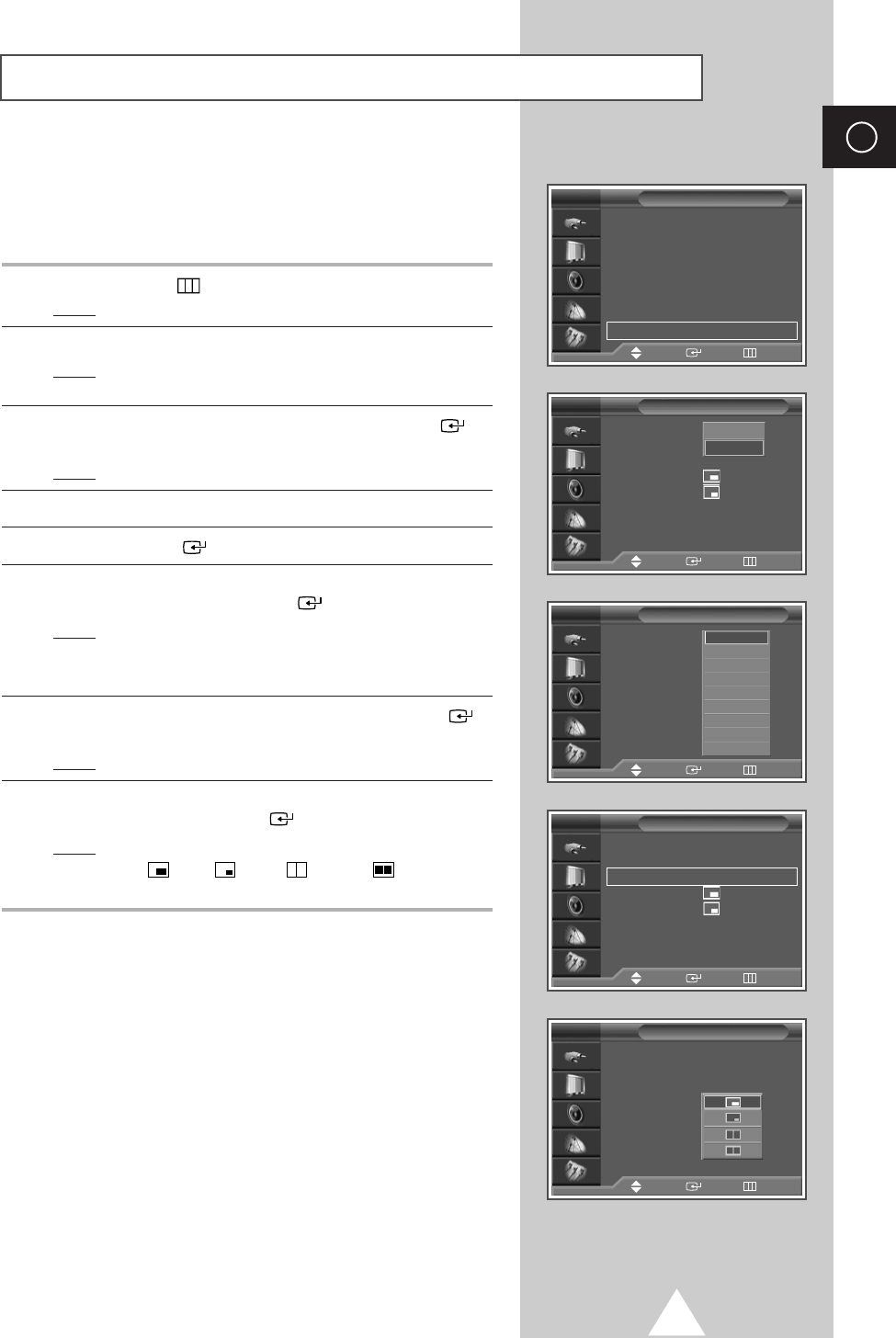
47
ENG
TV
You can display a sub picture within the main picture of TV
program or external A/V devices. In this way you can watch TV
program or monitor the video input from any connected devices
while watching TV or other video input.
1 Press the MENU ()button.
Result
: The main menu is displayed.
2 Press the † or … button to select Picture.
Result
: The options available in the Picture group are
displayed.
3 Press the † or … button to select PIP. Press the ENTER ()
button.
Result
: The options available in the PIP group are displayed.
4 To activate, set the PIP to on by pressing the † or … button.
5 Press the ENTER () button.
6 Press the † or … button to select Source. Select a source of the
sub picture by pressing the
ENTER () button.
Result
: The sources are displayed in the following order:
TV
-
AV1
-
AV2
-
AV3
-
AV4
-
Component1
-
Component2
-
PC
-
DVI
7 Press the † or … button to select Swap. Press the ENTER ()
button.
Result
: The main picture and sub picture are interchanged.
8 Press the † or … button to select Size. Select a size of the sub
picture by pressing the
ENTER () button.
Result
: The sizes are displayed in the following order:
(Large)
-
(Small)
-
(Double1)
-
(Double2)
Viewing the Picture In Picture (PIP)
Picture
Mode : Dynamic
√√
Custom
√√
Color Tone : Normal
√√
Color Adjust
√√
Size : 16 : 9
√√
Digital NR : On
√√
DNIe : On
√√
PIP
√√
TV
PIP
PIP : On
Source : TV
Swap
Size
:
Position
:
Prog. : P08
Sound Select : Main
Off
On
PIP
PIP : On
Source :TV
Swap
Size
:
Position
:
Prog. : P08
Sound Select : Main
TV
TV
AV1
AV2
AV3
AV4
Component1
Component2
PC
DVI
PIP
PIP : On
Source : TV
Swap
Size
:
Position
:
Prog. : P08
Sound Select : Main
TV
PIP
PIP : On
√√
Source : TV
√√
Swap
Size
:
√√
Position
:
√√
Prog. : P08
√√
Sound Select : Main
√√
Move Enter Return
Move Enter Return
Move Enter Return
Move Enter Return
Move Enter Return
TV
TV


















