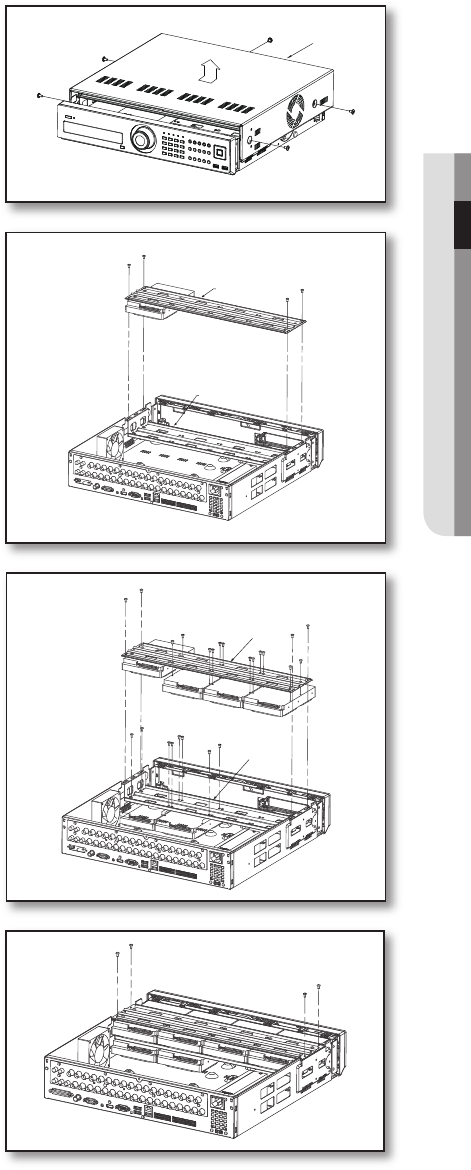
English _17
! INSTALLATION
If adding HDDs to SRD-830/850/870/1610/1630/1650/1670
First, loosen the screws on both sides and remove
the cover.
Disconnect the power and HDD Signal cable from
the existing HDDs, then loosen the screws (x4) in the
left/right and upper sides and remove the upper
brackets.
Install HDDs (x2) on the lower bracket and fix them
with screws.
Firmly secure the screw so that it does not become loose
from vibration.
Install HDDs (x3) on the upper bracket and fix them
with screws.
When the installation of additional HDDs is done,
insert the lower and upper brackets into the DVR
and fix them with the provided screws.
1.
2.
3.
`
4.
5.
Cover
Upper Bracket
Lower Bracket
Upper Bracket
Lower
Bracket


















