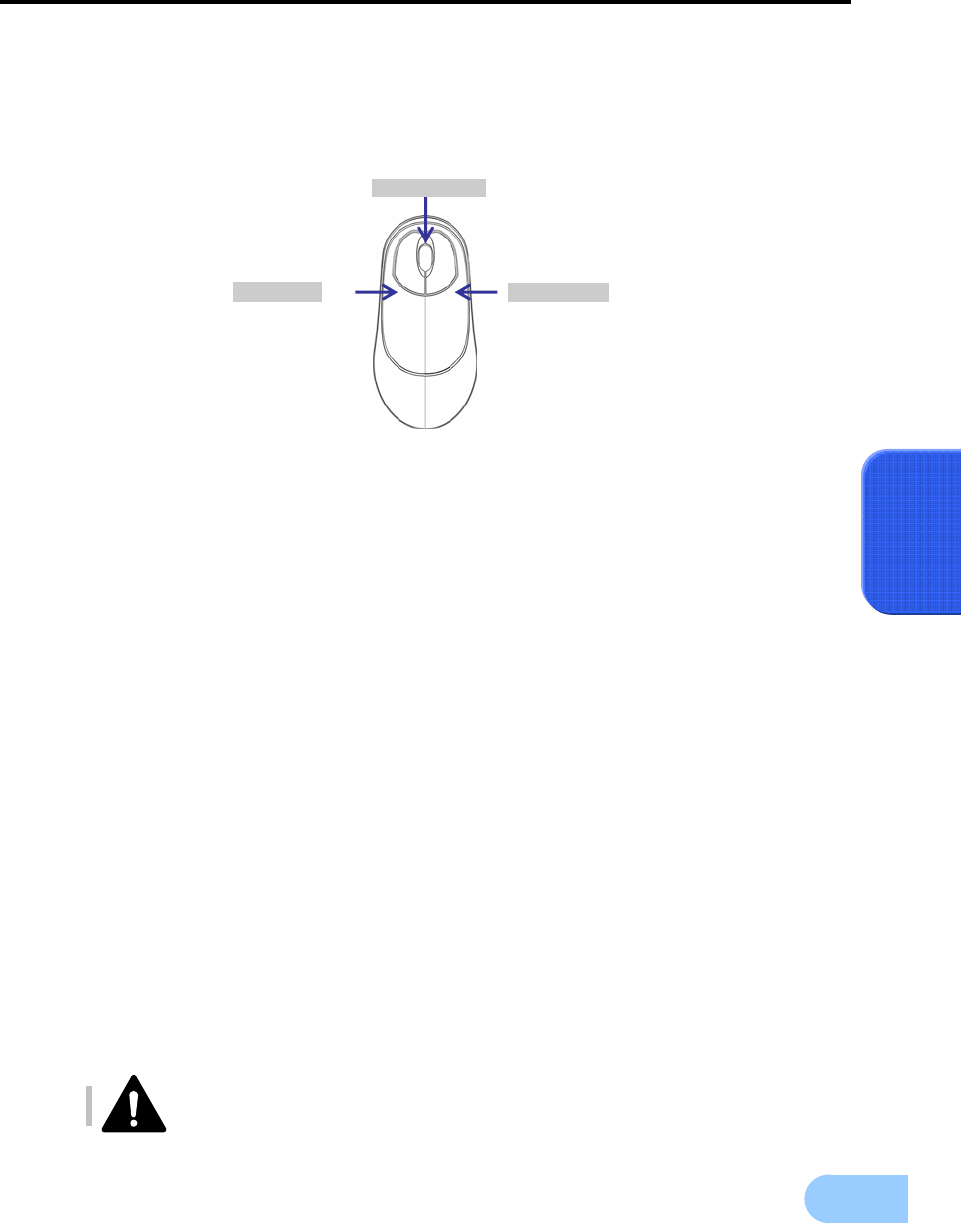
SVR-1650E/1640A/950EUser Manual
65
5
5.3 Operation description
DVR can be setup easily using the USB mouse.
Operation using the mouse
9 Left button : It is used to select menu or check the setting value. Used to selelet menu, verify
setup values and cancel the popup menu.of main menu.
9 Right button : Used to Function or cancel popup menu.
9 Mouse wheel : Used to change setup values and display popup menu.
Operation using the main body buttons
9 ◀▶ : Move the cursor to the left and to the right.
9 ▲▼ : Move the cursor up and down.
9 +, - : Used to increase or decrease the value to be setup.
9 Move the cursor and press the ENTER button to select the corresponding characters.
9 Press the ESC button to exit the current menu being setup.
9 To move between character rows, use the up/down arrow buttons.
Operation using the remote controller
9 Move left/right within the menu : Push the ◀ ▶ button.
9 Menu selection : Press the ENTER button.
9 Setup value modification : Press the (–) (+) button.
DVR does not support double-click of left mouse button.
Right Button
Left Button
Mouse Wheel


















