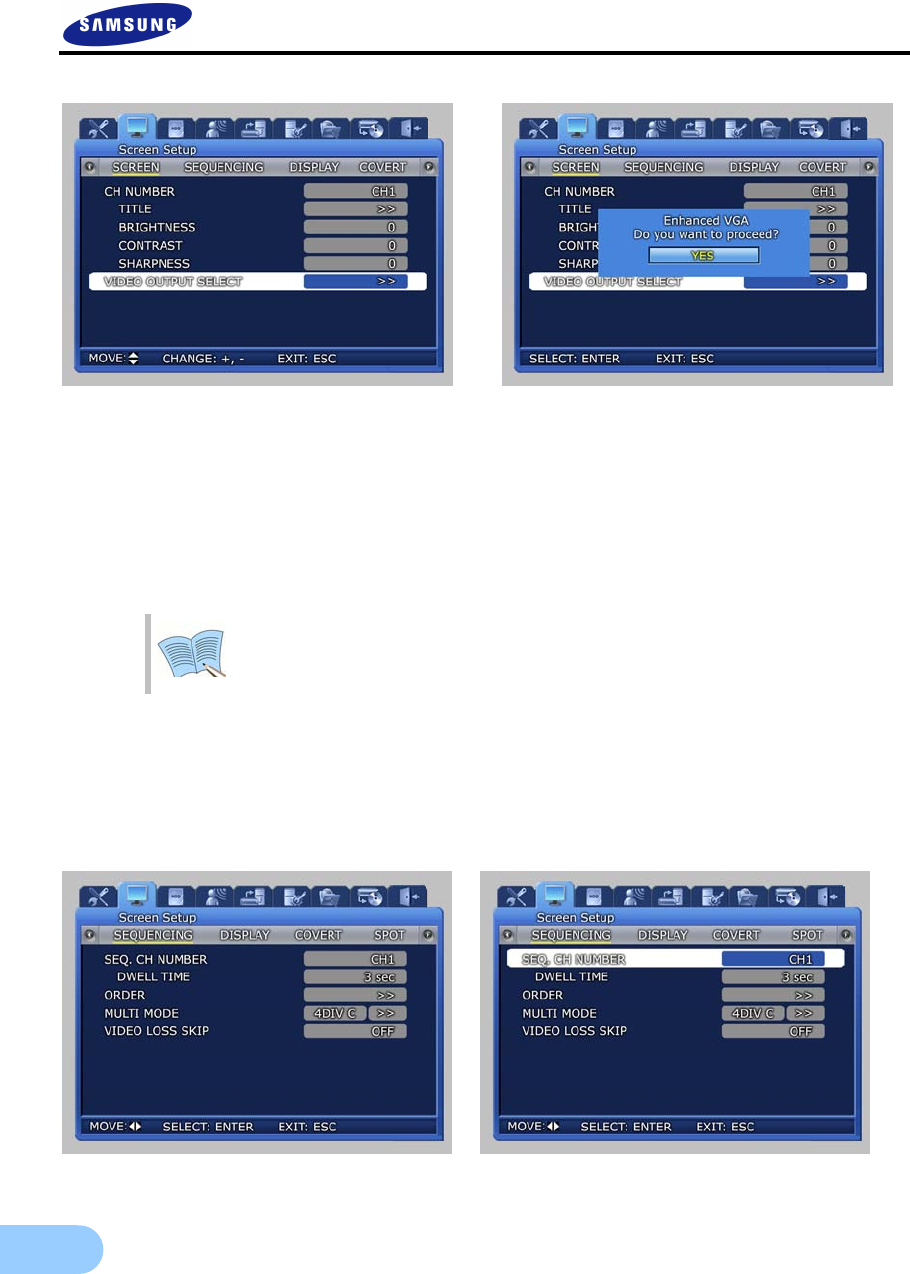
72
VIDEO OUTPUT SELECT
9 Enhanced COMPOSITE: May be selected when current mode is 'Enhanced VGA'. Both
COMPOSITE output and VGA output is possible and values from -9 to 9 may be setup for
‘CONTRAST'. In 'Enhanced COMPOSITE', image quality for VGA output may degrade slightly.
9 Enhanced VGA : May be selected when current mode is 'Enhanced COMPOSITE'. Only VGA
output is possible and values from -7 to 7 may be setup for ‘CONTRAST’. Better image quality
than that for VGA output in 'Enhanced COMPOSITE' may be obtained.
When 'Enhanced VGA' is selected and VGA output cannot be viewed, press the
following keys in order from the DVR front panel to change to 'Enhanced
COMPOSITE': ‘+’, ‘1’, ‘2’, ‘3’, ‘4’, ‘2’, ‘3’, ‘4’, ‘1’, ‘ENTER’
5.6.2 Sequencing
Automatic screen conversion function for the live screen can be setup.
Channels are displayed after every set time interval, after automatic conversion, in the following order:
[MULTI MODE]
9 SEQ. CH NUMBER : Setup the screen display duration for each channel. Setup range is
Channel 1~16(SVR-950E: channel 1~9), ALL.


















