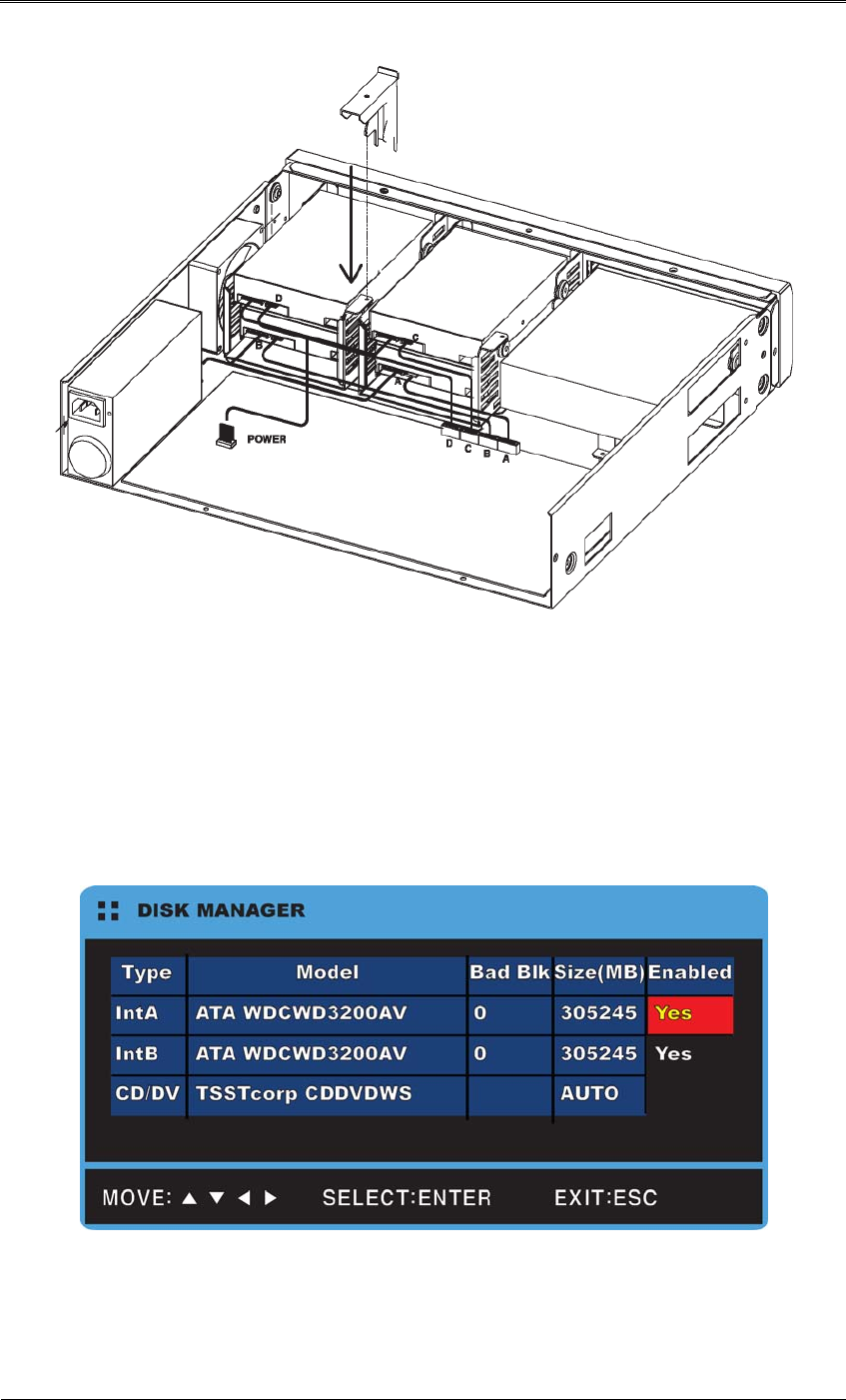
Install Manual
60
To enable the newly attached HDD, you must change the availability of the HDD to "Yes" under
the DVR Disk menu.
To access the menu, go to Menu > System Settings > Disk > Disk Manager.
The newly attached HDD will display in the HDD list with No in the Availability pane.
To change the availability, place the cursor on No and then press Enter.
When a dialog window appears, select "Yes." Now the HDD is ready to use.


















