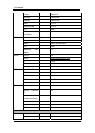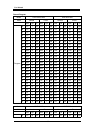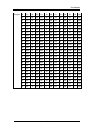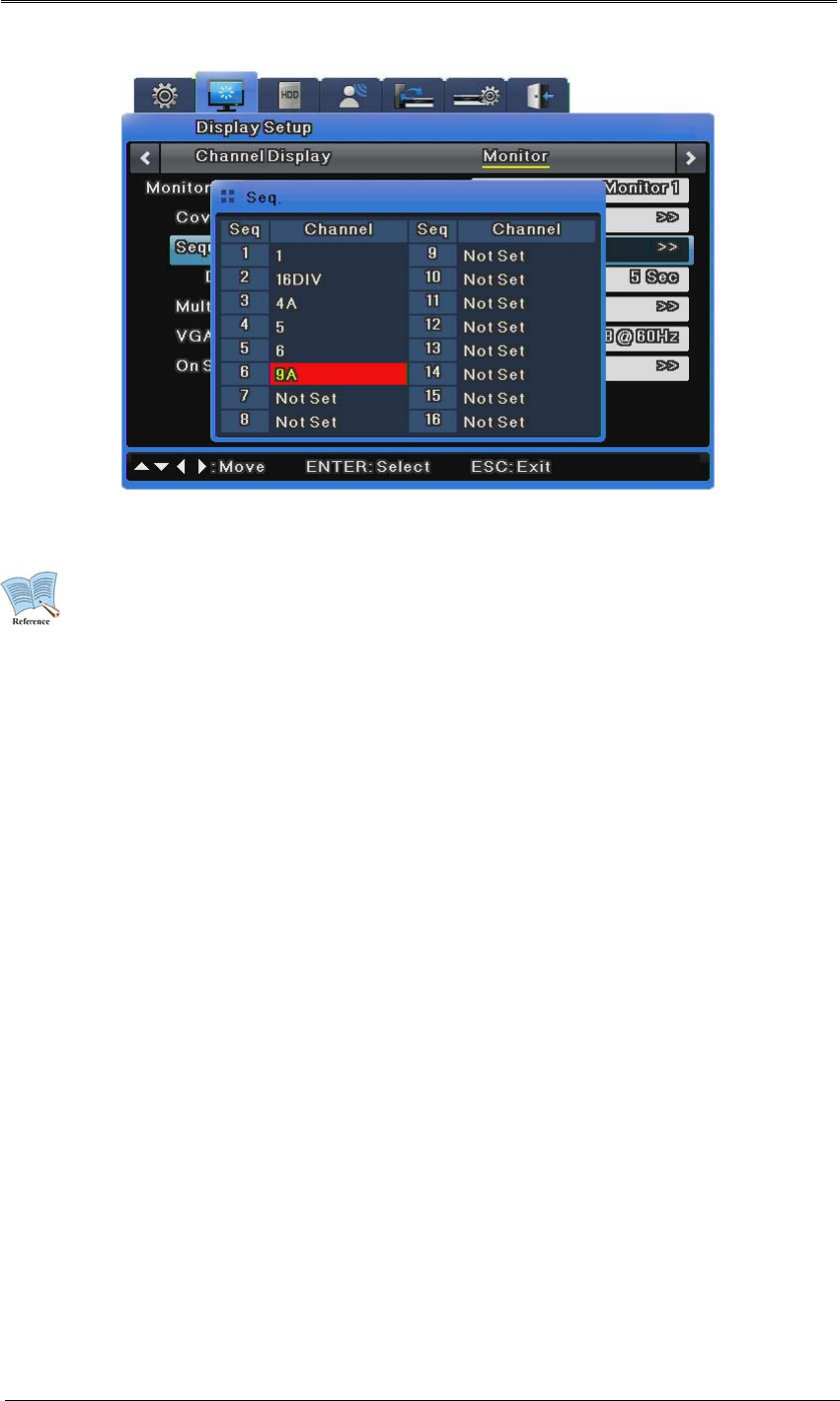
User Manual
39
1. Up to 16 user modes can be defined.
2. In the image above, 6 sequences are defined with single screen (1) Æ full
screen (16DIV) Æ 4 channel split-screen (4A) Æ single screen (5) Æ single screen
(6) Æ 9 channel split-screen (9A) all being displayed in sequence.
The SVR-960C/945 support 9, SVR-480 supports 4 channel split-screen.
4.4 Event Screen
- You can set an event screen to automatically pop up.
- The Event Screen can be set for each monitor.
- To set the dwell time for each event popup, select a monitor and set the dwell time for the
monitor.
- When events occur in several channels simultaneously, the screen automatically splits
into that number of channels. For example, if events occur in 3 channels, event images
are displayed on the 4 channel split-screen. To return to the previous screen, press one of
the channel buttons.