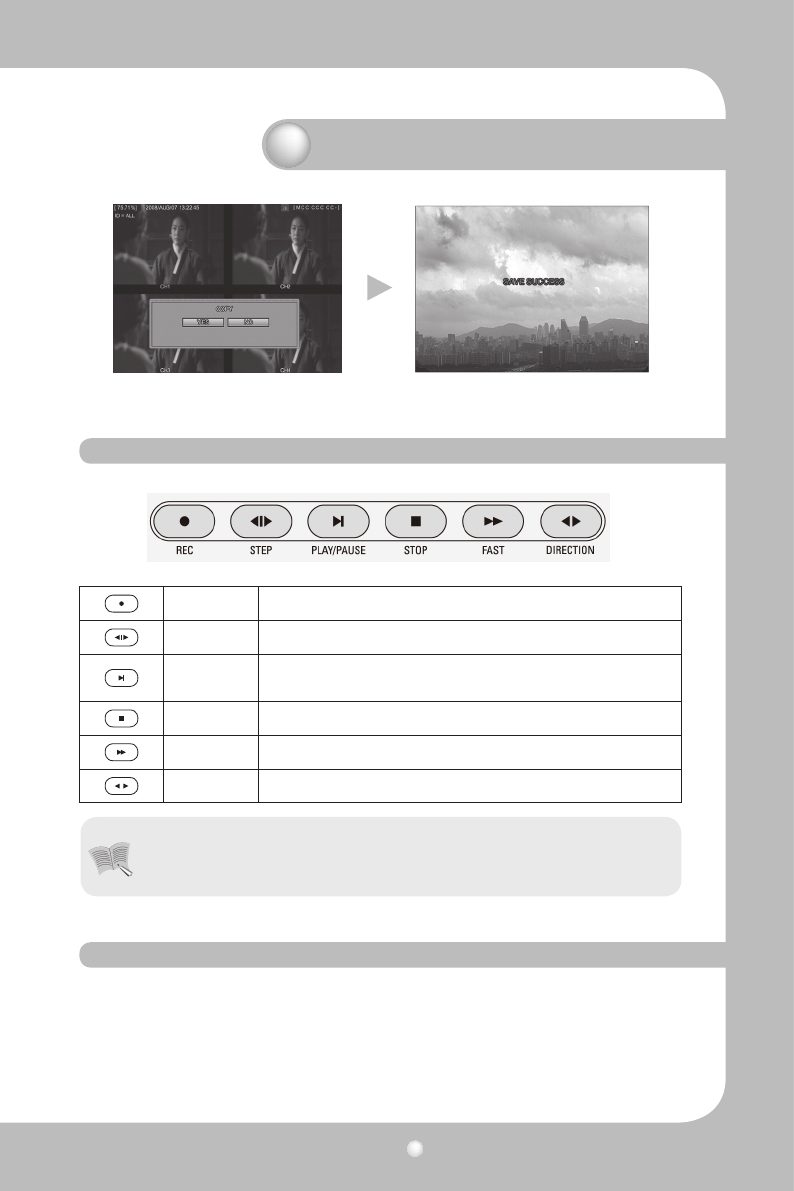
Digital Video Recorder User’s Manual
33
Figure 3
4.6 Playback
4.7 PTZ
REC Button for manual recording.
STEP Playback position moves 1 frame forward/back during Pause.
PLAY/
PAUSE
Button for playback and pause.
STOP Button for stop
FAST Button for fast forward.
DIRECTION Button to select and change the direction of play in playback.
Press the PTZ button on the selected Full Live Screen, and adjust the Pan, Tilt, or Zoom of a camera. The
PTZ function can be controlled by the function buttons of the front panel or by the remote controller.
The PTZ function can be controlled when a PTZ camera is correctly connected to the RS-485.
Chapter 4. Operating
• During playback, a few frames may be missing depending on the image
quality, but this is not a defect of the unit.
Notes


















