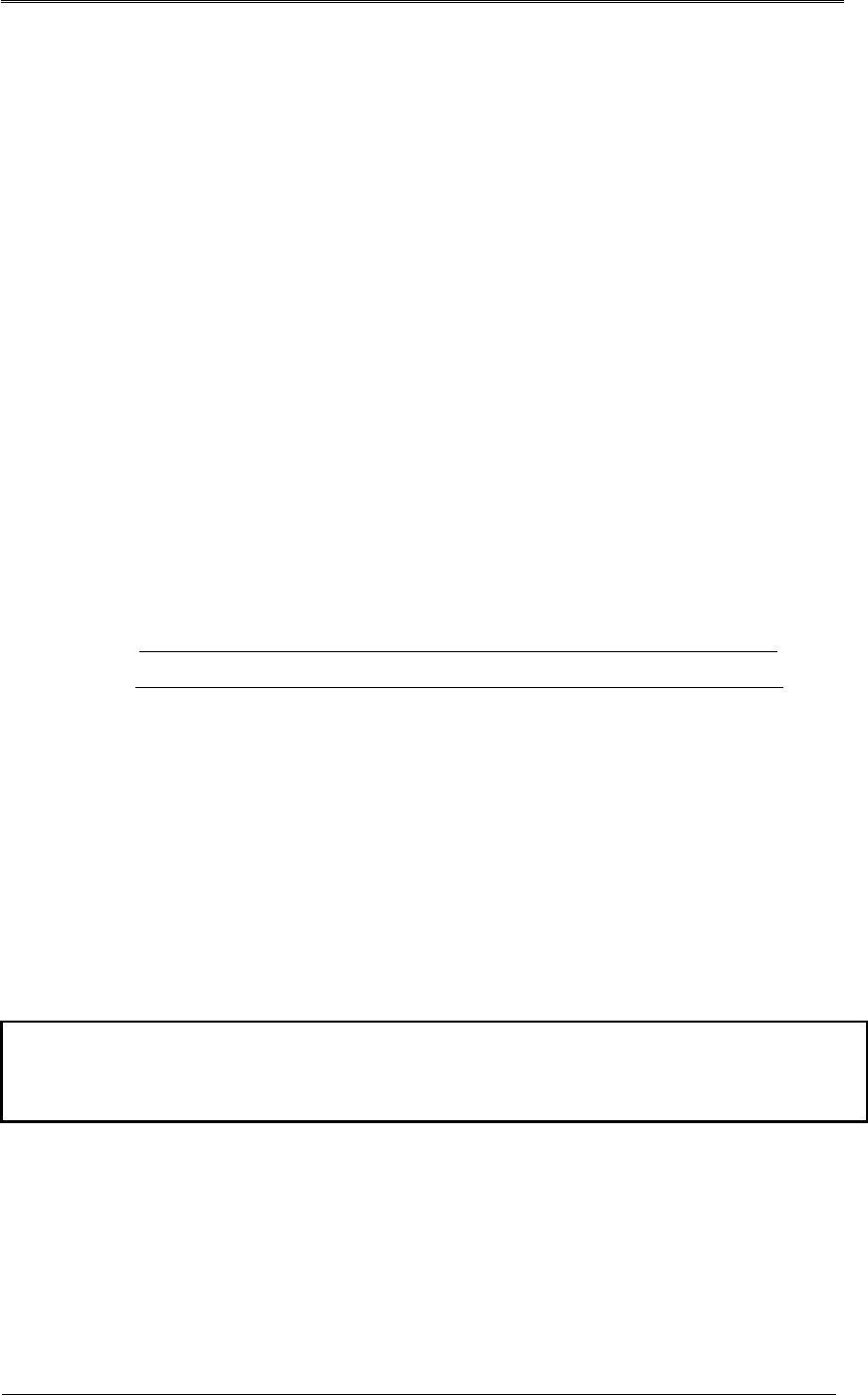
User’s Manual
38
Type
: Displays disk locations and types.
Int A (Internal A HDD), Int B (Internal B HDD), Ext (External
HDD)
Model
: Displays HDD models.
Bad Block
: Displays HDDs with bad blocks. 0 is displayed when there are
no problems. Nothing is displayed for HDDs not in use.
Size( in MB)
: Displays HDD sizes in MB.
: Enables or disables HDDs.
Enabled (Yes/No)
Yes: Enabled / No: Disabled
To Change HDD to Yes
- Enabled: While selecting No, press the [Enter] button or use the mouse wheel to open the
notice window, which shows the following message:
- “Warning: This disk is usable without being formatted. Do you want to format the disk
anyway?”
- - Select No to keep the previous data stored in the HDD and change it to Enabled-Yes.
- Select Yes to delete the previous data stored in the HDD and change it to Enabled-Yes.
To change HDD to No
- Enabled: While selecting Yes, press the [Enter] button or use the mouse wheel to open the
notice window to display the following message:
- “Warning: Do you want to remove the disk?”
- Select Yes to open the “The disk has been removed.” message and change the HDD to
Enabled-No.
- The HDD is now unused.
※Caution: The SVS-5R does not offer you to save data selectively to a hard drive; it
automatically starts saving data starting from a last-enabled HDD.


















