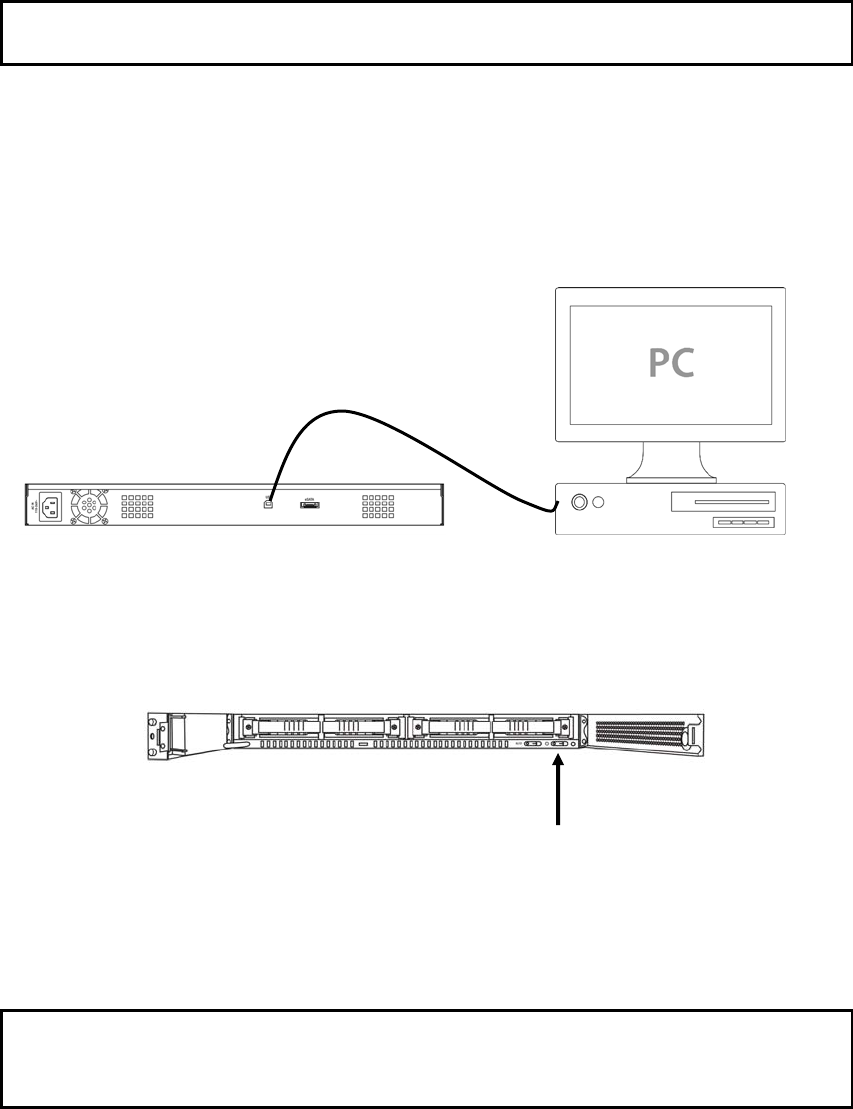
Chapter 4. Operation
4.1 RAID Settings
The SVS-5R supports RAID0, RAID1, RAID0+1, RAID5, and RAID5+Hotstandby.
“RAID5 4d” is to configure 4 SATA hard drives with the RAID5 settings. To use a different
RAID mode, please use the ‘Configuration Tool’ in the enclosed CD.
-
Connect plugs of the enclosed USB cable to the back side of the SVS-5R and a windows-
installed PC.
-
Press the power switch on the front of the SVS-5R for at least 2 seconds to turn on the SVS-
5R.
Power Switch
- When running ‘Configuration Tool’ from the enclosed CD, the following window appears in the
computer screen. The following instructions describe how to set up each available RAID
mode.
※Caution: Please set up the RAID settings of the SVS-5R before connecting to a DVR to
begin saving data.
※Caution: The SVS-5R is initially set up to “RAID5 4d”.
USB Cable





















