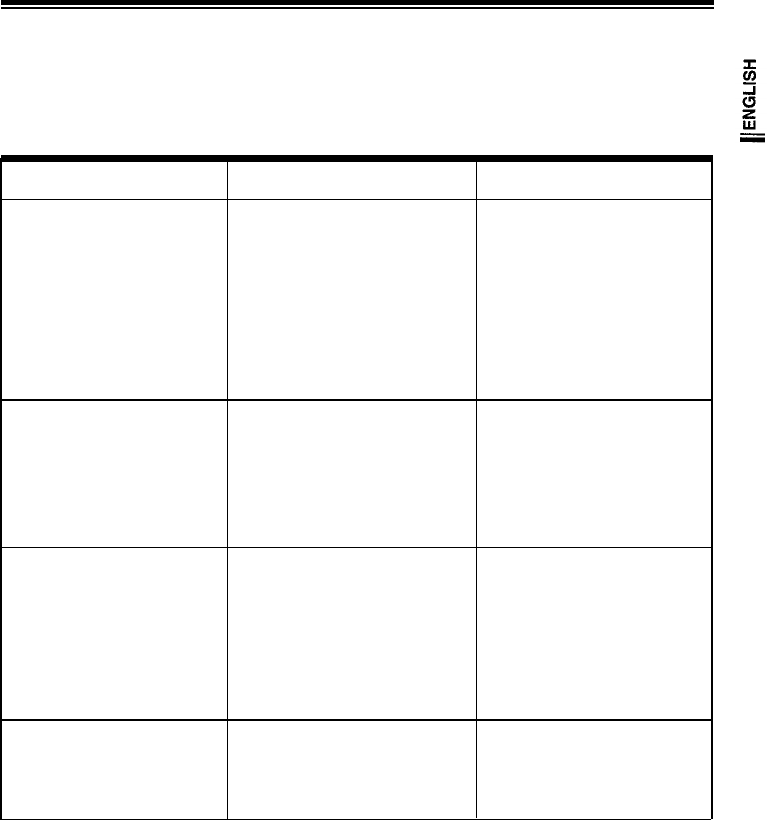
TROUBLESHOOTING
Before calling an authorized service center, please check this troubleshooting chart. Many of the
problems that can occur are easily corrected without the need of a technician.
TROUBLE CONDITION
POSSIBLE CAUSE
CORRECTIVE MEASURE
Image is not displayed.
Is the power cord connected?
Connect the power cord.
Is the power switch ON?
Turn on the power switch.
Is the signal cable properly
Connect the signal cable
connected?
correctly.
Is the Brightness or Contrast Adjust the Brightness and
adjustment knob turned all the way Contrast to the middle position
to one side? of their range.
Color of image on screen is
abnormal.
Is there a magnetized item near? Move the magnetized item away.
Is the pin arrangement of the signal
Use a signal connector which
connector correct?
matches the pin arrangement.
Is the signal cable connected Connect the signal cable
properly?
correctly.
Picture is unstable.
Are there signals, which are outside
Input signals which are within
(The displayed image is tearing
of the required frequency range?
the frequency range of the monitor.
or rolling)
Is the pin arrangement of the signal Use the signal connector which
connector correct?
matches the pin arrangement.
Is the signal cable correctly
Connect the signal cable
connected?
correctly.
The displayed image is too
small or shifted, and the
controls can’t adjust properly.
Are there signals, which are outside Input signals which are within
of the required frequency range?
the frequency range of the
monitor.
11


















