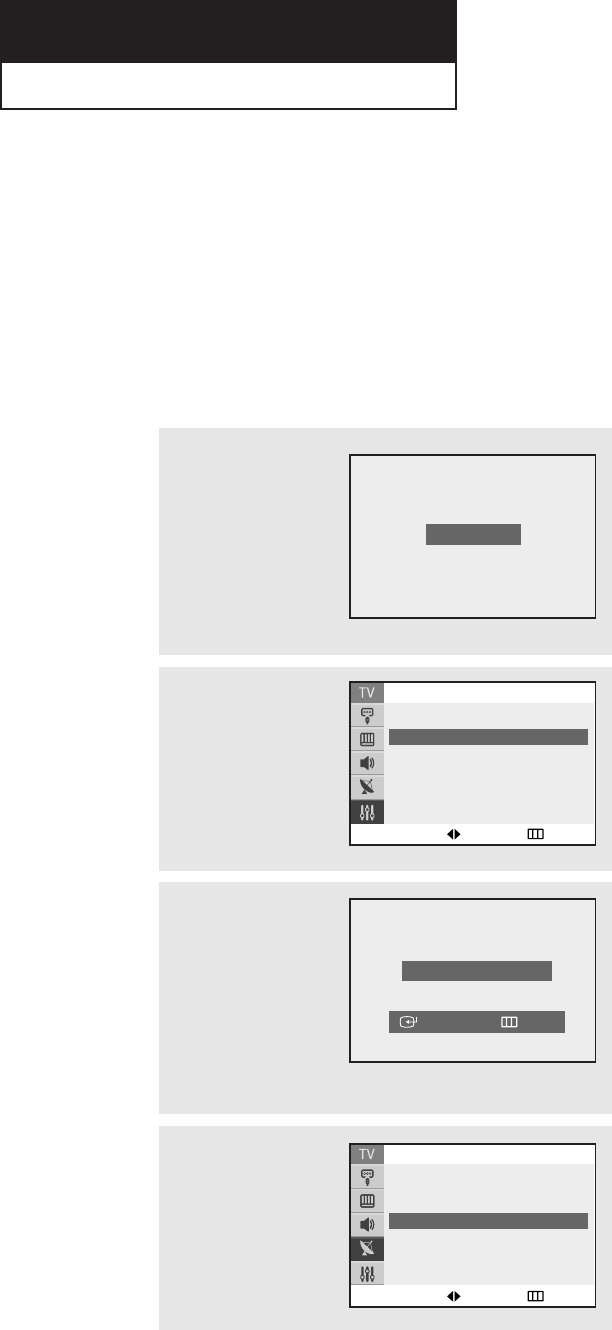
OPERATION
20
OPERATION
Chapter Three
OPERATION
1
Press the POWER button
on the remote control.
The message “Plug &
Play” is displayed.
It flickers for a little while
and then the “Language”
menu is automatically
displayed.
Turning the TV On and Off
Press the POWER button on the remote control.
You can also use the POWER button on the front panel.
Plug & Play Feature
When the TV is initially powered On, five basic customer settings proceed automatically
and subsequently: Setting the language, Video signal source, Ant. input check, Auto
program and Clock.
Plug & Play
3
Press the MENU button
then the “Ant Input check”
is automatically displayed.
Make sure that the anten-
na is connected to the TV.
Press the ENTER button
and then the “Channel”
menu is automatically
displayed.
2
Press the
ˇ
or
ˆ
button
to select the desired
language.
Adjust Skip
Setup
▲
More
Language : English
Blue Screen : On
ˆˆ
Melody : On
ˆˆ
Demonstration
ˆˆ
Ant Input check
Auto Program Skip
4
Press the
ˇ
or
ˆ
button to
select signal source (Air,
STD, HRC, IRC).
Adjust Skip
Channel
Auto Program
ˆˆ
Add/Delete : Deleted
ˆˆ
Air/CATV : Air
Name :
----


















