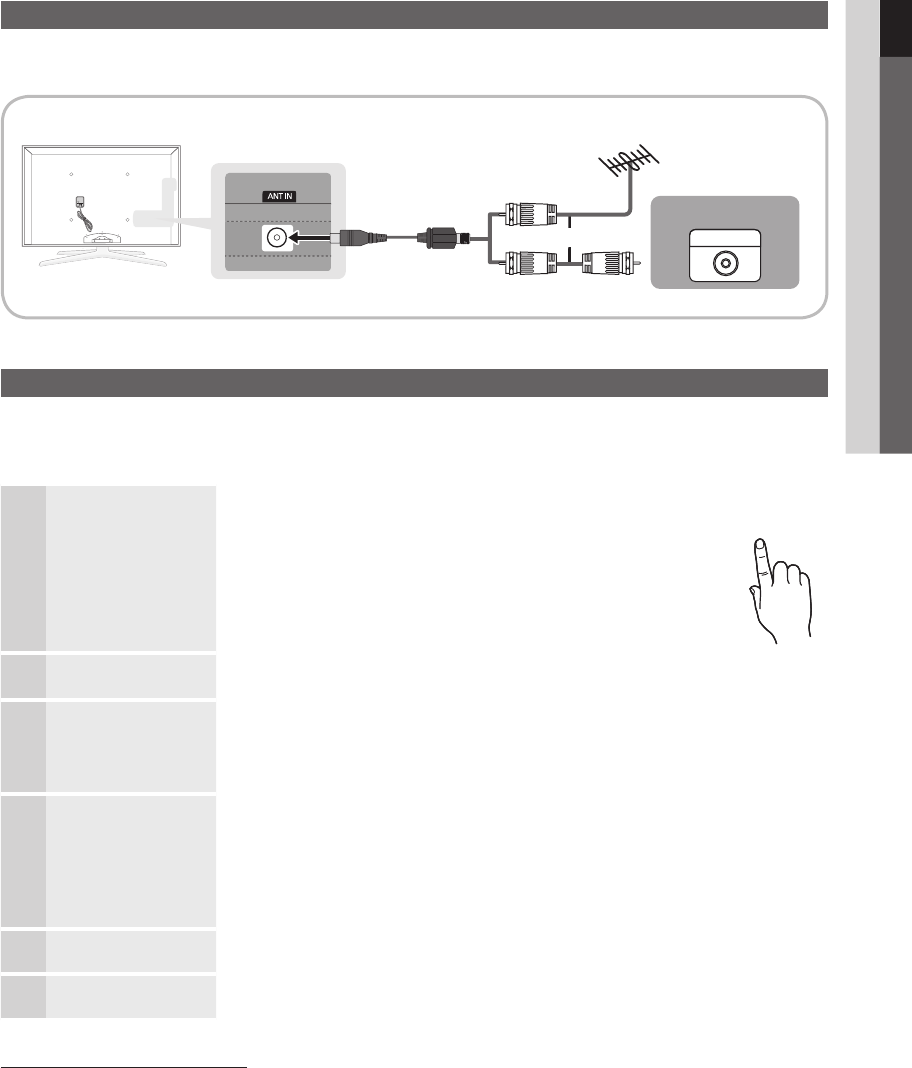
7
01 Getting Started
English
Connecting to an Antenna
When the TV is initially powered on, basic settings proceed automatically.
✎
Preset: Connecting the power cord and antenna.
Plug & Play (Initial Setup)
When the TV is initially powered on, a sequence of on-screen prompts will assist in configuring basic settings. Press the
POWER
P
button. Plug & Play is available only when the Input source is set to TV.
✎
To return to the previous step, press the Red button.
1
Selecting Store Demo
or Home Use
Press the ◄ or ► button, then press the ENTER
E
button.
y Select the Home Use mode. Store Demo Mode is for retail
environments.
y Return the unit’s settings from Store Demo to Home Use
(standard): Press the volume button on the TV. When you see the
volume OSD, press and hold MENU for 5 sec.
P
POWER
2
Selecting a country
Press the ▲ or ▼ button, then press the ENTER
E
button.
Select the appropriate country.
3
Selecting a channel
Press the ▲ or ▼ button, then press the ENTER
E
button.
After selecting the channel source to memorise, select Search. For more information, refer
to Channel → Auto Store. (p.13)
✎
Press the ENTER
E
button at any time to interrupt the memorisation process.
4
Setting the
Clock Mode
Set the Clock Mode automatically or manually.
Press the ▲ or ▼ button to select Auto, then press the ENTER
E
button.
y Auto: Allows you to select a time zone.
✎
Press the ▲ or ▼ button to highlight the time zone for your local area. Press the
ENTER
E
button. (Australia only)
y Manual: Allows you to manually set the current date and time (p. 22).
5
Viewing the
HD Connection Guide.
The connection method for the best HD screen quality is displayed.
6
Enjoy your TV.
Press the ENTER
E
button.
If You Want to Reset This Feature...
Select Setup - Plug & Play (Initial Setup). Enter your 4 digit PIN number. The default PIN number is “0-0-0-0.” If you want to
change the PIN number, use the Change PIN function.
ANT OUT
VHF/UHF Antenna
or
Cable
[UC7000_Aus]BN68-02831A-01Eng.indb 7 2010-03-16 오후 2:03:28


















