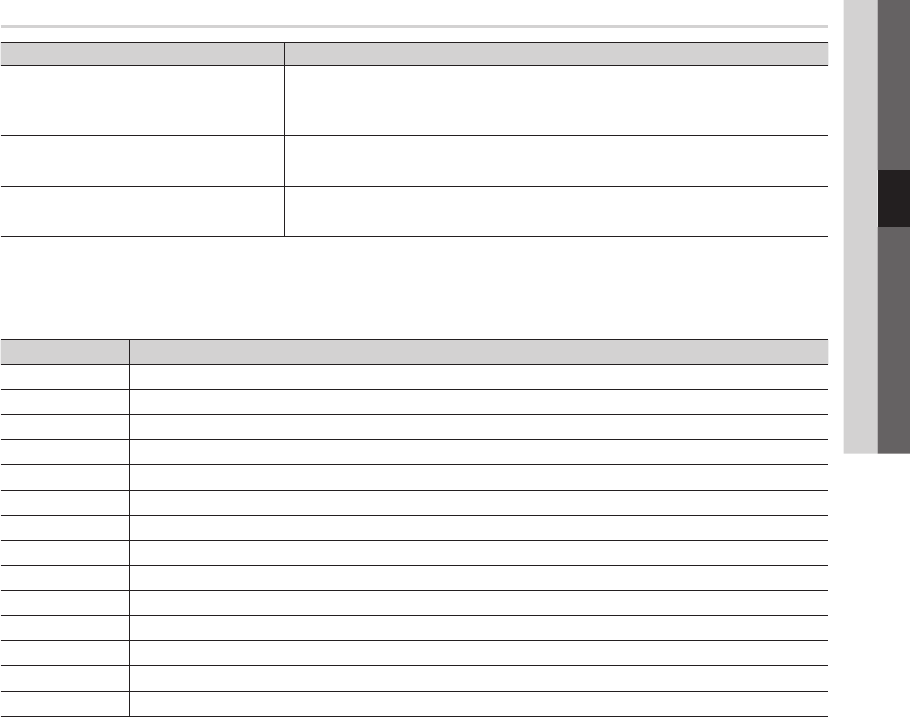
49
English
04 Advanced Features
Troubleshooting for internet@TV
Problem Possible Solution
Some application contents only
have English. How can I change the
language?
Application content language may be different from application user interface
language.
It depends on service provider.
Some application services do not work.
Check with that service provider.
Refer to help website for application service provider information.
When a network error occurred, I can’t
use other menus except setting menu.
If network connection doesn’t work, your service might be limited.
Because all of function except setting menu are needed to connect internet.
Help Website
✎
Approaching step may be changed later on.
✎
It can be different links for special countries.
Country Website
UAE www.samsung.com → Consumer → television → Internet@TV
Australia www.samsung.com → Consumer → television → Internet@TV
China
www.samsung.com → 个人消费产品 → 电视产品 → Internet@TV
India www.samsung.com → consumer products → television → Internet@TV
Indonesia www.samsung.com → Produk → television → Internet@TV
Japan
www.samsung.com → 製品情報 → 液晶ディスプレイ → Internet@TV
Malaysia www.samsung.com → Consumer → television → Internet@TV
NewZealand www.samsung.com → Consumer → television → Internet@TV
Philippines www.samsung.com → Consumer → television → Internet@TV
Singapore www.samsung.com → Consumer → television → Internet@TV
Taiwan
www.samsung.com → 個人消費産品 → 電視 → Internet@TV
Thailand
www.samsung.com → ผลิตภัณฑ์ → โทรทัศน์ → Internet@TV
Vietnam www.samsung.com → sản phẩm nghe nhìn → máy thu hình → Internet@TV
South Africa www.samsung.com → Consumer → television → Internet@TV
[UC7000_Aus]BN68-02831A-01Eng.indb 49 2010-03-16 오후 2:04:06


















