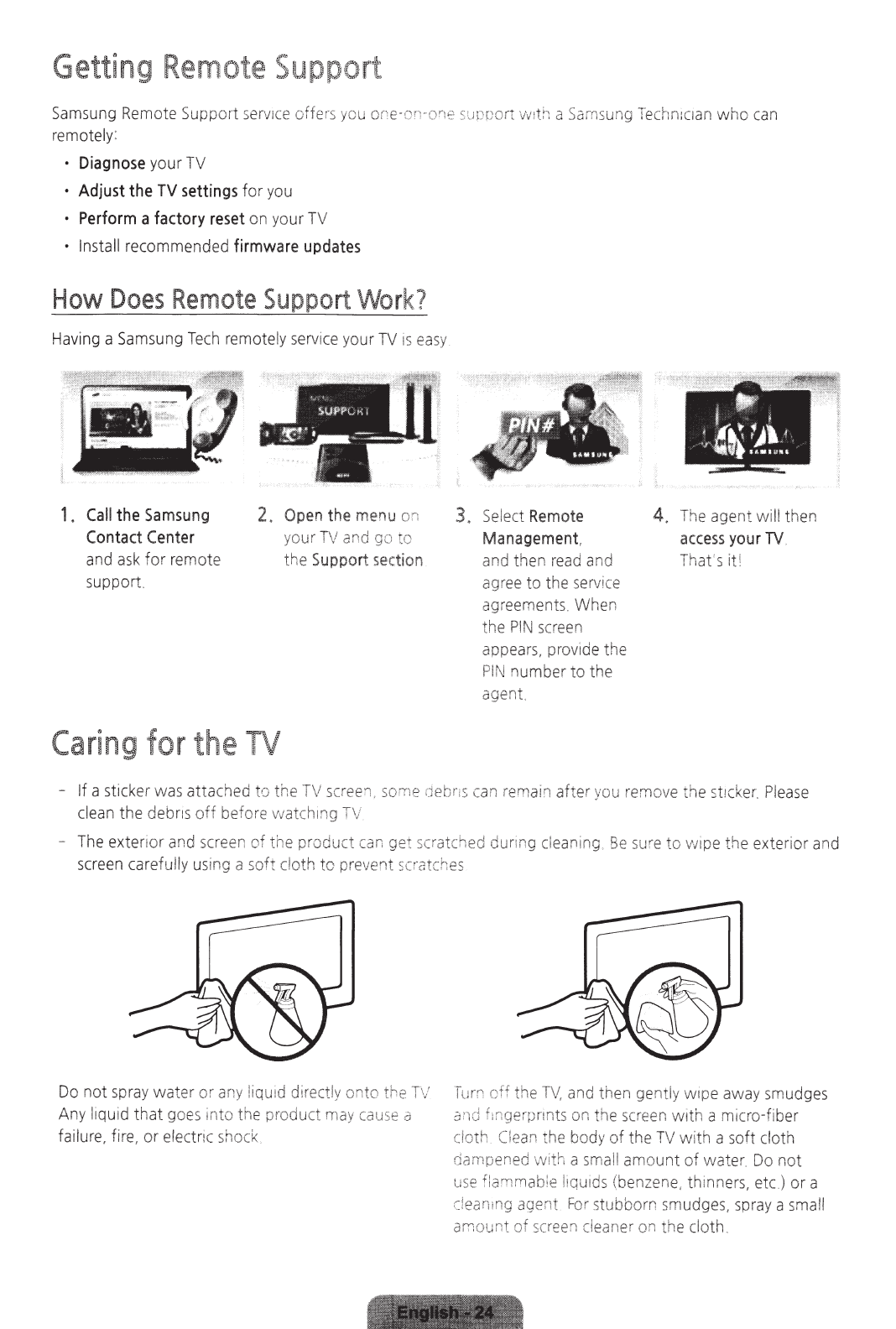
Getting
Remote
Support
Samsung
Remote
Sup
port
sePJ
I
Ce
offe;s you or e-
on-
one
support
With
a
Sams
u
ng
Tec
hn:c
1an
who can
remote
ly:
•
Diagnose
you
r
TV
•
Adjust the
TV
settings for
yo
u
•
Perform a factory
reset
on
yo
ur
TV
• Install
recommended firmware updates
How
Does
Remote
Support
Work?
Havi
ng
a
Samsung
Te
ch remote
ly
serv
i
ce
your
TV
is
easy
1.
Call
the
Sams
ung
Contact Center
a
nd
ask
for
rem
ote
support.
2.
Open
t
he
menu
on
yo
ur
TV
and
go
to
the
Suppo
rt section
Caring
for
the
T\1
3.
Se
le
ct
Remote
Management.
and
then
read
and
ag
r
ee
to the s
erv
ic
e
agr
eements
_
Wh
en
the
PIN
screen
appea
rs
. p
ro
vide
the
P
iN
nu
mbe
r to the
agent_
4.
The
agent will t
hen
acc
ess
your
TV
_
Th
at's
it!
- If
a sticker
was
attac
hed
to the
TV
scree
n.
some
r.jebn
s
can
rema
in
after
you
remo
ve the
st1
cker
.
Please
clean
t
he
d
ebr:s
off
before
watch1ng
TV
-
The
ex
terior
and
screen
of the product
can
ge:
scratched dunng cl
ea
ning
Be
sur
e to w
ip
e the exterior and
screen
carefully us
in
g a soft
cloth
to prevent
scra
t
ches
Do
not s
pray
water or
any
liquid
d
irec
t
ly
on
to
t
he
TV
Any
l
iq
uid that goes into t
he
p
rod
uct
may
cause
a
f
ailure
, fire, or el
ec
tr:c
shock.
Turn
off t
he
TV,
and
then gently
w1
pe
away
smudges
and
f1n
gerpnnts
on
the
screen
with a micro-fi
be
r
clo
th Ce
an
the body of the
TV
with
a
soft cloth
dampened
with
a s
ma
ll amount of w
ate
r.
Do
not
use
fl
amm
ab
le l
iq
ui
ds
(b
en
zen
e,
th
i
nn
ers
, etc)
or a
cl
ea
ning
ag
ent
Fo
r
stubborn
smudges
, s
pray
a sm
al
l
am
ount
of
scr
een
cleaner
on the
clo
th .


















