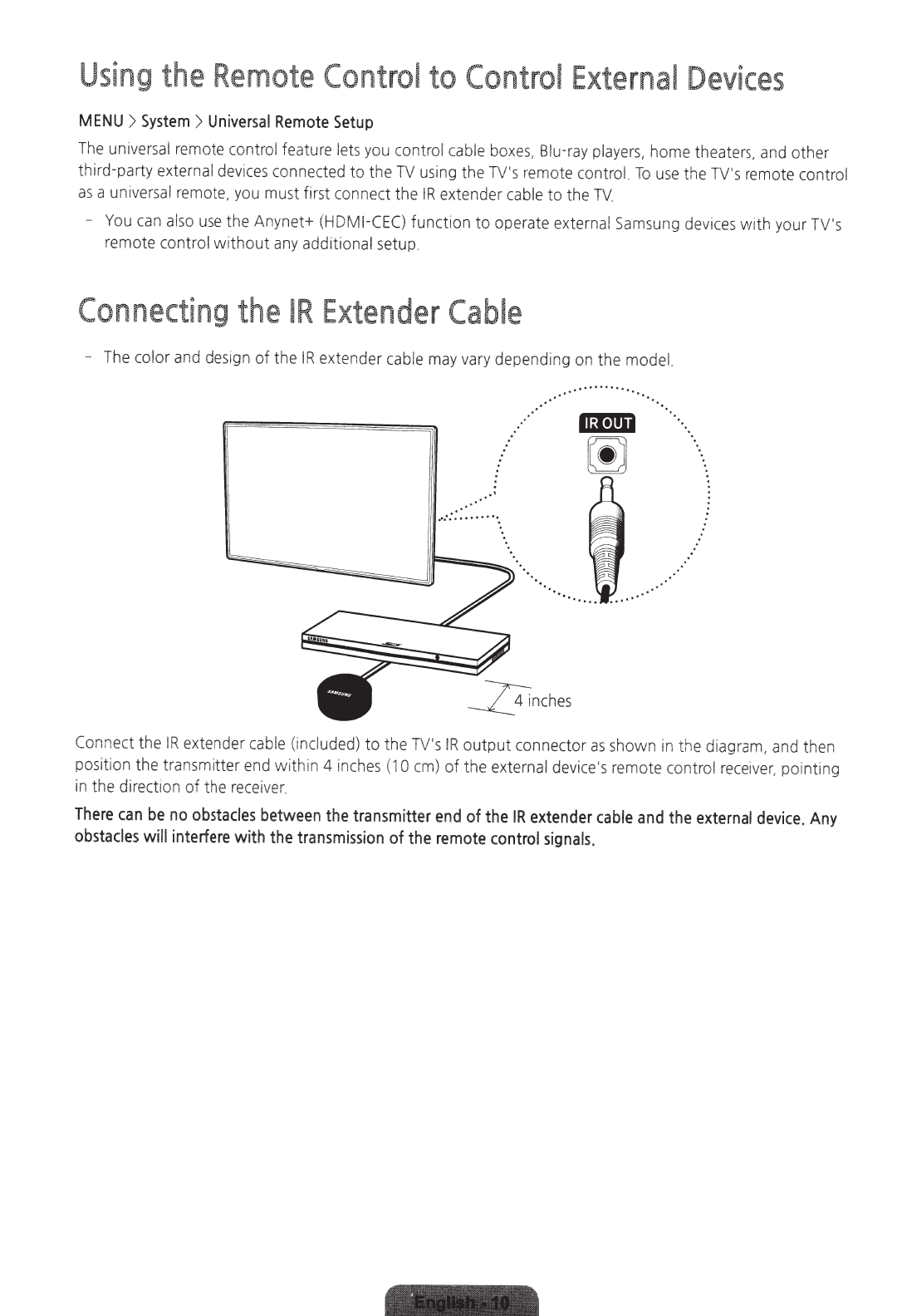
Using
the
Remote
Control
to
Cont
r
ol
External
Devices
MENU
>
System
>
Universal
Remote
Setup
Th
e uni
versa
l remote control feature
le
ts
you
cont
ro
l cable
boxes,
Blu-
ray
pl
ay
ers,
home theate
rs
,
an
d other
third-party
ex
ternal devices connected
to
the
TV
using the TV
's
remote cont
ro
L
To
use
t
he
TV
's remote control
as
a uni
ve
r
sa
l remote, you must f
irs
t con
ne
ct the
IR
ex
tender cable to the
T
V.
-
You
can
also
use t
he
Anynet+
(
HD
MI-C
EC
)
function to
operate
ex
ternal Sa
ms
ung devices w i
th
your TV's
r
emo
te control w it
hout
any
additional
se
tu
p.
Connecting
the
IR
Extender
Cable
- The
color
a
nd
design
of
the
IR
exten
der
cable m
ay
va
ry depending on the
model.
..
.
··········
..
.
III•JIII
~
•'
.•
.
........
..
··
·.
' •.
.
..
Connect the
IR
ex
tender cable (included)
to
the TV
's
IR
ou
tput
connector
as
s
how
n in
th
e d
ia
gram, and then
position the transmitter end w ith
in
4 inches (1
0
em)
of
the external devi
ce
's remote control r
ec
eiver, poi
nt
ing
in the di
rec
tion of the
rece
iver.
There
c
an
be
no
o
bstacle
s
bet
w
een
the
tran
s
mitter
end
of
the
IR
extender
cab
le
and
the
externa
l
device
.
Any
ob
s
tacle
s
wi
ll
i
nterfere
wi
th
the
tr
ans
mi
ss
ion
of
the
rem
o
te
c
ontrol
s
ignal
s.


















