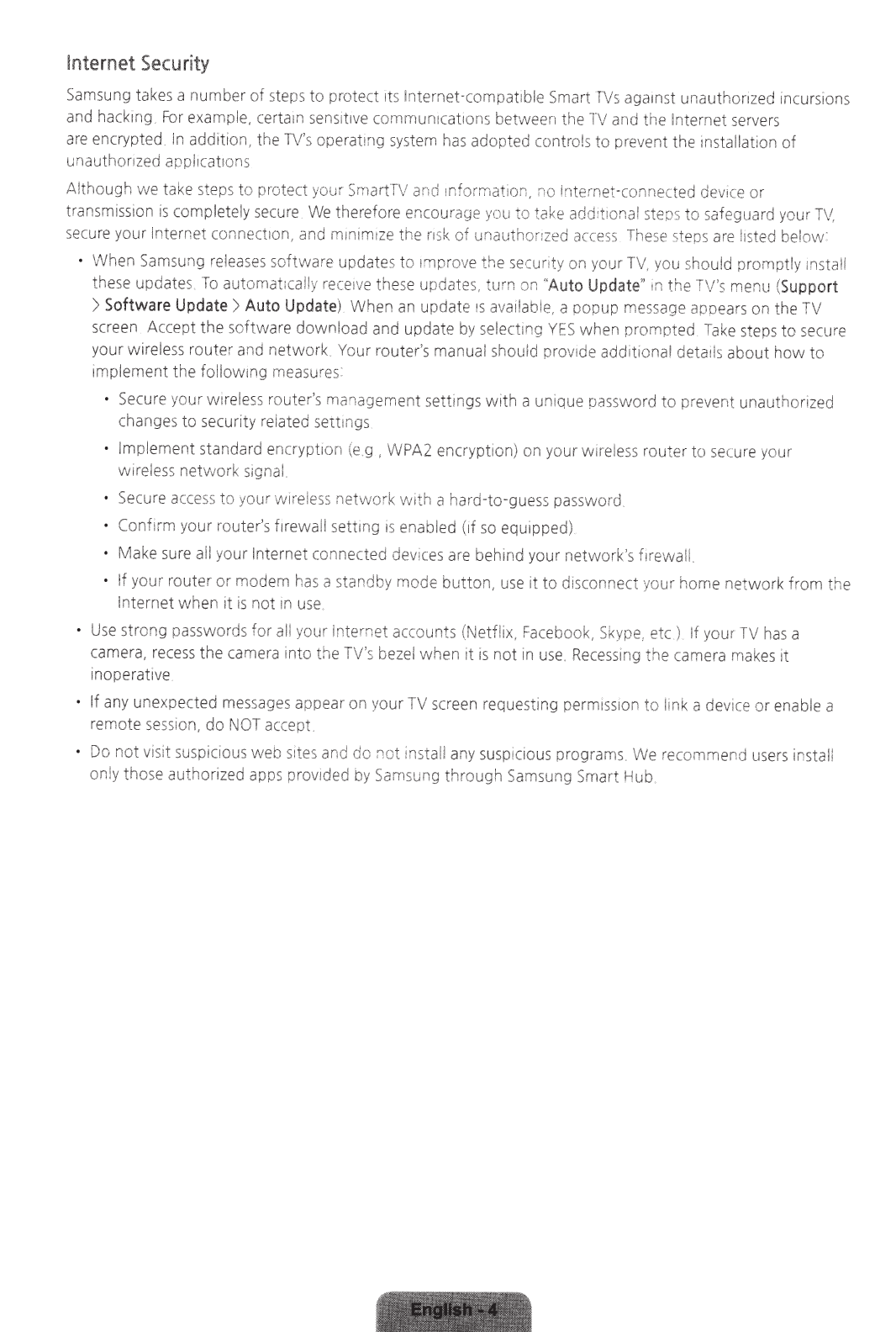
Internet
Security
S
amsu
ng
takes
a number
of
s
te
ps
to protect
1ts
In
ternet-compatib
le
Smart
fVs
agamst
u
na
uthori
zed
inc
ur
sions
and
hack
ing
fix
exam
ple
,
cer
ta1n
sens
1
t1ve
commun:cat
1o
ns
between the
TV
and
the
Internet
servers
are
encrypted
In
addition, t
he
lVs
operating
sys
tern
has
adopted controls to prevent the
ins
ta
ll
ation
of
unauthonzed
appi1CCJt
1ons
A.lthough
we
ta
ke
st
ep
s to
pro
t
ec
t
your
SmartTV and
1nforma
t10r
\
<lO
Internet-connected
device
or
t
ransm
issi
on
is
complet
ely
secure
We
theref
or
e
enc
ourage
you
to
take
add
ition
al
s
te
ps
to
sa
fegu
ard
your
TV.
sec
u
re
your
in
te
rnet connect
ion
,
an
d
rninim1ze
the
r:sk
of
unaut
ho
nzed
a
cce
ss
.
T
hese
steps
are
ltsted
bel
ow·
When
S
amsung
releases
software
updates to
1m
prove
t
he
se
cur
ity
on
your
T\1.
you
should prornotly J
ns
taii
these updates.
To
automat
1cal
ly rece
1v
e t
hese
updates. turn
on
''
Auto
Update"
m
the
TV
's
me
nu
(
Suppo
rt
>
Softwa
re
Update
>
Auto
Update)
When an update
1s
ava
ila
ble,
a popup
message
appears
on
the
TV
sc
re
en
Accept the software downlo
ad
and
u
pda
te
by
se
lecti
ng
YES
when prompted
Take
steps to
secure
your wi
rele
ss
router
and
r.
etwork.
Yo
ur
route
r's
manual sho
uld
prov:
de
additi
on
al
d
etails
about how to
implement the
follow
mg
meas
ure
s:
• Secure your wi
reless
ro
ut
er
's
management setti
ngs
with a unique password to
pre
ve
nt unauth
or
i
zed
changes
to
se
curity
related sett
1ngs
• Implement standard encrypti
on
(e
g
,
VVPA2
encrypti
on)
on
your wirel
es
s router to
secure
your
wireless netwo
rk
signa
!
•
Secure
a
cc
ess
to your
w
ir
el
ess
ne
tvv
ork w1th
a
hard-t
o-
gues
s password
•
Confirm
yo
ur
ro
uter's firewall
se
tt
ing
IS
enab
led
(if
so
equ
ipped)
•
fv1ake
su
re
all
your
Internet
connected de
vic
es
are
behind your network's
fJrewa
il
• If your router or modem
has
a
standby
rnode
button,
use
it to
disconnect
your horne network from the
Internet
w
hen
it is not
rn
use.
•
U
se
strong
pas
swo
rd
s for
all
yo
ur
In
te
rne
t
acc
ounts (Netflix,
Fac
eb
ook,
Skype,
et
c )
If
your
TV
has
a
cam
era
, r
ec
es
s t
he
c
amera
into t
he
TV's
b
ezel
when it is not
in
use
.
Recessing
the c
amera
make
s it
inoperat
iv
e.
If
an
y unexpected m
essages
appe
ar
on
your
TV
scr
e
en
reque
st
ing
perm1ssion
to
i1
nk
a device or en
ab
le a
remote
session
, do
NOT
accep
t
Do
n
ot
visit
susp
icious w
eb
sites
and
do not i
ns
tall
any
susp
i
cio
us
programs
We
recommend
users
install
only t
hose
authori
zed
app
s provided
by
Sarn
su
ng
thro
ug
h S
am
s
un
g Smart H
ub
.


















