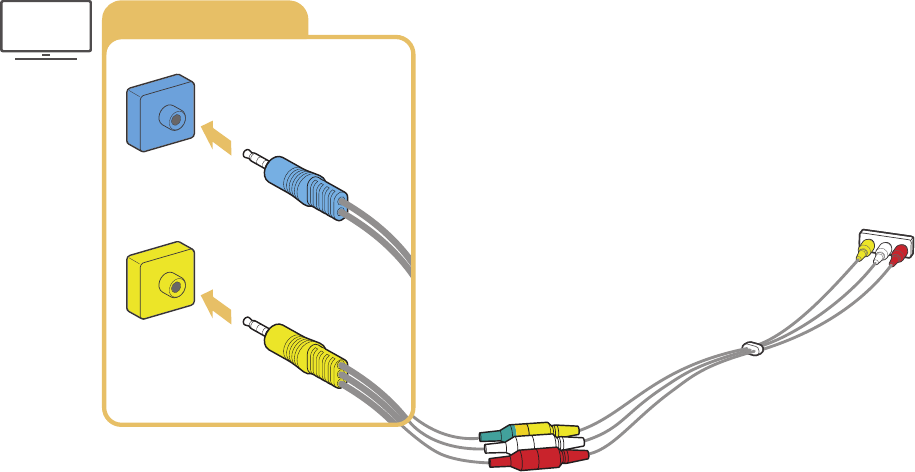
8 9
Connecting with a composite cable (only for models with COMPONENT IN / AV
IN)
After referencing the figure below, connect the AV IN on the TV to the AV OUT of the external device by
using the provided adapter and composite cable. When connecting the cables, be sure to match the colors
between the cables and ports.
AV IN / COMPONENT IN
COMPONENT IN
COMPONENT IN Adapter
AV IN Adapter
AV IN
"
Connect AV (composite) equipment to AV In only. Do not connect to Component In.


















