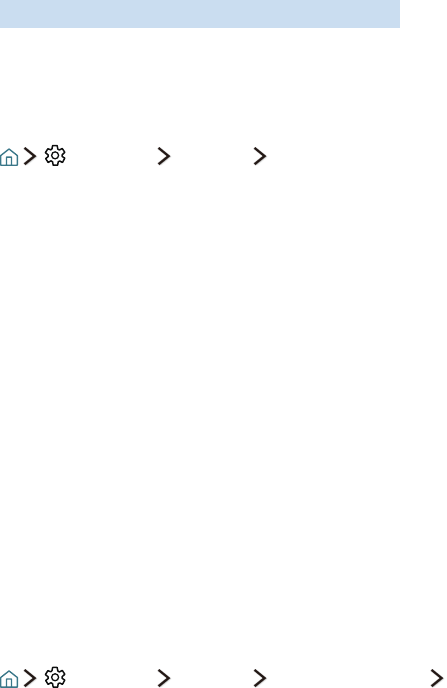
48 49
Picture Support Functions
Configure the picture settings for your TV.
Viewing a picture-in-picture (PIP)
Settings Picture PIP
While viewing video from an external device such as a Blu-ray player on the main screen, you can watch a
TV broadcast in a picture-in-picture (PIP) window.
"
This function is not available in the U.S.A. and Canada.
"
This function is not available on certain models in specific geographical areas.
"
PIP is not available while Smart Hub is active.
"
Playing a game or using the karaoke function on the main screen can result in lower PIP picture quality.
"
The PIP function is only available under the following conditions: 1) The main screen's source is a Component
or HDMI connection. 2) The input resolution is less than FHD (Full HD).
"
The PIP window supports digital channels only and does not support UHD channels.
Viewing a HDR mode
Settings Picture Expert Settings HDR+ Mode
Automatically provide an optimal HDR effect based on the video source.
The HDR (High Dynamic Range) technology implements video image that is very similar to the image
shown through human eyes by finely adjusting the contrast of the source.
"
This function is only available on certain models in specific geographical areas.


















