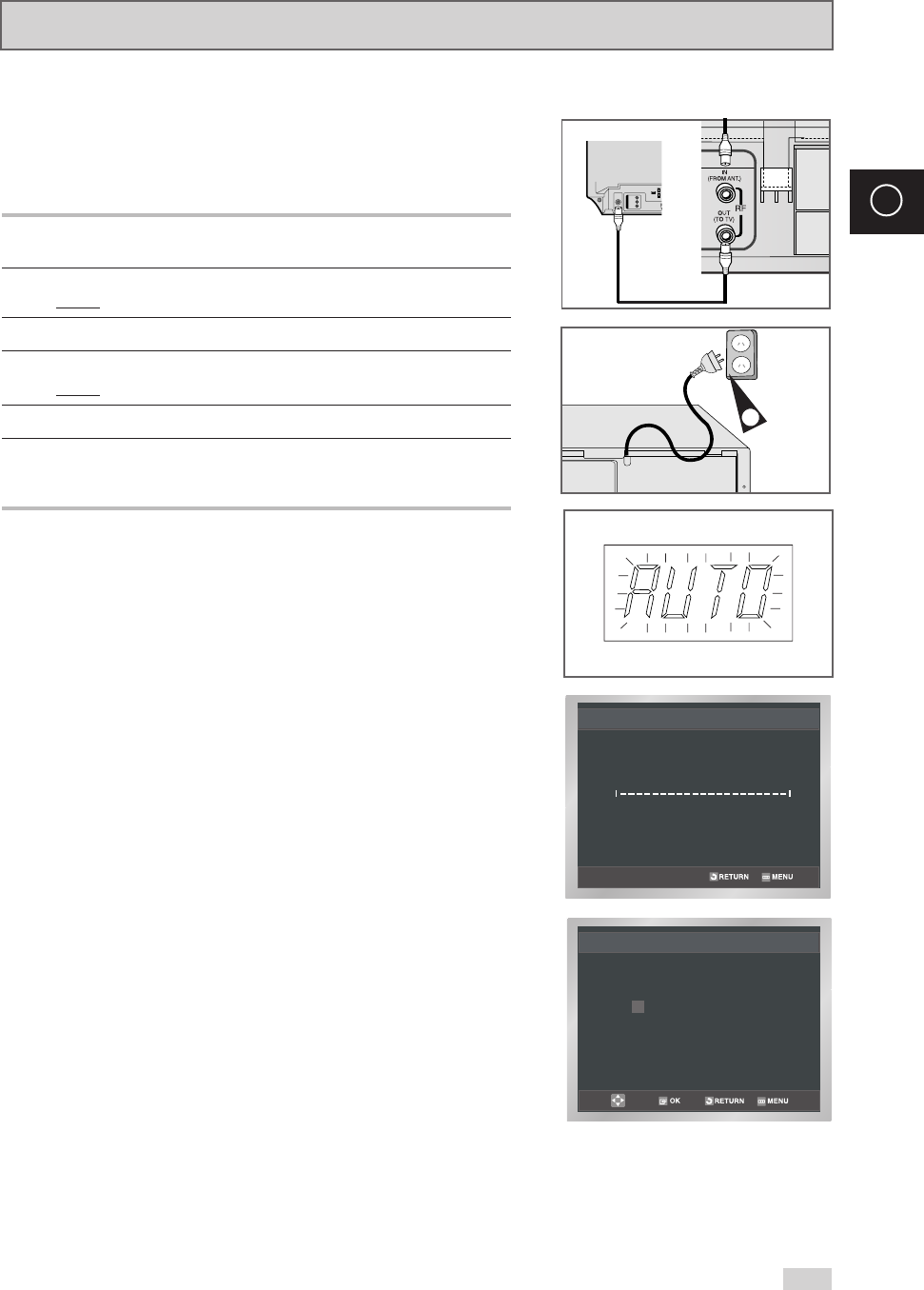
15
GB
Plug & Auto Set up
Your DVD-VCR will automatically set itself up when it is plugged
into the mains for the first time. TV stations will be stored in
memory. The process takes a few minutes. Your DVD-VCR will
then be ready for use.
1 Connect the coaxial cable as indicated on page 13.
(Connecting Your DVD-VCR to the TV Using the Coaxial Cable)
2 Plug the DVD-VCR into the mains.
Result: The Language Set menu is displayed.
3 Select the required language by pressing the
or
buttons.
4 Press OK to store the language selected.
Result
:A message appears.
5 Press OK button.
6 Press OK to start the auto scanning.
◆ The number of stations automatically stored by the VCR
depends on the number of stations that it has found.
➢ Auto preset can be performed by pressing
■
(STOP) on
the VCR continuously for 5 seconds or more with no
tape inserted.
2
TV
Auto setup
Please wait
00 %
Clock Set
12 : 00 1/JAN 2003
WED
Time Date Year
00169N DVD-V70/XSA-GB1 11/14/05 9:51 AM Page 15


















