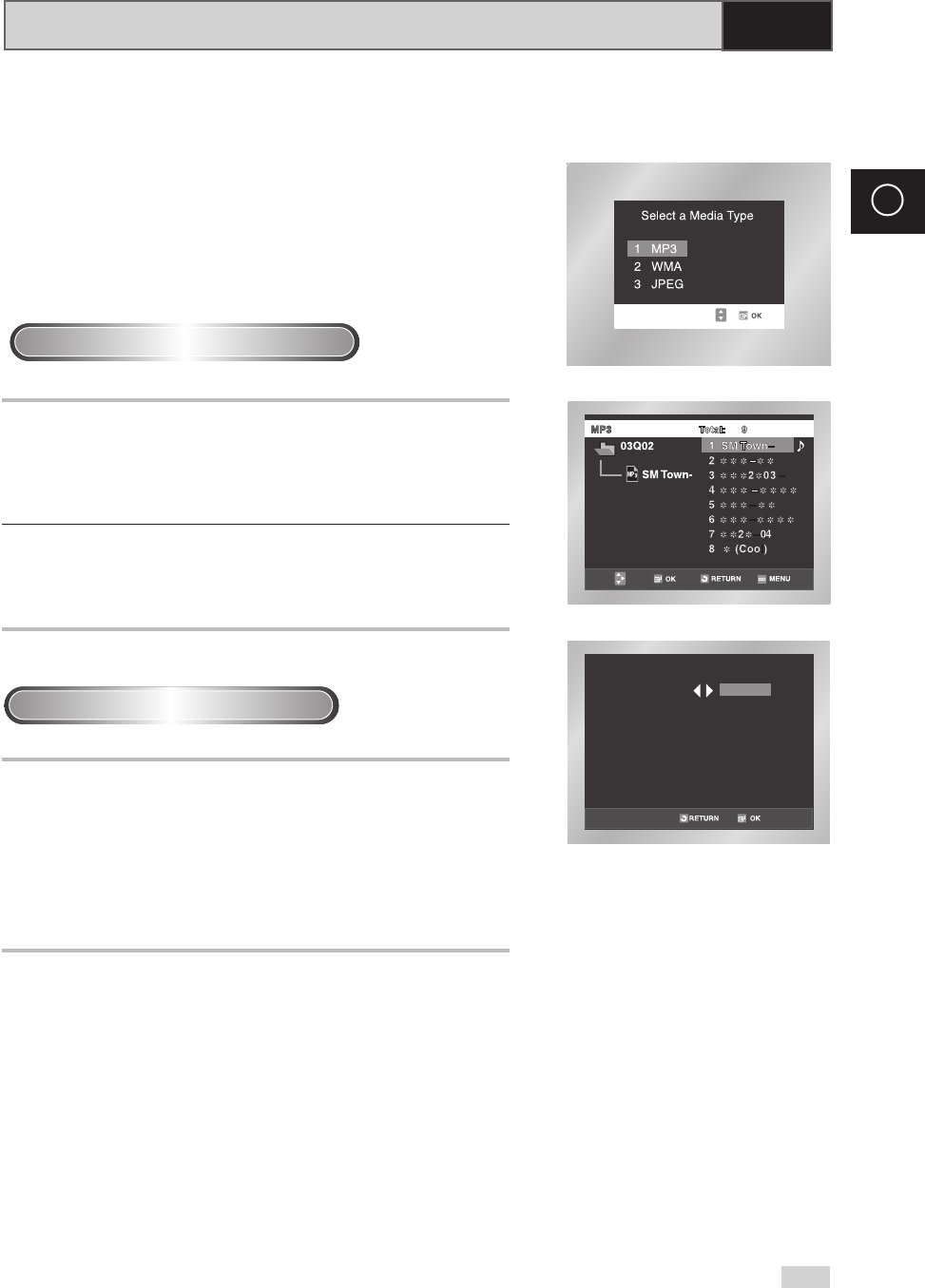
63
GB
MP3/WMA Play
DVD
When an MP3/WMA Disc is inserted into the DVD player, the first
song file of the first folder plays.
•
If more than two file extensions are present, select the media of your
choice.
•
To change the currently playing media, press the STOP (
■
) button
twice and then press the DISC MENU button.
•
If no button on the remote controller is pressed for 60 seconds, the
menu will disappear and the selected item will be played.
1 When the first song file is playing, the music folder menu will
appear on the right side of the screen.
Up to 8 music folders can be displayed at a time. If you have more
than 8 folders on a disc, press the
¥
,
buttons to bring them up
on the screen.
2 Use the
,
buttons to select the desired music folder, then
press OK.
Use the
,
buttons again to select a song file. Press OK to
begin playback of the song file.
1.
Press the MODE button in STOP mode to switch between the
RANDOM and PROGRAM modes.
➢ •
Press the REPEAT button in PLAY mode to hear only music
continuously and press it once again to release.
• PROGRAM/RANDOM playback cannot be used if the disc
contains more than two types of file extensions.
MP3/WMA Play Function
Program/Random playback
PROGRAM
RANDOM
00169N DVD-V70/XSA-GB 4 11/14/05 9:58 AM Page 63


















