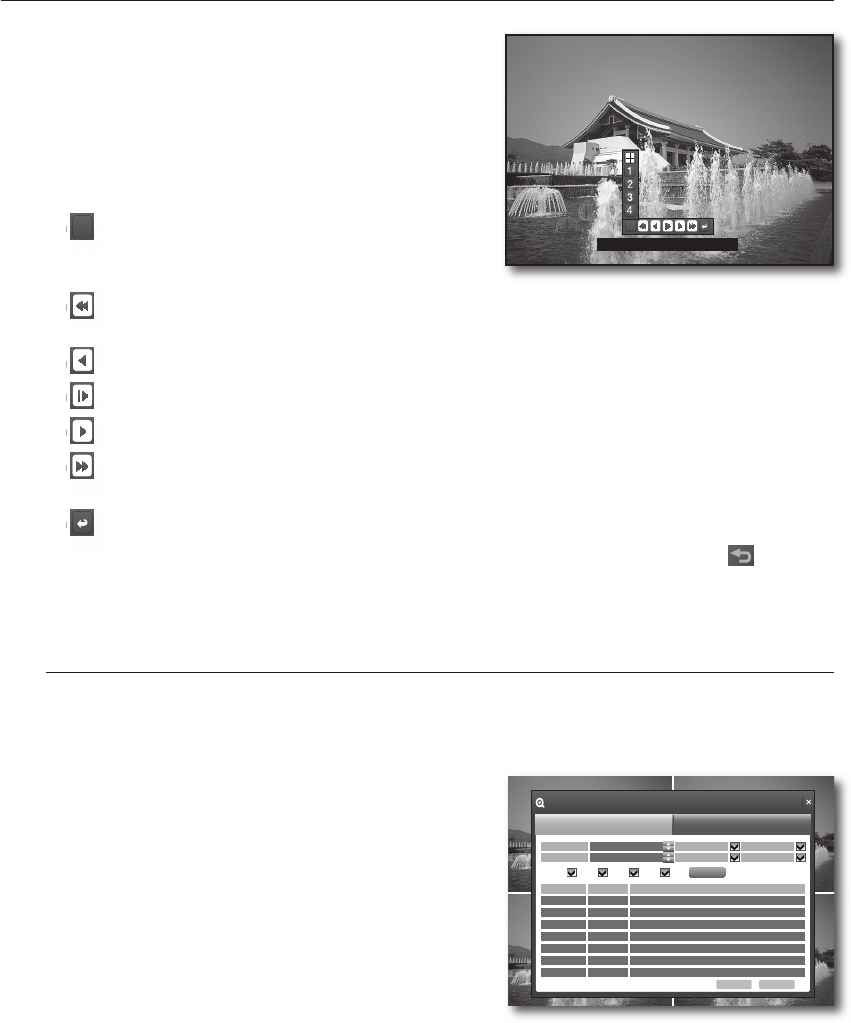
22_ search
search
In a split screen, data of the selected channel will be
played.
Use the play button bar on the bottom to adjust the speed.
Using the play button bar
When playback of the recoding data ends, a message of
END OF VIDEO is displayed on the screen and a mark of
<
[ ]
> is displayed in the status bar.
-
-
CAM2
CAM4CAM3
CAM1
CHCH
: Displays a list of channels available where you can
switch the channel.
(4-split, Channel 1, 2, 3, 4)
-
-
CAM2
CAM4CAM3
CAM1
CHCH
:
Plays backward in the following speed: (X2, X4, X8, X16, X32, X64)
Reduces the speed in forward playback.
-
-
CAM2
CAM4CAM3
CAM1
CHCH
:
Plays backward.
-
-
CAM2
CAM4CAM3
CAM1
CHCH
:
Starts or pauses playing temporarily.
-
-
CAM2
CAM4CAM3
CAM1
CHCH
:
Plays forward.
-
-
CAM2
CAM4CAM3
CAM1
CHCH
:
Plays forward in the following speed: (X2, X4, X8, X16, X32, X64)
Reduces the speed in backward playback.
-
-
CAM2
CAM4CAM3
CAM1
CHCH
:
Returns to the previous screen.
To return to the previous screen, press the [RETURN] button on the remote control or the [
DIGITAL VIDEO RECORDER SHR-1041
POWER
ALARM
REC
NETWORK
DISPLAY
SEARCH
MENU
] button
on the front panel.
Search by Event
Select one from ALARM, MOTION, CONTINUOUS, OTHER and period for each channel to display
information about the related data.
Using the mouse may help easier selection of related items.
Use the direction buttons (
$%_+
) to select a channel,
event or period.
Press <START> to start the search.
Information of DATE, TIME and LOG of the recording
period will be displayed.
Double-click a desired item or use the direction buttons
(
$%_+
) to select one and press the [ENTER] button.
The selected data will be played.
5.
•
6.
3.
4.
5.
CAM1 CAM1
CAM1 CAM1
SEARCH
SEARCH BY TIME SEARCH BY EVENT
FROM
TO
2009/01/01 00:00:01
PREV
CH 1 CH 2 CH 3 CH 4
2009/01/01 00:00:10
ALARM
CONTINUOUS
MOTION
OTHER
START
DATE TIME LOG
page 1 / 3
NEXT
2009/01/01 00:00:10 LOCAL BEGIN:SEARCH:ADMIN
2009/01/01 00:00:09 CONTINUOUS RECORD START:CH 1
2009/01/01 00:00:08 MANUAL RECORD STOP:CH 1
2009/01/01 00:00:07 MANUAL RECORD START:CH 1
2009/01/01 00:00:06 CONTINUOUS RECORD STOP:CH 1
2009/01/01 00:00:05 LOCAL END:ARCHIVING:ADMIN
2009/01/01 00:00:04 LOCAL BEGIN:ARCHIVING:ADMIN
CHCH
2009/01/01 00:00:10
>
x1
02235A_SHR-1041K_ENG.indb 22 2009-02-17 오전 10:50:39


















