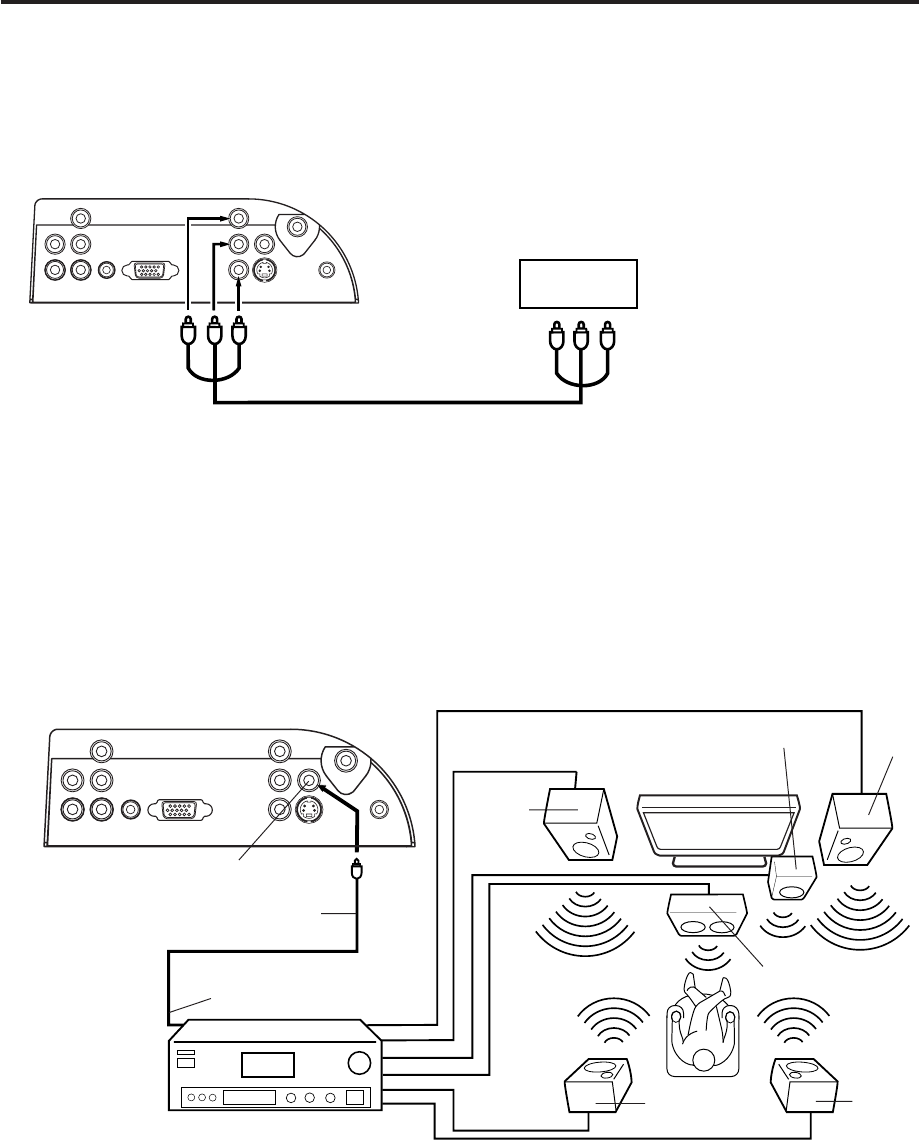
15
TV GAME
Connections to other equipment
Coaxial digital cable
(not supplied)
Coaxial Digital Audio Output
Rear of the LCD TV
Using an AV Amplifier with built-in digital surround
If you are using an Amplifier with built-in digital surround sound, you can enjoy various audio systems including
Dolby Digital Surround audio that sounds just like the movie.
Connect an AV amplifier with built-in Dolby Digital decoder, or etc. as shown below.
Front
Speaker
(Left)
Front
Speaker
(Right)
Subwoofer
TV
NOTE:
• This unit will not work in conjunction with DTS audio. There will be no sound output if connected to an AV
amplifier with a built-in DTS decoder.
• Coaxial digital audio output is active only when receiving digital broadcasting, not when receiving analog
broadcasting.
AV Amplifier with built-in digital
surround decoder as listed above
Center Speaker
To Coaxial Digital Audio Input
Surround
Speaker (Left)
Surround
Speaker
(Right)
To connect the LCD TV to a Game
The LCD TV can also be used as a TV device for many video games. However, due to the wide variety of
signals generated by these devices and subsequent hook-up variations required, they have not all been
included in the suggested connection diagrams. You'll need to consult each component's Owner's Manual for
additional information.
Rear of the LCD TV
Audio/Video cord (not supplied)
To AUDIO(L/R)/VIDEO IN To Audio/Video OUT
33F0201A_En_p12-17 7/5/07, 3:29 PM15


















