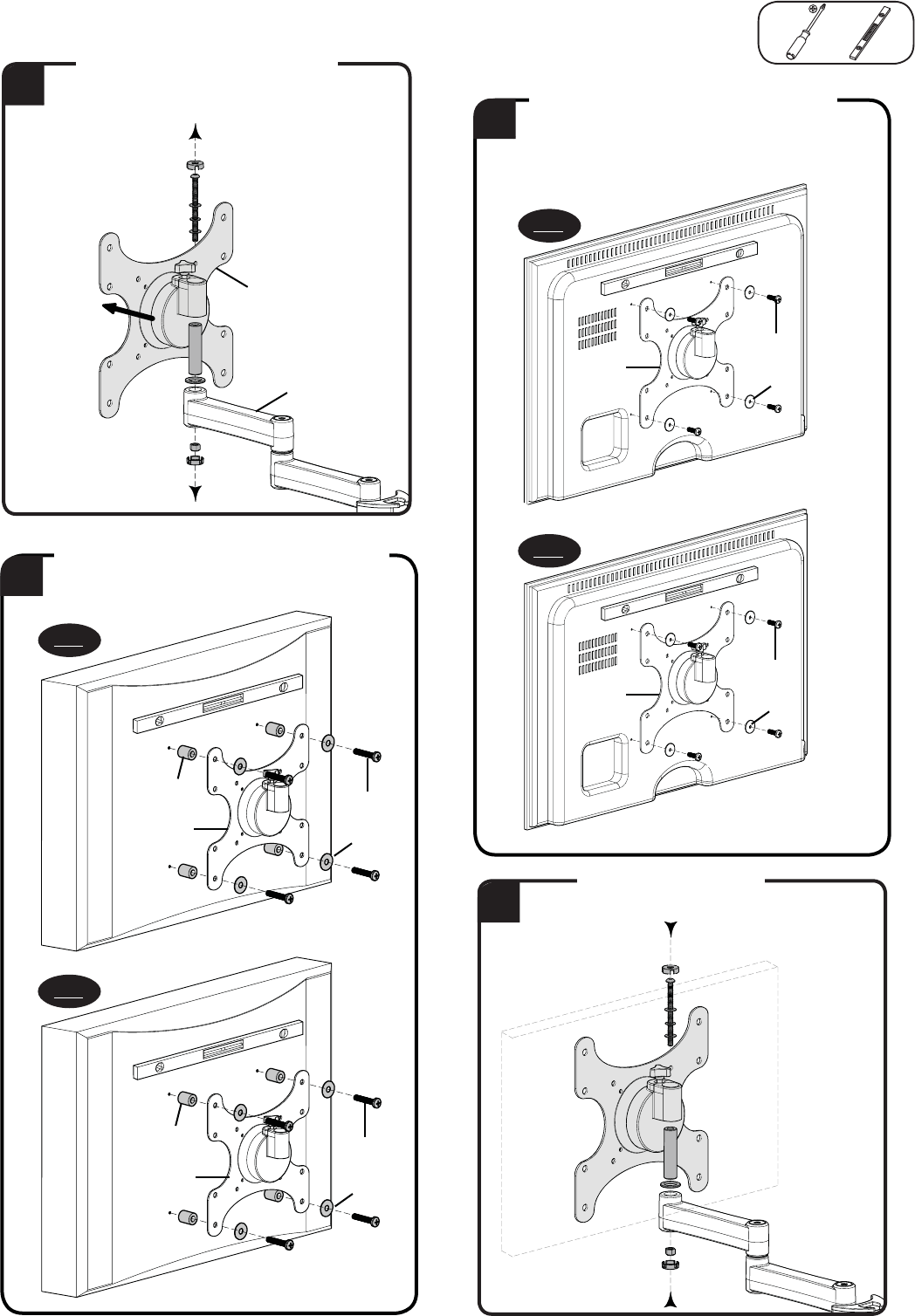
(6901-002102 <02>)
8
3-1
M6
M4
FLAT BACK TV: Ensure that the bracket [01, 03]
is level on the back of the monitor. Install the
hardware you selected in step 3.
Reinstall the bracket [01, 03]
with monitor to the arm [01].
A
B
C
M6
M4
CURVED OR OBSTRUCTED BACK TV: Ensure that the
bracket [01, 03] is level on the back of the monitor.
Install the hardware you selected in step 3.
B
Remove the monitor bracket [01, 03] by
unassembling it from the arm [01].
[01, 03]
[01]
[01, 03]
[09]
[01, 03]
[10]
[01, 03]
[11]
[01, 03]
[12]
[14]
[13]
[15]
[16]
[15]
[16]


















