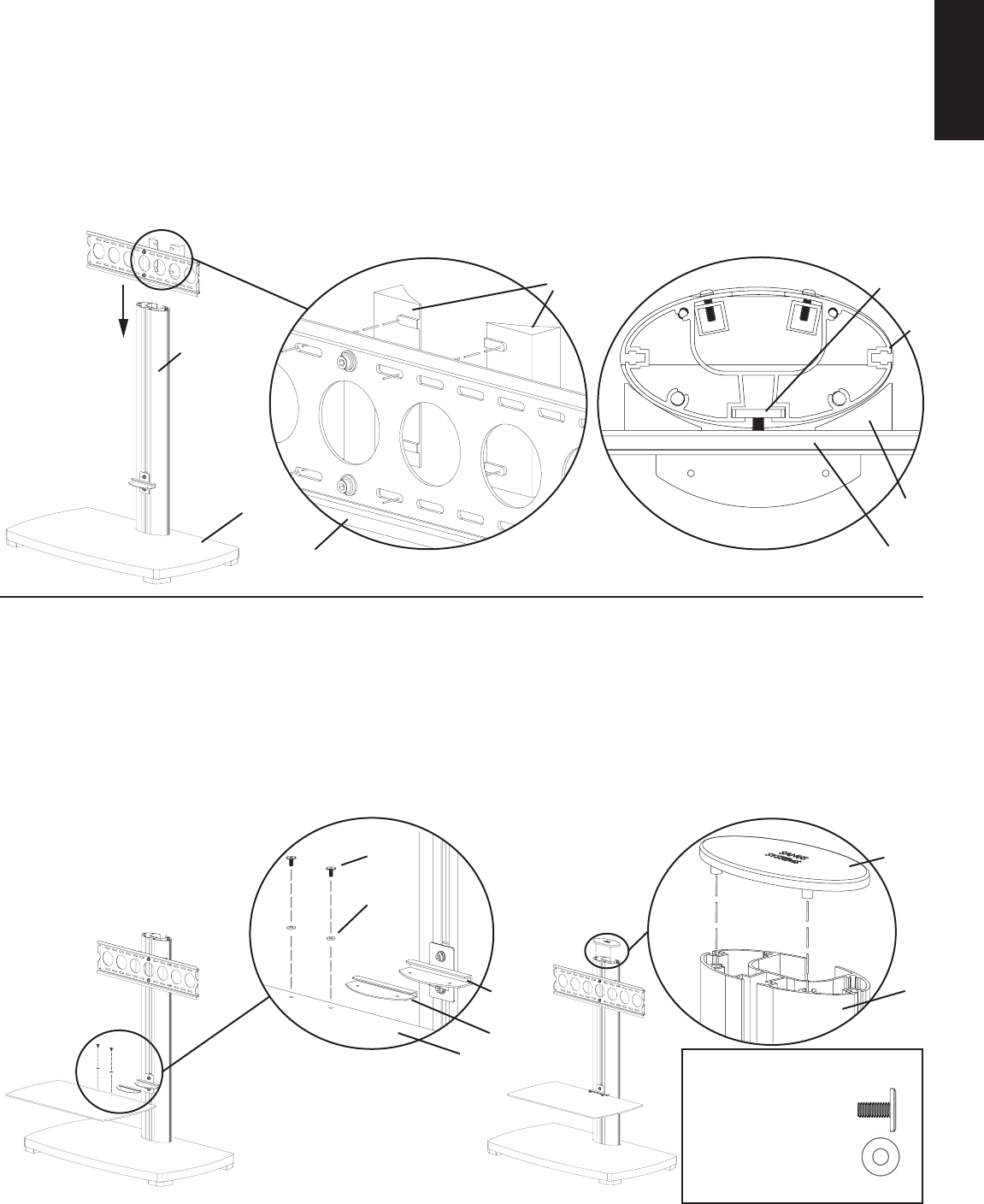
ENGLISH
Step 5:
Attach the Wall Bracket Spacers (i) to the Wall Bracket (c) by fitting the plastic tabs into the correct oval holes on the Wall
Bracket as seen in the Detailed View of Diagram 5. Wall Bracket Spacers must be held in place while you slide the Wall
Bracket Assembly down into place on the Pillar (d). Make sure the Wall Plate (f) fits into the channel in the Pillar as seen in
the Top View of Diagram 5. Once the Wall Bracket Assembly is in the desired position, tighten the M8 Allen Bolts (q) with
an Allen Key (ll) so the Wall Bracket Assembly is firmly attached to the Pillar.
Note: Make Sure The M8 Allen Bolts Are Tight!
Diagram 5
Detailed View Top View
i f
d
d
a i
c c
Step 6:
Take the Glass Shelf Washer (h) and insert it onto the Glass Shelf (b). Make sure the holes in the Glass Shelf Washer and the
Glass Shelf match up. Then, proceed to slide the Glass Shelf and the Glass Shelf Washer into the Shelf Bracket (g). Thread each
1/4-20 Allen Bolt (t) down through a Plastic Washer (u), the Glass Shelf, the Glass Shelf Washer, and into the Shelf Bracket.
Tighten the 1/4-20 Allen Bolt firmly so the Glass Shelf is secured to the Shelf Bracket. See Diagram 6a and Detailed View A
for assistance. Next, add the Top Cap (j) to the top of the Pillar (d) by lining up the two plastic dowels on the bottom of the Top
Cap with the corresponding pattern on the top of the Pillar as seen in Detailed View B of Diagram 6b. Press down firmly on the
Top Cap to make sure it is in place.
Detailed View A Detailed View B
t j
u
Diagram 6a Diagram 6b
g d
h
b
Note: Glass Shelf weight capacity is 50 lbs.
Required Hardware for Step 3
(2) 1/4-20 Allen Bolt
(2) Plastic Washer


















