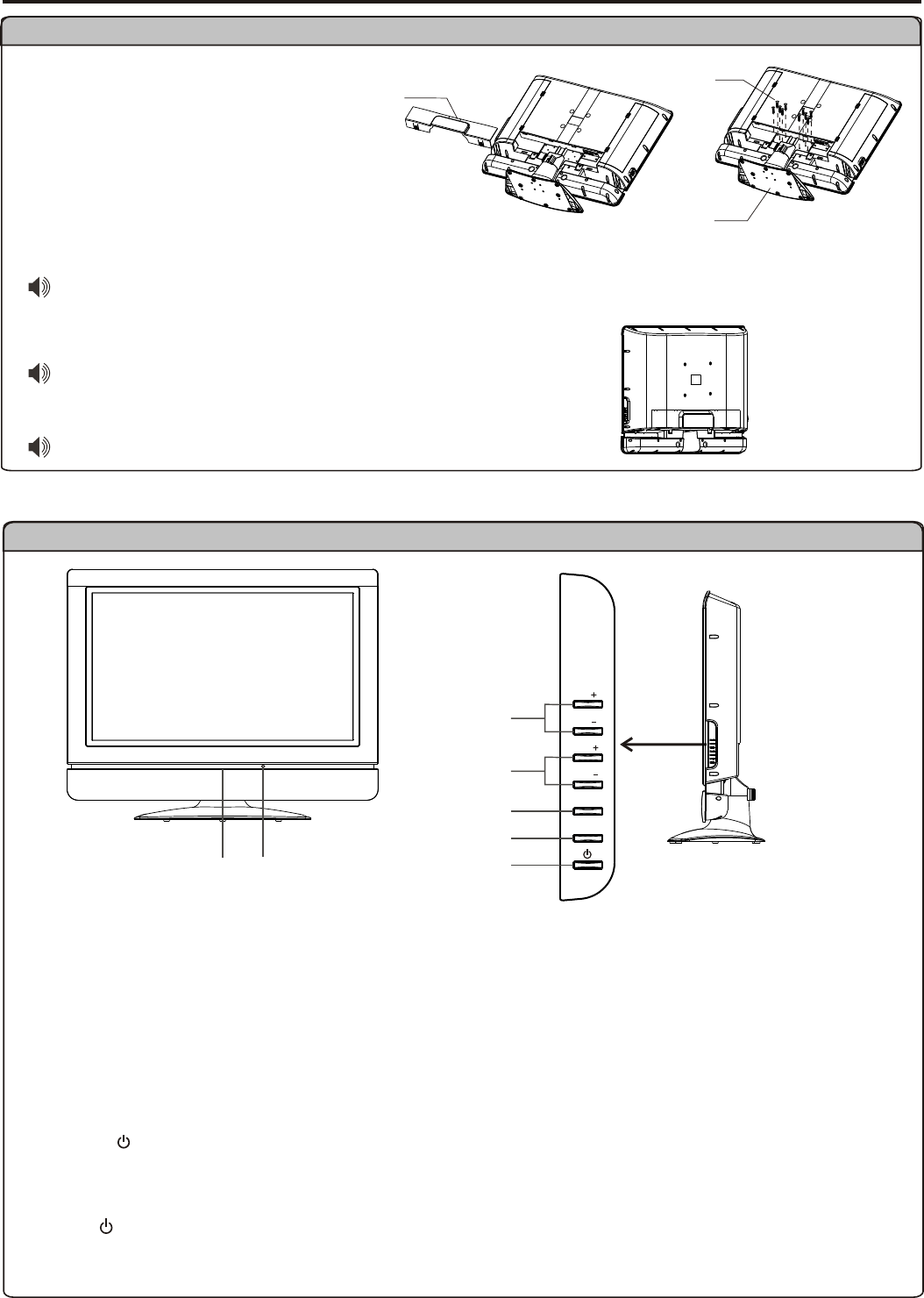
Setup (continued)
Identification of Controls
Main unit (front view)
Remove the Stand
Note:
1. Power indicator
2. Remote sensor
3. CH+/-
Channel Down or up.
In OSD Menu, press these buttons to choose the OSD items.
4. VOL+/-
Press the VOL+ or VOL- button to directly increase or decrease the sound volume level.
In OSD Menu, press these buttons to adjust the value or setting of each item
5. MENU
Press this button to access the MENU main page.
6. INPUT
To access signal input select menu.
7. POWER
Press this button to turn the unit ON from STANDBY mode. Press it again to turn the set back to STANDBY.
POWER , INPUT, MENU, VOL+/- and CH+/- on the main unit have the same functions as the corresponding buttons on the remote
control.
This operation manual provides a description based on operating functions with the remote control.
7
INPUT
Cautions:
1. Carefully handle the unit during setup
and consult authorized service
personnel to ensure successful
installation.
2. Before performing work spread
cushioning over the base area to lay
the Display on. This will prevent it from
being damaged.
6
Take off the rear cover.
Loosen the screws on the
Stand to remove the Stand.
Do not remove the stand from
the Display unless using an
optional bracket to mount it.
The appearance of the unit may
differ from the actual one.
To attach the stand, perform the
steps in reverse order.
1
Replace the rear
cover
3
2
Screws
Stand
Rear cover


















