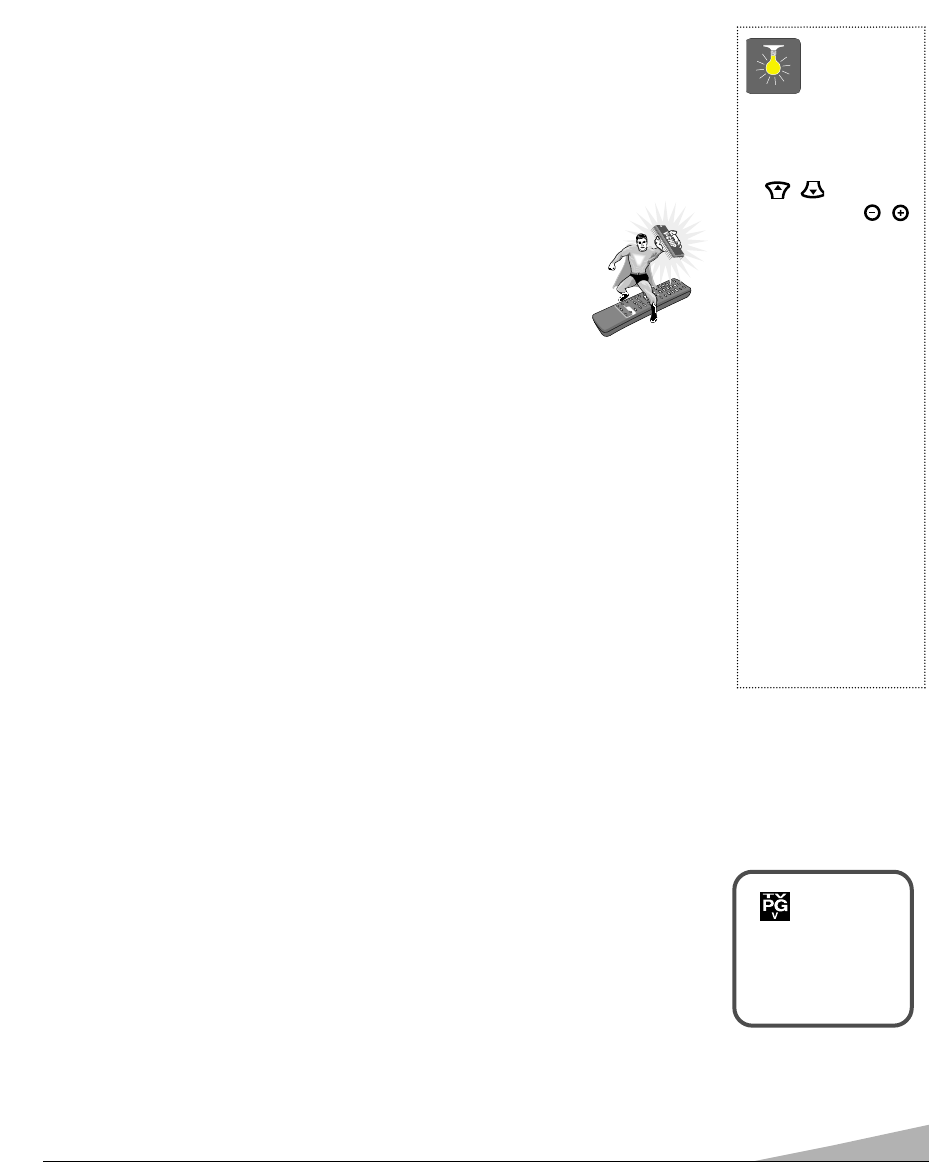
15
ABOUT MPAA AND TV PARENTAL GUIDELINES
MPAAand TV Parental Guidelines are rating systems that provide advance cautionary
information to parents about the content of movie and television programming.
MPAAis a voluntary rating system used by the movie industry. TV Parental Guidelines are
modeled after the MPAAratings and were designed to be simple to use, easy to understand,
and easy to find.
TV Parental Guidelines contain both age-based and content-based information. This gives
parents discretionary ways of choosing appropriate material for their children to view.
Content ratings are represented by the initials D (Suggestive Dialog), L (Adult Language),
S (Sexual Situations), V (Violence), and FV (Fantasy Violence). When programming
contains any or all of these conditions, these letters become part of the icon that is
displayed on the TV screen.
A rating icon will generally appear in the upper left hand corner of the TV screen for fifteen
seconds at the beginning of a program and should be repeated at the beginning of the second
hour of a long program. It may also appear when returning from commercials. There may be
other instances when these icons will be displayed as well. Parents are encouraged to
become familiar with these icons and their meanings.
WHERE CAN I FIND ADVANCE NOTICE OF PROGRAM RATING
Publishers of programming guides have been asked to include these ratings along with other
information they publish. You can expect to find this information in newspapers, magazines,
and on-screen listings and guides.
TYPES OF PROGRAMS TO RECEIVE RATING
The TV Parental Guidelines will apply to various types of TV programming, including:
specials, mini-series, and movies. Sports and news shows do not currently carry guidelines.
V-GUIDE INFORMATION
NOTE: THIS FEATURE IS DESIGNED TO COMPLY WITH THE UNITED STATES OF
AMERICA’S FCC V-CHIP REGULATIONS. THEREFORE, IT MAY NOT
FUNCTION WITH BROADCASTS THAT ORIGINATE IN OTHER COUN-
TRIES.
With the introduction of “V-Chip” technology, it is now possible for Sanyo
televisions to interpret MPAAand TV Parental Guidelines rating codes. When
these codes are detected, the TV will automatically display or block the
program, depending upon choices you make when setting up the V-Guide
system.
1
2
3
4
5
6
7
8
9
0
PLAY
P
A
USE
R
EC
S
TO
P
V
-
G
U
I
D
E
L
O
C
A
T
I
O
N
S
E
L
EC
T
SW
AP
P
I
P
ON
/O
F
F
D
I
S
P
L
A
Y
M
U
TE
R
ES
ET
SLE
EP
C
AP
T
IO
N
M
E
N
U
C
H
V
O
L
VO
L
RE
S
E
T
I
NPU
T
V
C
R
AU
X
T
V
POW
E
R
+
-
QU
I
C
K
F
R
E
E
ZE
V
v
QuickTips
■
Use the CHANNEL
/ keys and
the
VOLUME /
keys to navigate
through the menus
and to make selec-
tions from the menus.
■
V-Guide feature is
accessible only from
the remote control.
■
The TV guidelines
rating icon will
generally appear in
the upper left hand
corner of your TV
screen.
■
The V-Guide display
remains on screen for
approximately 20
seconds. If it
disappears, press
the
V-GUIDE key.
C 34
10:00
XYZ
TITLE: THE SHOW
Rating: TVPG-V


















