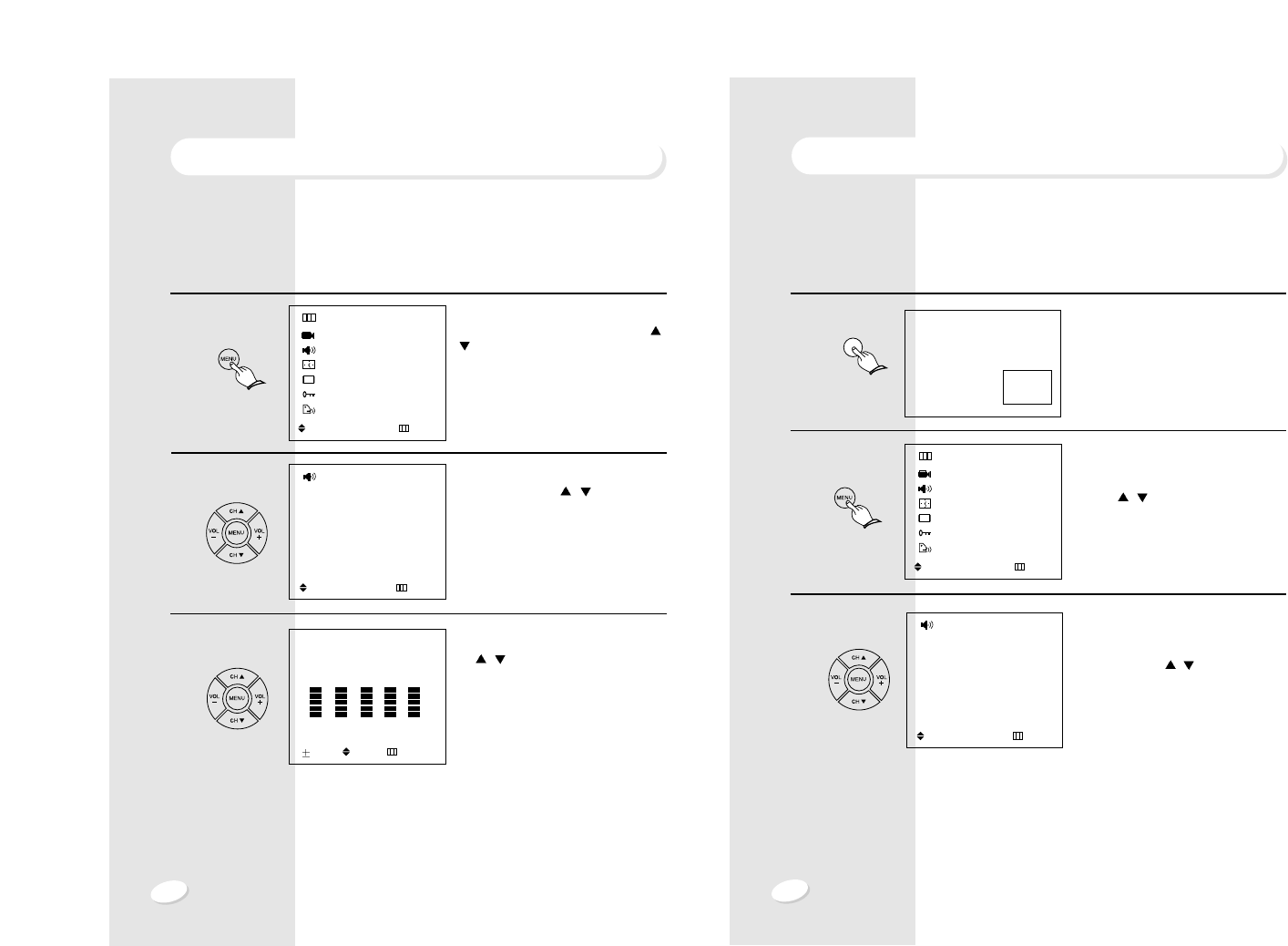
23
22
SOUND ADJUSTMENT
HEADPHONES
Follow these instructions to select the audio source (main screen or PIP channel) that you want
to receive through the headphones.
If you want to listen to sound from the PIP, make sure that sound from the PIP is being received.
Press PIP button to display a PIP.
Move the cursor to SOUND by pressing
the CH
/ buttons and press the
VOL+ button.
Move the cusor to HEADPHONE by
pressing the CH
/
buttons and
press the VOL+ button.
11
11
MENU
PICTURE
SOUND
TIME
SETUP
FUNCTION
LANGUAGE : ENGLISH
: SEL. +: ENTER :EXIT
PIP
TV 2
AV1
22
22
33
33
SOUND
SOUND : STANDARD
EQUALIZER
HEADPHONE
BALANCE : 0
SURROUND : OFF
MTS : STEREO
: SEL. +: ENTER :PREV.
SOUND ADJUSTMENT
EQUALIZER
You can adjust five frequency ranges to your preference.
Press the MENU button. Move the
cursor to SOUND by pressing the CH
/
buttons and press the VOL + button.
Move the cursor to EQUALIZER by
pressing the CH
/ buttons and
press the VOL+ button.
Adjust each frequency band, using
CH
/
buttons.
11
11
22
22
33
33
MENU
PICTURE
SOUND
TIME
SETUP
FUNCTION
LANGUAGE : ENGLISH
: SEL. +: ENTER :EXIT
SOUND
SOUND : STANDARD
EQUALIZER
HEADPHONE
BALANCE : 0
SURROUND : OFF
MTS : STEREO
: SEL. +: ENTER :PREV.
EQUALIZER
50 50 50 50 50
120 500 1.5K 5K 10K
: SEL. : ADJ :PREV.


















