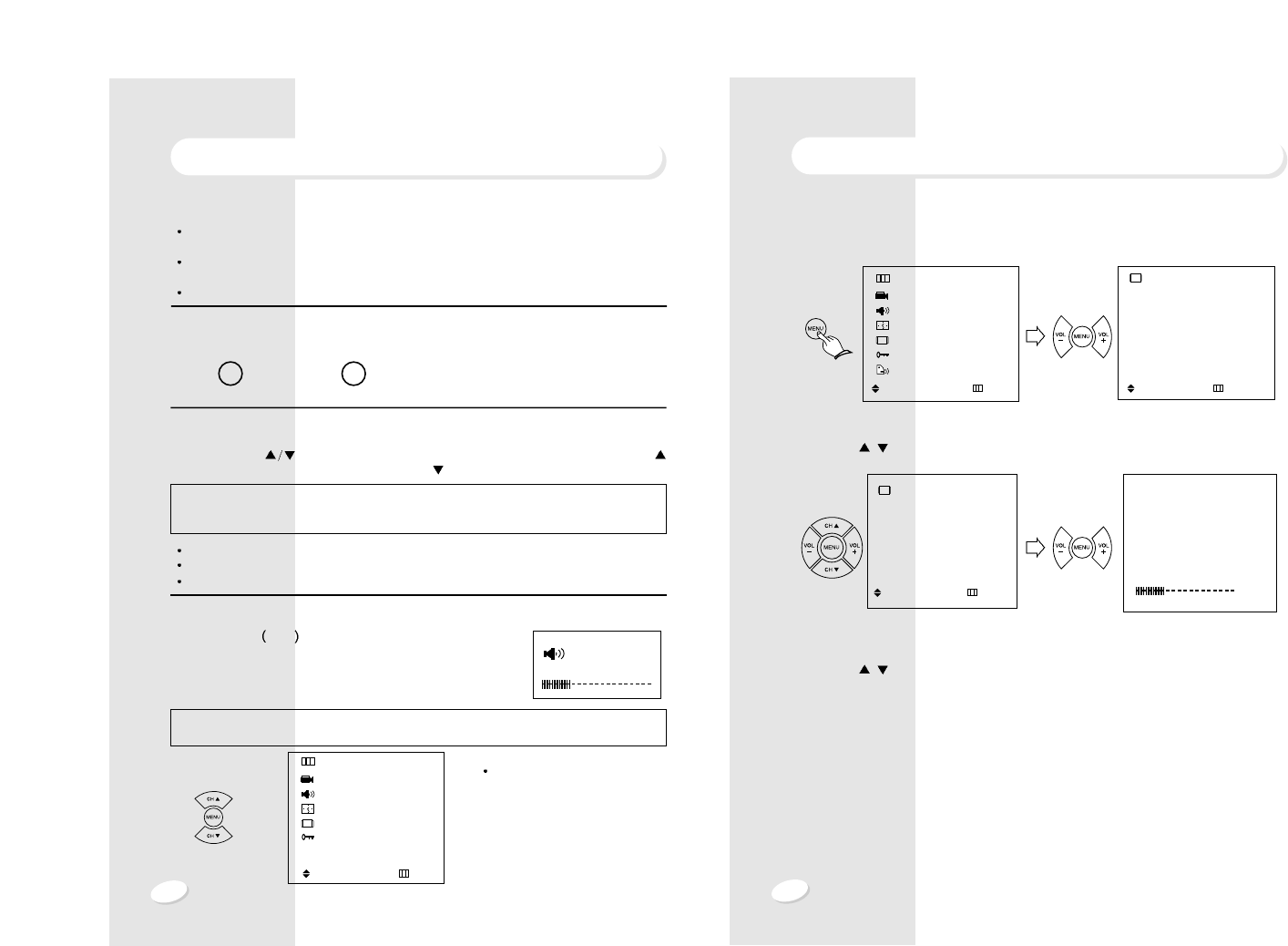
11
10
BASIC MENU OPERATION
1. Press POWER button to turn the TV on.
2. Press MENU button and move the cursor to "SETUP" option and press VOL + button.
The "SET UP" menu is displayed.
3. Press VOL
+
button to select ANTENNA option. (TV or CATV)
4. Press CH
/ buttons to place cursor on the "AUTO PROGRAM " option and press VOL
+
button.
5. When you have finished "AUTO PROGRAMMING", press MENU button repeatedly until the
menu disappears.
6. Press CH
/ buttons to select the channel you want.
7. Press VOL
+
or VOL
-
buttons to adjust volume to your desired listening level.
AUTOPROGRAMMING
CATV 15
+
STOP
SETUP
ANTENNA : CATV2
AUTO PROGRAM
FINE TUNE : 0
LNA : ON
: SEL. +: SET :PREV.
MENU
PICTURE
SOUND
TIME
SETUP
FUNCTION
LANGUAGE : ENGLISH
: SEL. +: ENTER :EXIT
SETUP
ANTENNA : CATV2
AUTO PROGRAM
FINE TUNE : 0
LNA : ON
: SEL. +: ENTER :PREV.
25%
BASIC OPERATION
FIRST PREPARATIONS
Connect either Antenna or Cable TV according to "ANTENNA CONNECTION"
instructions on page 6.
Insert batteries into the remote control unit according to "REMOTE CONTROL USE"
instructions on page 5.
Insert the AC Cord Plug into a standard 120V, 60Hz polarized AC outlet.
TURN ON/OFF THE TV
1. Press the "POWER" button on the front panel
or on the remote control.
2.Press the same button again to turn the
television off.
CHANNEL SELECTION
Use CHANNEL ( ) buttons on the remote control (or on the front panel). Press the
button to advance for the higher channels, and the button to go down for the lower channels.
Channels can be selected directly by using the number buttons on the remote control.
For example, to select channel 5, press "0" first, then press "5".
For channel 120, press the 100 button first, then press "2", then "0".
VOLUME CONTROL
Press VOLUME
+
/
-
buttons on either the remote control or
front panel to adjust volume to your desired listening level.
Pressing the
+
button will increase sound volume, and the
-
button
will decrease sound volume. The volume level is displayed on the
screen with reference number (0-100) and bar scale as shown.
NOTE : Certain channels have been preset at the factory. It may be necessary to add or
erase some channels in your areas. See "AUTO PROGRAMMING" on page 14 for
presetting channels.
or
(Front panel)
POWER
POWER
(Remote control)
VOLUME 25
NOTE : The volume level can be muted instantly by pressing MUTE button on the remote
control. See "MUTE Button" on page 47.
LANGUAGE
MENU
PICTURE
SOUND
TIME
SETUP
FUNCTION
LANGUAGE : ENGLISH
: SEL +: ENTER : EXIT
You can select language among
ENGLISH, SPANISH,
PORTUGUESE and FRENCH by
pressing VOL
+
button.


















