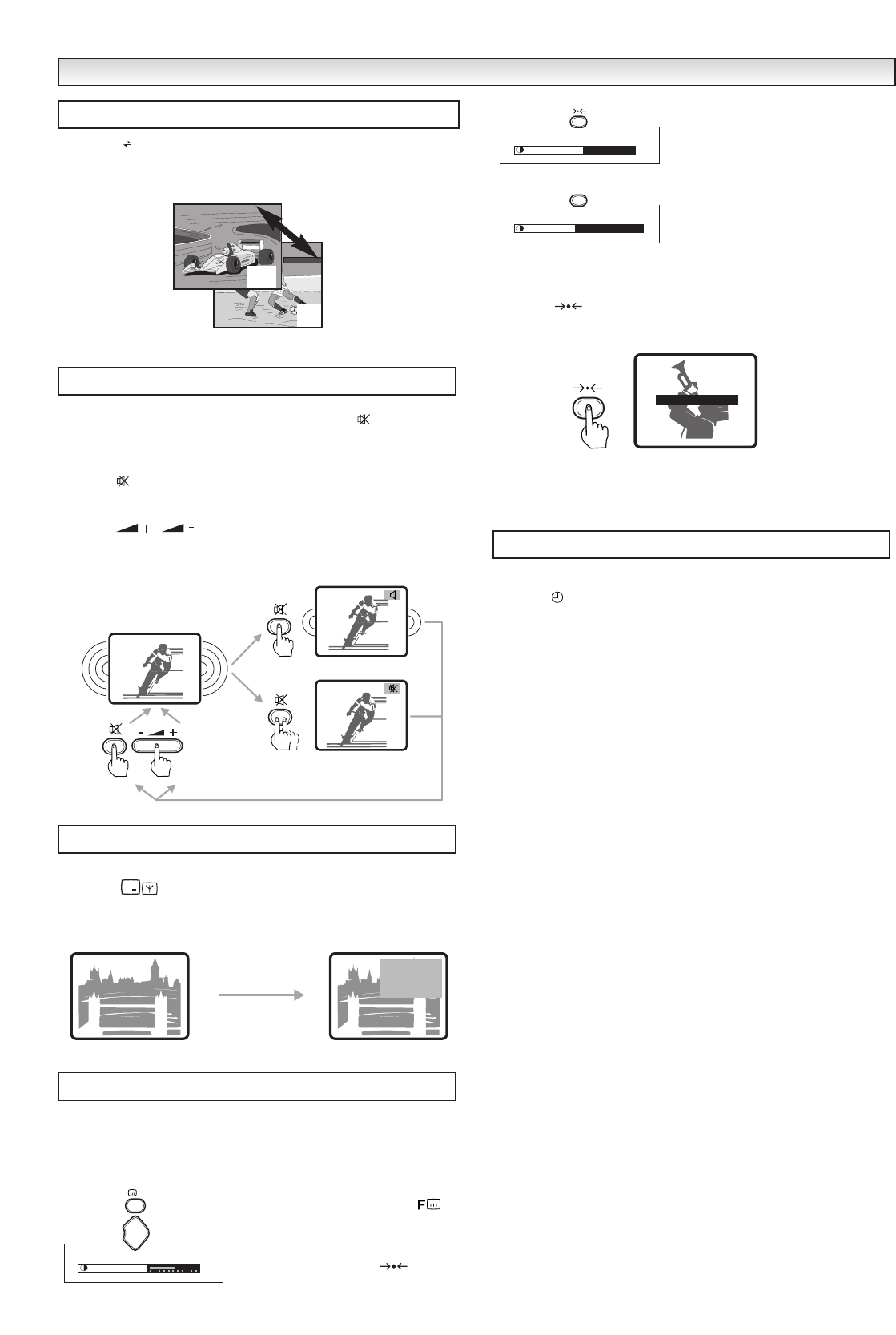
12
Press the button and the TV set will alternately select the current
programme position and the previous programme position viewed.
This function has two sound mute stages. Press the button once,
the sound from the speakers will be reduced, press it again and it will
be muted completely.
Press the button again to switch the sound back on.
When the / button is pressed, the sound mute is
cancelled.
Press the button once, the programme information such as
current programme number, stereo status, picture format, remaining
timer if set.
The following function levels can be altered and then stored as user
level default settings, Brightness, Contrast, Colour and Sharpness.
You can store 3 different user levels which can be recalled at a later
date.
Using the Menu button or the /
OK
button select a Picture setting
eg. Contrast. Adjust the level using the
ᮣ
button and whilst the display is still
on the screen press the
button.
You must now select which User level
setting to store these settings, by
pressing the numeric button 1, 2 or 3.
Restoring the saved settings
Press the button repeatedly to restore either Normal level
(Factory settings), User level 1, User level 2 or User level 3.
Note : Settings cannot be restored while a picture setting is displayed
on-screen.
In the TV mode, if the receiving programme has a teletext service
when the button is pressed, the present time will be displayed on
the screen for 5 seconds.
P P
O
O
THER FUNCTIONS
THER FUNCTIONS
Alternative Program
6
23
Recall
Mute
Store/Restore Default Settings
13:48:54
04 CH4
AUTO
NICAM STEREO
NORMAL LEVEL
Contrast
▲
F
/OK
Contrast
LEVEL? (1-2-3)
Contrast
STORED USER LEVEL 1
1
Time Display


















