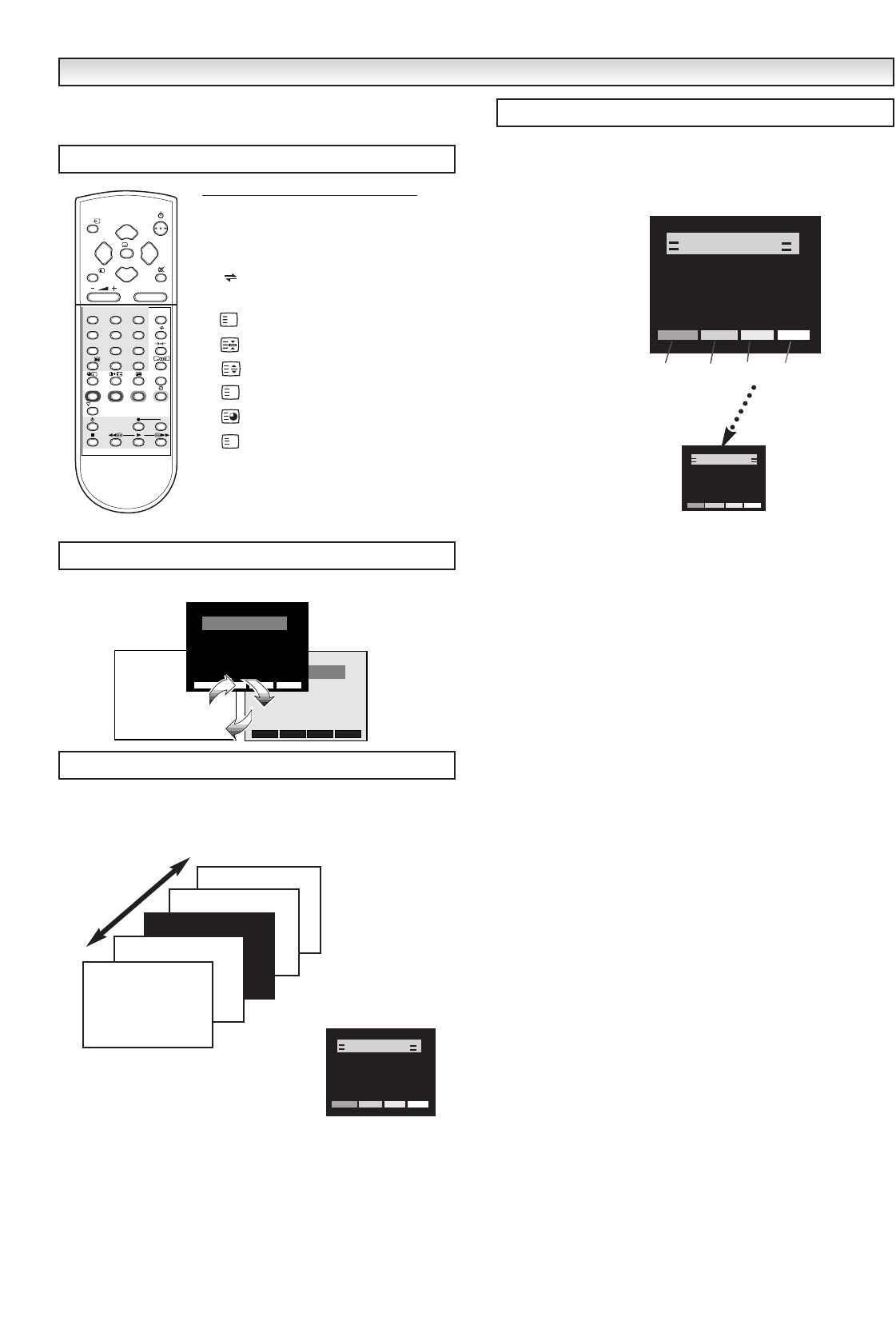
15
TELETEXT
TELETEXT
This TV accepts TXT signals until 1.5 level in Flof and Top modes.
The internal memory can store 8 pages, that allows an agile access
to the information.
Press the TXT/TV button, and the screen changes as illustrated.
■ Direct page access
A page can be selected with the 0-9 Numeric buttons. eg. To
display page 301, press buttons 3, 0 and then 1. The selected page
number will appear on the screen.
■ Up/down page access
When a page is displayed on the screen and you want to read the
following page number, press the up (▲) button instead of selecting
the new page number.To read the previous page, press the (▼)
button.
P▲ : P301 ➙ P302 ➙ P303 .... P399 ➙ P400 ....
P▼ : P301 ➙ P300 ➙ P299 ➙ P298 ....P201 ....
When a television station provides the FLOF service, you can access
the pages more easily. At the bottom of the screen four headings
are displayed on red, green, yellow, cyan. Access these headings by
pressing the button with the corresponding colour button on the
remote control transmitter.
Teletext Controls
Page Selection
Coloured Page Access
Switching to the Teletext mode
P303
P302
P301
P300
P299
SPORT
CC
C
RR
R
II
I
CC
C
KK
K
EE
E
TT
T
................
TT
T
EE
E
NN
N
NN
N
II
I
SS
S
...................
FF
F
OO
O
OO
O
TT
T
BB
B
AA
A
LL
L
LL
L
............
RR
R
UU
U
GG
G
BB
B
YY
Y
..
.
..
.
..
.
..
.
..
.
..
.
..
.
..
.
..
.
..
.
..
.
..
.
..
.
..
.
..
.
..
.
..
.
..
.
..
.
HH
H
H
OO
O
O
CC
C
C
KK
K
K
EE
E
E
YY
Y
Y
..
.
..
.
..
.
..
.
..
.
..
.
..
.
..
.
..
.
..
.
..
.
..
.
..
.
..
.
..
.
..
.
..
.
PP
P
33
3
00
0
11
1
CRICKET TENNIS F.BALL RUGBY
PP
P
33
3
00
0
22
2
PP
P
33
3
00
0
55
5
PP
P
33
3
11
1
00
0
PP
P
33
3
11
1
55
5
PP
P
P
33
3
3
22
2
2
55
5
5
FOOTBALL
CONTENTS
PP
P
33
3
11
1
00
0
DV1
DV2
PRE SCOT
SPORT
CC
CC
CC
RR
R
II
I
CC
CC
CC
KK
K
EE
E
TT
TT
..
.
..
.
..
.
..
.
..
.
..
.
..
.
..
.
..
.
..
.
..
.
..
.
..
.
..
.
..
.
..
.
TT
TT
TT
EE
E
E
NN
N
N
NN
N
N
II
I
I
SS
SS
SS
...................
FF
F
F
OO
OO
OO
OO
OO
OO
TT
TT
TT
BB
B
B
AA
AA
AA
LL
L
L
LL
L
L
............
RR
R
UU
U
GG
GG
BB
B
YY
YY
...................
HH
H
OO
OO
CC
CC
KK
K
EE
E
YY
YY
..
.
..
.
..
.
..
.
..
.
..
.
..
.
..
.
..
.
..
.
..
.
..
.
..
.
..
.
..
.
..
.
..
.
PP
P
P
33
33
33
00
00
00
11
1
1
CRICKET TENNIS F.BALL RUGBY
PP
P
33
33
33
00
00
00
22
22
PP
P
P
33
33
33
00
00
00
55
55
55
PP
P
P
33
33
33
11
1
1
00
00
00
PP
P
33
33
11
1
55
55
PP
P
33
33
22
22
55
55
Red Green Yellow Blue
TV/
▲
▲
▼
▼
▲
▲
P
MENU/
i
123
456
78
0
CS
9
?
-/--
X
SURROUND
BASS
TXT/TV
WIDE
P P
A
.
B
F
/OK
P100
TOPICS .............................P201
NEWS ............................... P251
SPORT ..............................P301
WEATHER ........................ P351
TRAFIC ............................. P401
INDEX
TOPICS NEWS
SPORT
WEATHER
TELETEXT P100 1/1
6
P100
TOPICS ..............................P201
NEWS ................................P251
SPORT .............................. P301
WEATHER ........................ P351
TRAFIC ............................. P401
INDEX
TOPICS NEWS
SPORT
WEATHER
TELETEXT P100 1/1
Symbol Function
TXT/TV
Teletext/Mix/TV mode
switch
0-9 0-9 numeric buttons
P▼ P▲ Page down/up
Previous viewed page
selection
Index page selection
Hold
Size
Cancel
Sub code entry mode
Reveal
■■■ Red
■■■ Green
■■■ Yellow
■■■ Blue
?
X
i
P P


















