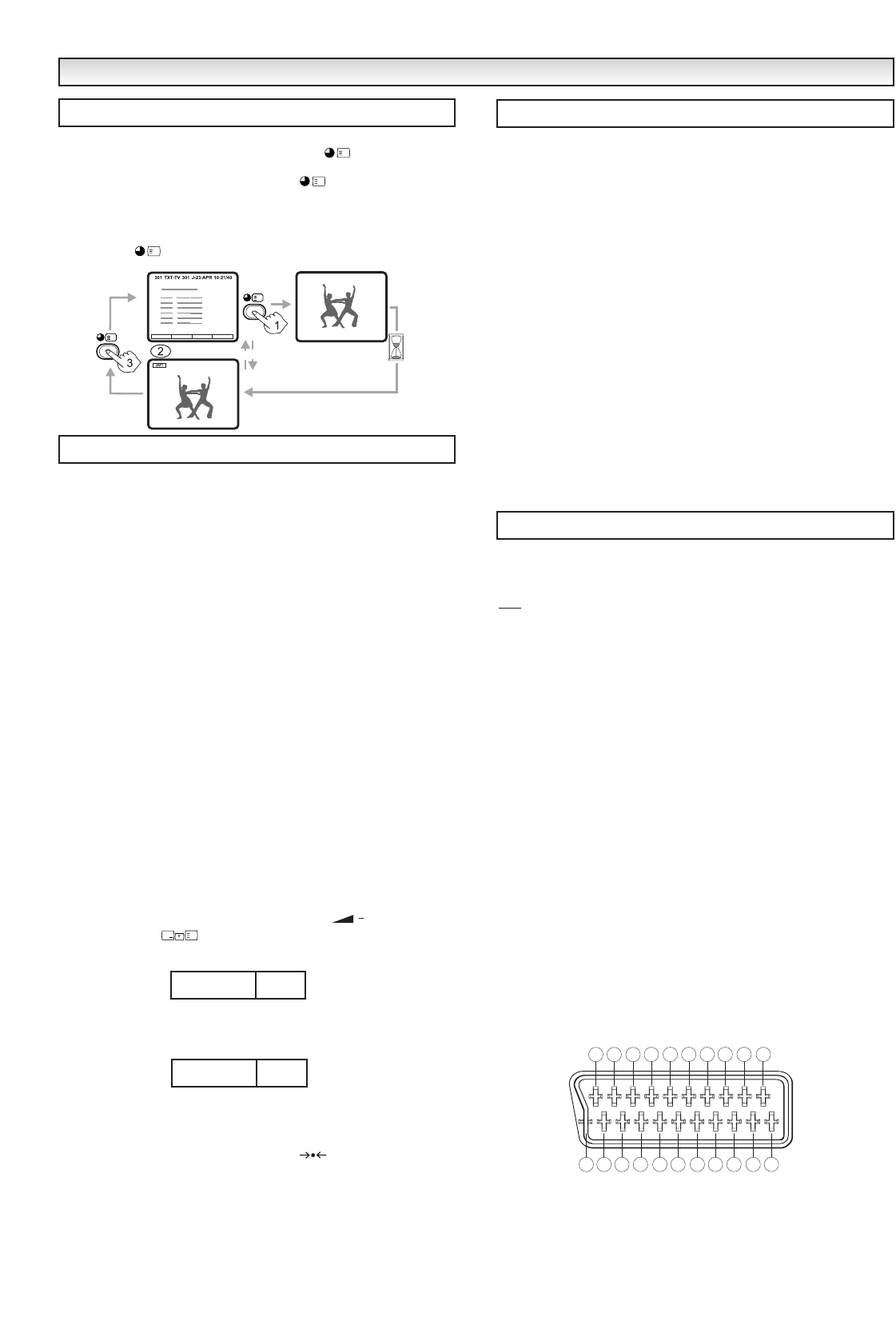
17
TELETEXT / HO
TELETEXT / HO
TEL SPECIFICA
TEL SPECIFICA
TIONS / SPECIFICA
TIONS / SPECIFICA
TIONS
TIONS
Sometimes the page access can take some time. While waiting you
can view the television picture by pressing the button.
1. Enter the new page number. Press the button.
2. When the page is found, the page number will appear over the
television picture.
3. Press the button again, to view the teletext page.
A special two digit code controls special conditions for Hotel and
Rental use.
The first digit controls presetting, Childlock and Maximum volume.
The second digit controls the start up programme position.
The first digit has 3 options 0, 1, 2
0 = Normal operation, presetting enabled
1 = Hotel presetting is disabled
2 = Hotel/Rental, presetting is disabled, Child Lock is
always on, the current volume at time of setting
becomes the maximum volume level.
The second digit has 10 options 0~9
SET➞ 0 Last programme position start
SET
➞ 1 Programme position "1" start
SET
➞ 2 Programme position "2" start
SET
➞ 3 Programme position "3" start
SET
➞ 4 Programme position "4" start
SET
➞ 5 Programme position "5" start
SET
➞ 6 Programme position "6" start
SET
➞ 7 Programme position "7" start
SET
➞ 8 Programme position "8" start
SET
➞ 9 "AV1" position start
How to enter your code
For example, you wish to prohibit presetting and start up in AV1 mode,
you must enter the code 19. Whilst pressing the button on the
TV set, press the button on the remote control handset. The
Hotel display appears on the screen.
Enter the code you require e.g. 19 using the numeric buttons 1 and 9.
When you next switch on the TV set there conditions will apply.
Changing from Hotel Codes 20~29
You must first reduce the colour to minimum before entering a new
Hotel code. Switch off the TV with the Mains On/Off button and then
switch on, the code is activated. Press the
button to restore the
picture settings.
Power source AC 220~240V, 50Hz
Television system System I
Colour system
PAL
Receiving channel UHF: 21~69
Aerial input impedance 75 ohm
AV terminal
21-Pin Terminal AV1 : CENELEC Standard (with RGB/
S-inputs)
AV2 : CENELEC Standard
Sound output Main L/R 10 watts x 2
Dimensions 780 x 526 x 513 (CE28WN3-B)
(W x H x D mm) 880 x 583.5 x 567.5 (CE32WN3-B)
Weight 32 Kg (CE28WN3-B)
46 Kg (CE32WN3-B)
Specification subject to change without notice.
The specification of the 21 pin connector is as follows.
AV1 Terminal
Pin
1 Audio output 0.5V/ 1 K ohm
2 Audio Input 0.5V/10 K ohm
3 Audio output 0.5V/ 1 K ohm
4 Audio earth
5 Earth (blue)
6 Audio Input 0.5V/10 K ohm
*7 Blue (B) input 0.7Vpp/75 ohm
8 Remote switch input L:0-2V, 16/9:4.5 to 7V,
4/3:9.5 to 12V H:10-12V
9 Earth (green)
*10
*11 Green (G) input 0.7Vpp/75 ohm
*12
13 Earth (red)
14 Earth
15 Red (R) *1 or chrominance input 0.7Vpp/75 ohm
*16 Fast blanking L:0-0.4V H:1-3V
17 Earth(video)
18 Earth
19 Video output 1 Vpp/75 ohm
20 Video/sync. or luminance input 1 Vpp/75 ohm
21 Connector shield
*Not connected on AV2 terminal
?
X
X
X
Viewing TV while searching for a page
TV Specifications
Hotel Specification
Scart Specifications
X
X
2
1
4
3
6
5
12
11
14
13
18
17
10
9
8
7
16
15
20
1921
HOTEL:
0 0
HOTEL:
1 9


















