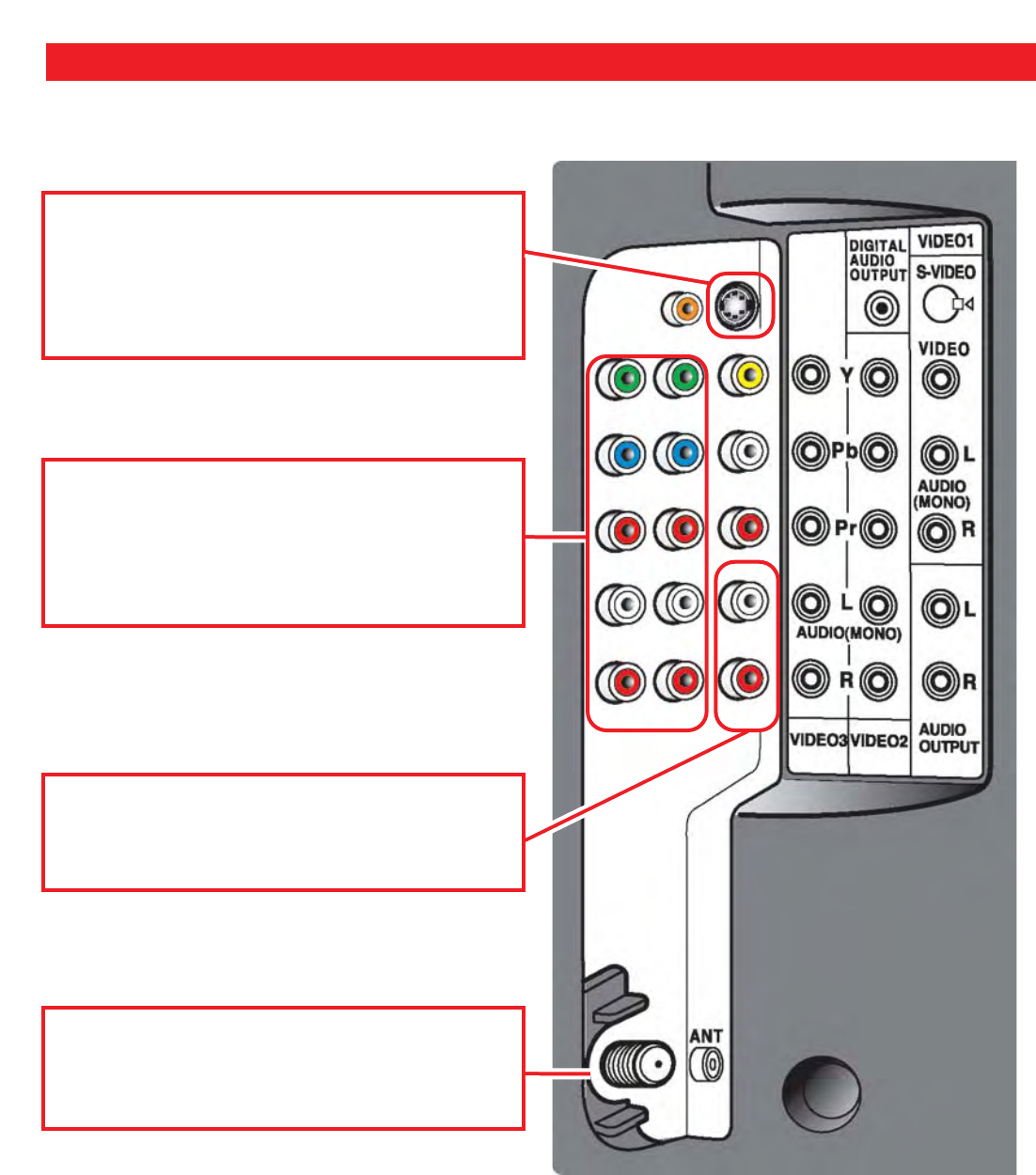
9
DTV BACK— RIGHT SIDE PANEL
S-Video Input (VIDEO1)—To enhance video
detail use the S-Video jack instead of the Video
jack, if available on your external equipment.
(S-Video connection will override a connection
to the Video input jack [VIDEO1]).
See PAGES
19 and 21 for S-Video connection.
Component Video Input (VIDEO2 or
VIDEO3)—Connect digital video equipment to
the Y (green), Pb (blue), Pr (red) and Audio L/R
jacks. These jacks will automatically detect the
type of signal being received.
See PAGES 16,
17, and 18 for Component jack connections.
Analog / Digital Antenna Input—Connect an
RF antenna or Analog Cable system to this
jack.
See PAGE 14 for Signal connections.
(CONTINUED ON NEXT PAGE.)
Analog Audio Out (L/R) Jacks—Connect
external audio equipment here.
See PAGE 23
for Audio Out jack connections.


















