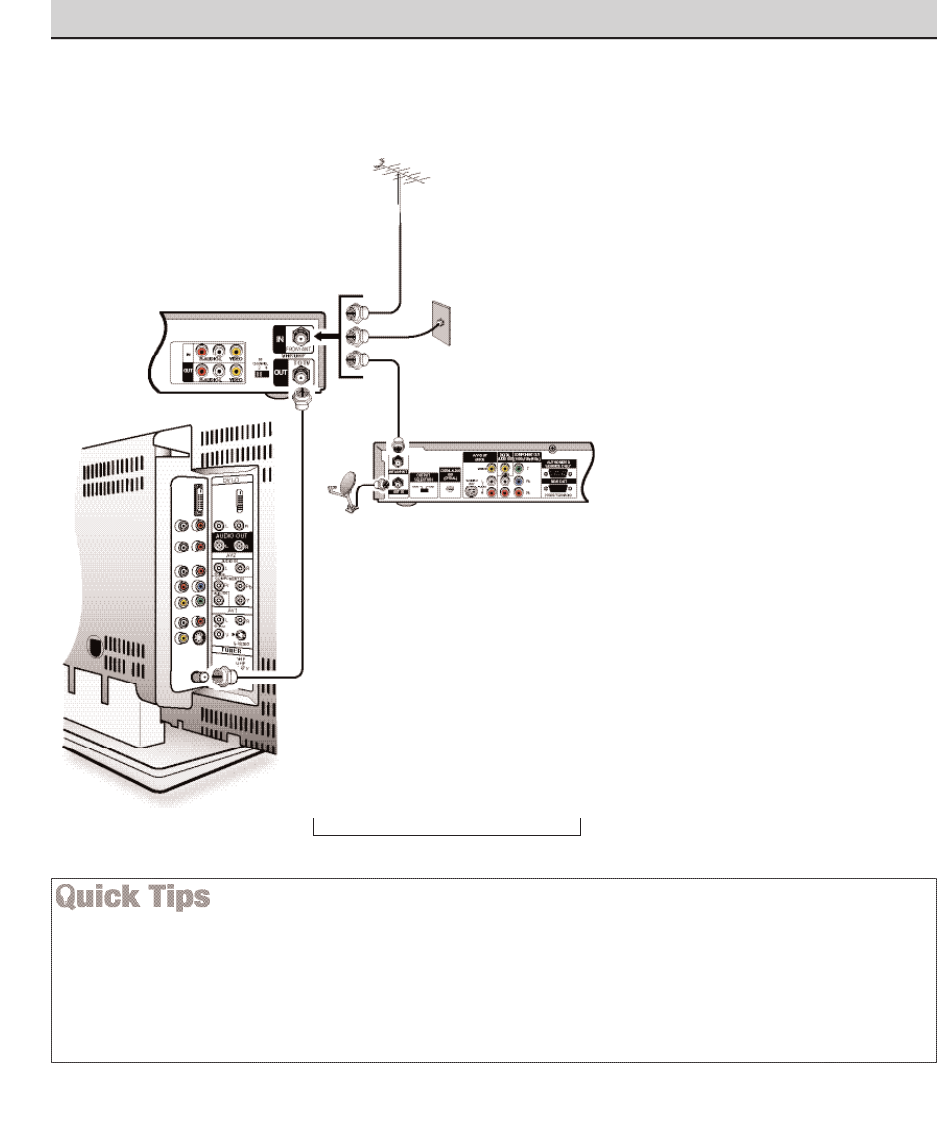
6
Need help?
Visit our Web site at www.sanyoctv.com or Call 1-800-877-5032
CATV FRANCHISE NOTE: Cable compa-
nies, like public utilities, are franchised
by local government authorities. To
receive cable programs, even with equip-
ment which is capable of receiving cable
channels, the consumer must subscribe
to the cable company’s service.
CONNECTING CABLE SERVICE, RF ANTENNA, OR SATELLITE RECEIVER
TO THE TV
Cable Service
OR
RF Antenna
OR
Satellite Receiver
LCD TV Back
VCR Back
GETTING STARTED
Operational Tip for Monitor Use:
If the TV is used as a monitor only,
with a DVD player or some other
type of external equipment, and no
cable or antenna signal is available,
the following setup is necessary:
Your TV is designed to automati-
cally search for available channels.
Therefore, the initial start up
requires that you press the CH-UP
(Channel ▲) key, enabling the TV
to automatically go through the
channel search process before you
can operate the TV. After the initial
channel search is completed, you
must press the CH-UP (Channel
▲) key again to complete the chan-
nel search process. This may take
several minutes.
After the channel search process is
complete (2 searches), you can
press the INPUT key on the
remote control to use the TV as a
monitor.
■
TV will automatically select the correct Antenna mode for
the type of Analog RF signal connected.
Use “Antenna Selection” in the Setup menu to change the
Antenna Mode.
■
TV will switch off automatically after 15 minutes if there is
no signal reception (cable out or station not broadcasting).
Exception—When the Video mode is selected, the TV will not
automatically switch off when signal reception has stopped
for 15 minutes.
■
If you move the TV to a new location, press the RESET key
twice after connecting the signal and turning on the TV.
Notes:
– If you do not have a cable
box, connect cable directly
to TV 75 ohm jack or VCR.
– If you do not have a VCR,
connect signal directly to TV
75 ohm jack.


















