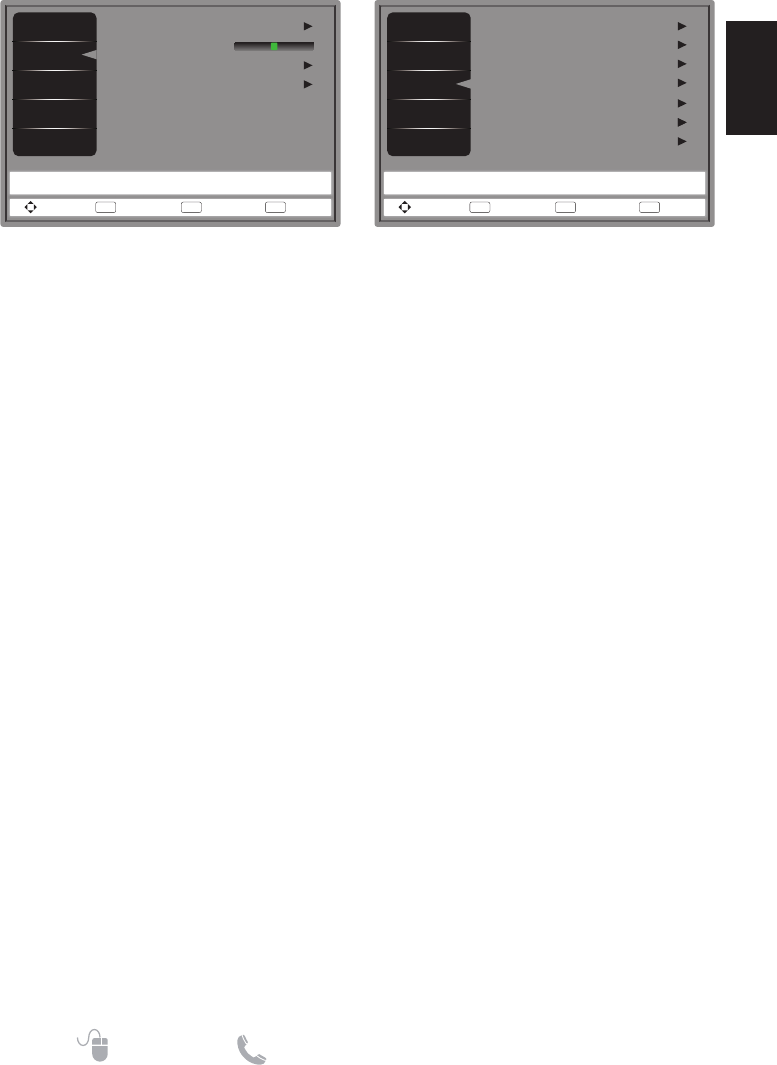
15
ENGLISH
Need help? www.sanyoctv.com 1-800-877-5032
Audio Menu
Video
Audio
Channels
Setup
Photos
Sound Mode Standard
0Balance
Advanced Audio
Reset Audio Settings
Adjust settings to affect sound quality
Move
Select
ENTER MENU
Previous Exit
EXIT
Sound Mode
Select preset audio modes. The options
are: Standard, Movie, Music, News, and
Custom.
Balance
Adjust the audio balance for the TV's
internal left and right speakers.
Advanced Audio
Select advanced audio settings.
• Bass: Enhance the low frequencies.
• Treble: Enhance the high frequencies.
• Internal Speakers: Select Off if you don't
need the internal speakers.
• Digital Output: Select optical output
options: RAW or PCM (available for
digital channel and HDMI).
• Audio Source: Select audio sources
among Stereo, Mono, or SAP in analog
channels.
• Audio Language: Select language
options in digital channels.
Reset Audio Settings
Reset Audio settings to factory default
settings.
Channels Menu
Video
Audio
Channels
Setup
Photos
Auto Channel Scan
Signal Strength
Add/Skip Channels
Favorite Channels
Channel Labels
Audio Only
Auto Aspect On
Off
Adjust channel options
Move
Select
ENTER MENU
Previous Exit
EXIT
Auto Channel Scan
Automatically search the available channels.
Signal Strength
Access signal strength meter to help you
adjust your antenna installation to optimize
signal reception.(available for digital
channel).
Add/Skip Channels
Manually add or skip channels to the TV's
program list.
Favorite Channels
Add channels to create your favorite list.
Channel Labels
Create labels to any channel.
Audio Only
Play the audio only with picture turned off.
Any press of the button except the [POWER]
button on the remote control will turn on the
picture.
Auto Aspect
Automatically adjust the picture aspect ratio
according to the TV program.


















