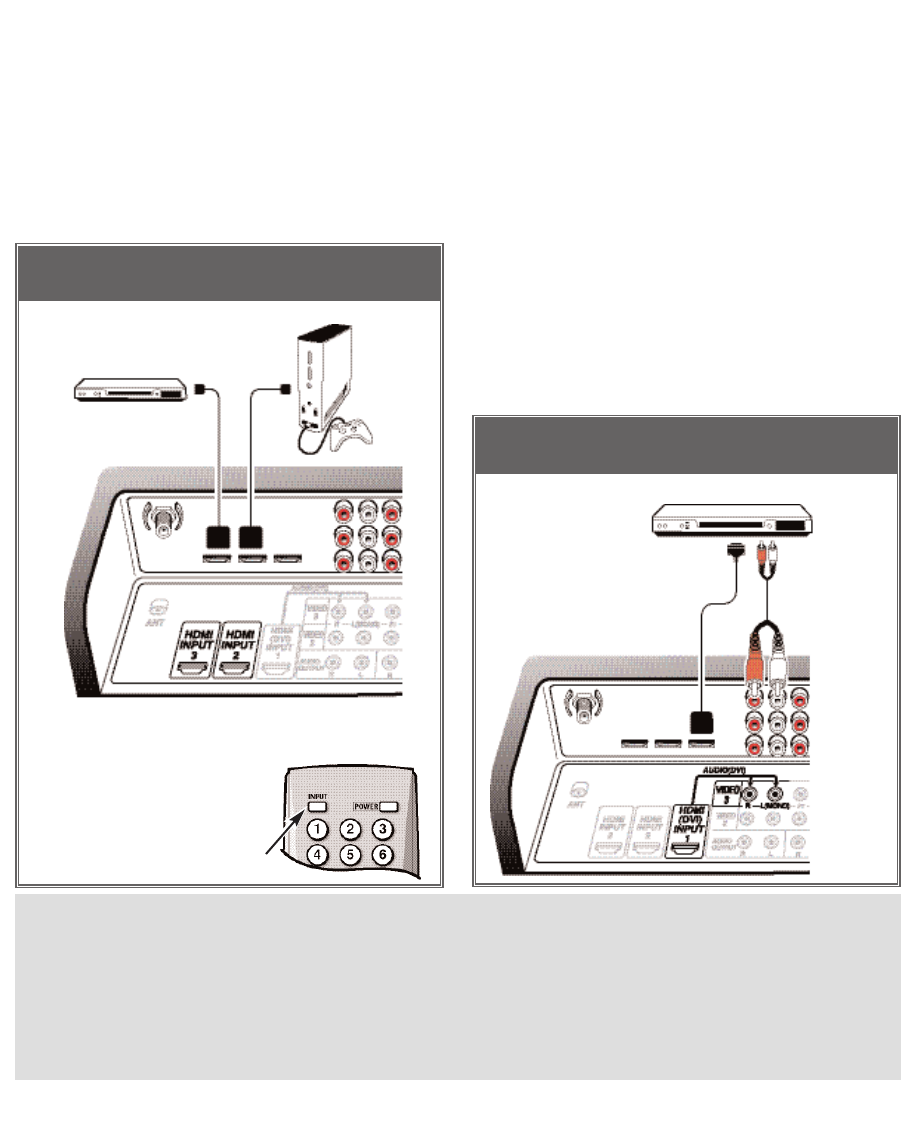
7
Need help?
Visit our Web site at www.sanyoctv.com or Call 1-800-877-5032
DVI STB CONNECTED TO HDMI INPUT 1
(Can be an HD Satellite Receiver or similar device)
HDMI INPUT 2/ INPUT 3 JACKS CONNEC-
TION (INCLUDES HDCP COPY
PROTECTION)
1
Connect the external equipment’s HDMI
Output to a DTV HDMI Input.
2
Press INPUT to select HDMI 2 or HDMI 3 to
view the digital program.
DIGITAL AV CONNECTIONS—
Receiving the Ultimate Picture
BACK VIEW OF DTV
(HDMI INPUT 2 / HDMI INPUT 3)
HDMI CABLE
[Gently insert this cable
into HDMI jack for Audio
and Video.]
1
1
GAME
SYSTEM
OPERATING TIPS:
■ Press the INPUT key after connecting cables to
access the AV Inputs. There is NO need to tune to
a blank channel.
■ HDMI INPUT 2, and HDMI INPUT 3 jacks have iden-
tical functions with HDMI INPUT 1 having an ad-
ditional feature for DVI connection. Compatible video
devices can be connected to either set of jacks.
■ Use HDMI (DVI) INPUT 1 to connect your DVI
device, make sure you connect Audio out to the
DTV’s VIDEO 3 Audio In.
■ The VIDEO 3 audio jacks are used to receive the
audio from the DVI device. These video jacks
cannot be used when a DVI device is connected.
1
Connect the Set-top Box (STB) DVI Output to
the DTV’s HDMI INPUT 1.
Note: Check with your local electronics store for a DVI
to HDMI Adapter Cable that matches your
equipment and the DTV.
2
Connect the STB Audio out to the DTV’s
VIDEO3 Audio In L/R
.
3
Press INPUT to select HDMI 1 to view the
digital program.
IMPORTANT FACT:
Only the HDMI (DVI) INPUT 1
jack can accept a DVI (digital video interface)
connection.
DVI TO HDMI INPUT 1 JACK CONNECTIONS
(INCLUDES HDCP COPY PROTECTION)
1
2
HDMI TO
DVI CABLE
AUDIO
CABLE
(Cables not
supplied.)
DVD PLAYER AND GAME SYSTEM CONNECTED TO
HDMI INPUT 2, & INPUT 3
REMOTE CONTROL
2
DVD PLAYER or
similar device
BACK VIEW OF DTV
(HDMI INPUT 1 / VIDEO 3
AUDIO L / R)
SET-TOP BOX or similar device


















