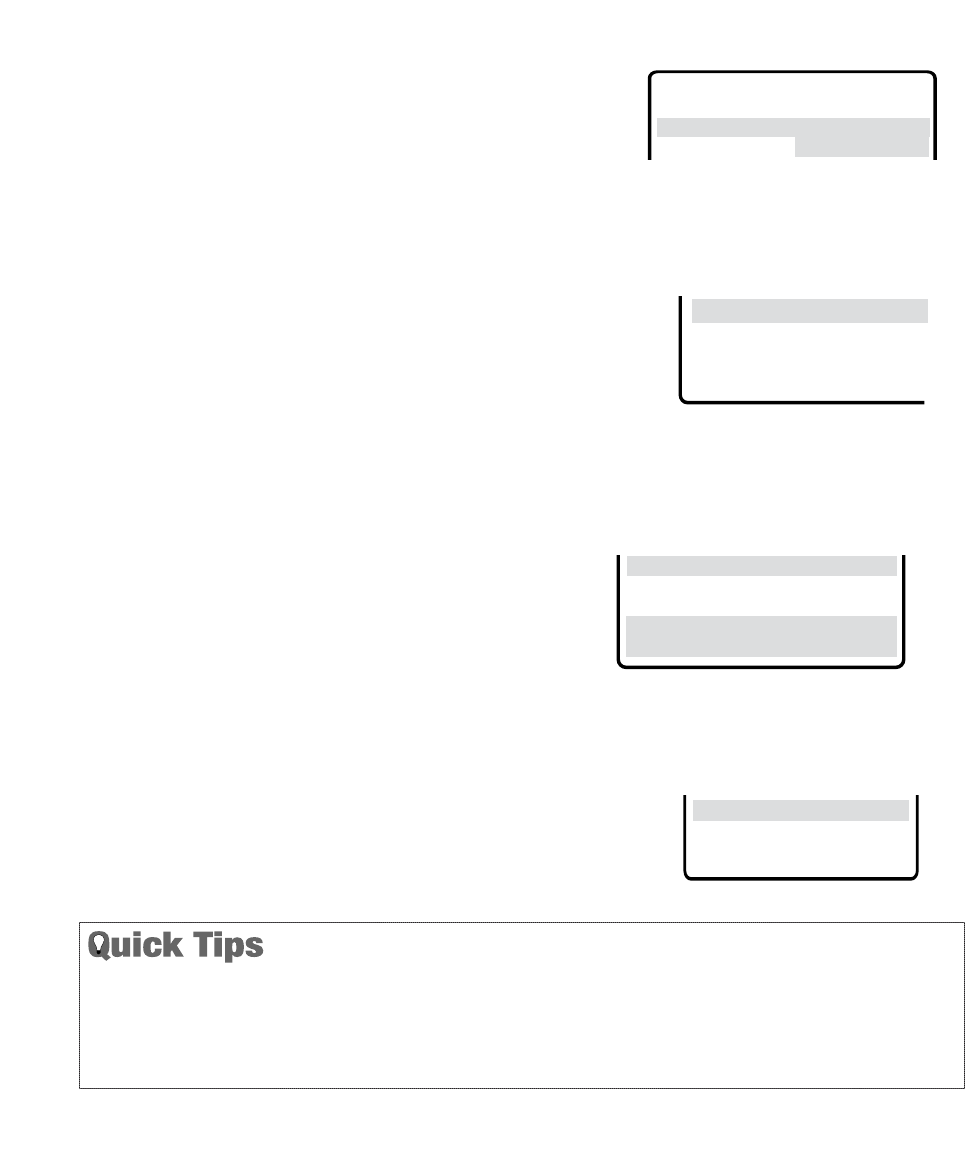
ADDING OR DELETING CHANNELS
1. Press the MENU key.
2. Use the ▲▼ keys to highlight CH. Scan Memory.
3. Press the
+ key to highlight channel number entry area.
4. Enter the channel number you want to add or delete
(example): C34. For cable channels above 99, press and
hold the 1 key until C1– – appears. Then enter the other
two numbers.
5. Press the + key to change the present setting. Example:
Added will change to Deleted. This takes about three
seconds. During that time, the word “Added” or
“Deleted” will become yellow.
6. Use the 0 ~ 9 or ▲▼ keys to choose other channels to
delete or add, or press the MENU key to exit.
Aspect Ratio
Menu Language
SS
SS
ee
ee
ll
ll
ee
ee
cc
cc
tt
tt
cc
cc
hh
hh
aa
aa
nn
nn
nn
nn
ee
ee
ll
ll
uu
uu
ss
ss
ii
ii
nn
nn
gg
gg
▲▲
▲▲
▼▼
▼▼
,,
,,
00
00
~~
~~
99
99
kk
kk
ee
ee
yy
yy
ss
ss
PP
PP
rr
rr
ee
ee
ss
ss
ss
ss
MM
MM
EE
EE
NN
NN
UU
UU
kk
kk
ee
ee
yy
yy
tt
tt
oo
oo
ee
ee
xx
xx
ii
ii
tt
tt
CH. Scan Memory
CC
CC
33
33
44
44
Deleted
12
Need help?
Visit our Web site at www.sanyoctv.com or Call 1-800-877-5032
■
When setting the Antenna mode, choose Cable if your TV
is connected to a cable system, otherwise choose
VHF/UHF.
■
Channels deleted from scan memory can be selected with
the number keys.
■
Restoring deleted channels, use the on-screen menu to
manually add channels or start CH. (Channel) Search
from the menu. It may take a few minutes to search thru
the available channels or press the RESET key twice.
For automatic game settings
1. Choose Game from the Picture/Sound options.The screen and
sound will automatically change to factory preset settings.
2. Press the MENU key to exit.
Note: Select the front A/V input jacks by pressing the INPUT
key on the remote control.
RESETTING THE ANTENNA/CABLE MODE AND CHANNEL SEARCH
Resetting the Antenna/Cable Mode or CH. (Channel) Search is required
only if additional channels become available, such as moving to another
city or having a cable service installed.
1. Choose Start from the Ch. Search menu options.
CH. Scan Memory
Aspect Ratio
Menu Language
Press MENU key to exit
CC
CC
HH
HH
..
..
SS
SS
ee
ee
aa
aa
rr
rr
cc
cc
hh
hh NO
➧
SS
SS
tt
tt
aa
aa
rr
rr
tt
tt
▲▼ keys – + keys
Audio
PP
PP
ii
ii
cc
cc
tt
tt
uu
uu
rr
rr
ee
ee
//
//
SS
SS
oo
oo
uu
uu
nn
nn
dd
dd
Auto Manual
➧
GG
GG
aa
aa
mm
mm
ee
ee
ASPECT RATIO
Use this feature when equipment is connected to the com-
ponent input jacks. The 4:3 setting is for normal viewing.
The 16:9 setting changes the picture image to widescreen
viewing with minimal portion of top and bottom
compressed.
1. Press the MENU key.
2. Use the ▲▼ keys to highlight Aspect Ratio.
3. Press the – + keys to select 4:3 or 16:9.
Menu Language
Press MENU key to exit
AA
AA
ss
ss
pp
pp
ee
ee
cc
cc
tt
tt
RR
RR
aa
aa
tt
tt
ii
ii
oo
oo
➧
44
44
::
::
33
33
16:9


















