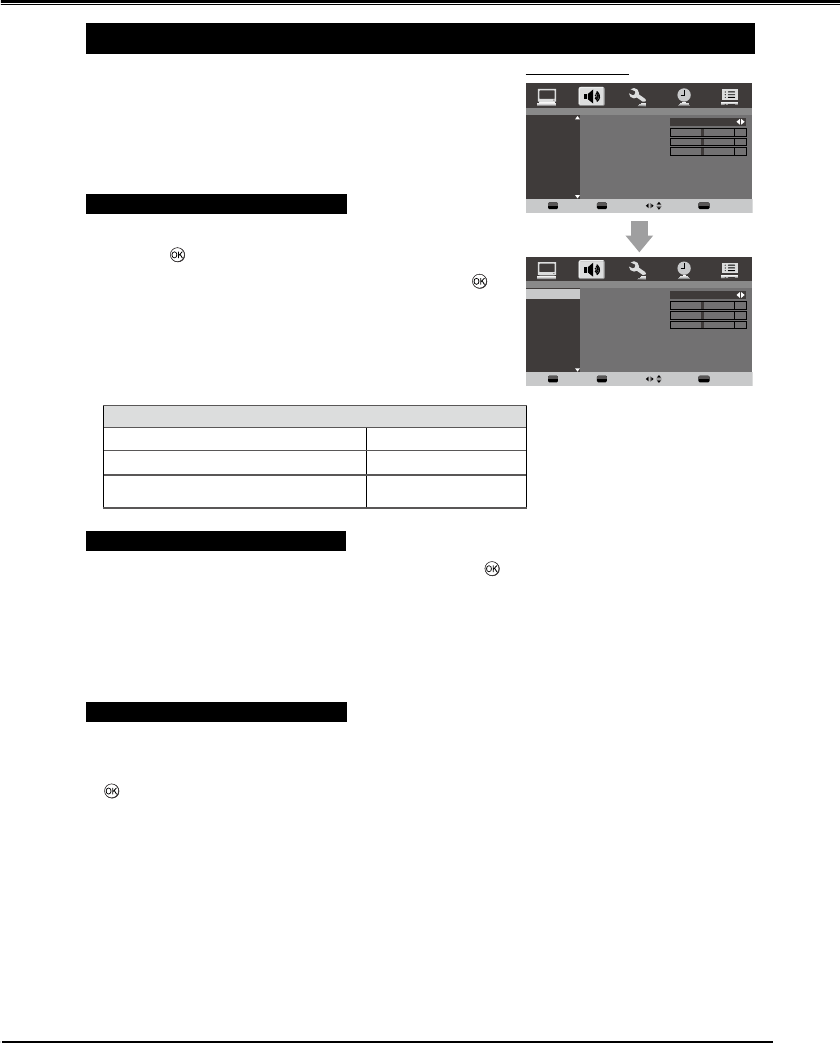
25
MENU OPERATION (TV/AV mode)
AUDIO
Press MENUEXWWRQDQGWKHPDLQPHQXZLOODSSHDU3UHVVŻŹ
buttons to select “AUDIO”, and will display AUDIO menu.
3UHVVŸźEXWWRQVWRVHOHFWWKHLWHPGHVLUHG
3UHVVŻŹEXWWRQVWRDGMXVWYDOXH
Press BACK button to return to the previous menu.
Selectable Sound ( Digital only)
3UHVV0(18EXWWRQWKHQSUHVVŻŹEXWWRQVWRGLVSOD\³$'8,2´
then press
.
3UHVVŸźEXWWRQVWRVHOHFWWKH6HOHFWDEOH6RXQGWKHQSUHVV
DQGŻŹWRVHOHFW³6WDQGDUG´³0RYLH´³0XVLF´DQG³8VHU´
,Q8VHULWHP\RXFDQSUHVVŸźEXWWRQVWRVHOHFWDQLWHP\RXZDQW
WRDGMXVWSUHVVŻŹWRDGMXVWWKHVHWWLQJVDVUHTXLUHV
When you select “Standard”, “Movie”, “Music”, the setting was fixed
and can’t adjust.
Selection
Ż
Pressing
Ź
Bass weaker stronger
Treble weaker stronger
Blance
decreases the right
channel
decreases the left
channel
Bass Boost (For User mode adjust)
)URPWKH³$8',2´SUHVVŸźWRVHOHFW³%DVV%RRVW´WKHQSUHVV
.
3UHVVŻŹWRVHOHFW³2II´³/RZ´³0LG´DQG³+LJK´
Note:
The Bass Boost effect is active only when the sound outputs from
the speaker.
Vitual Surround (For User mode adjust)
The Virtual Surround is especially useful if you want to setting up
virtual surround for TV.
)URPWKH³6RXQG´SUHVVŸźWRVHOHFW³9LUWXDO6XUURXQG´WKHQSUHVV
.
3UHVVŻŹWRVHOHFW³2II´RU³2Q´
Note:
The Virtual Surround effect is active only when the sound outputs
from the speaker.
When the Selectable Sound setting isn't in User mode, the "Virtual
Surround" menu is not selectable.
1
2
3
Ŷ
1
2
3
4
1
2
•
1
2
•
•
SCREEN MENU
DTV Menu... AUDIO
Selectable Sound User
Bass Setting
Treble Setting
Balance Setting
Confirm Return Navigate Cancel
MENU
OK
BACK
Selectable Sound
Bass Boost
Virtal Surround
0
0
0
DTV Menu... AUDIO...Selectable Sound
Selectable Sound User
Bass Setting
Treble Setting
Balance Setting
Confirm Return Navigate Cancel
MENU
OK
BACK
0
0
0
Selectable Sound
Bass Boost
Virtal Surround


















