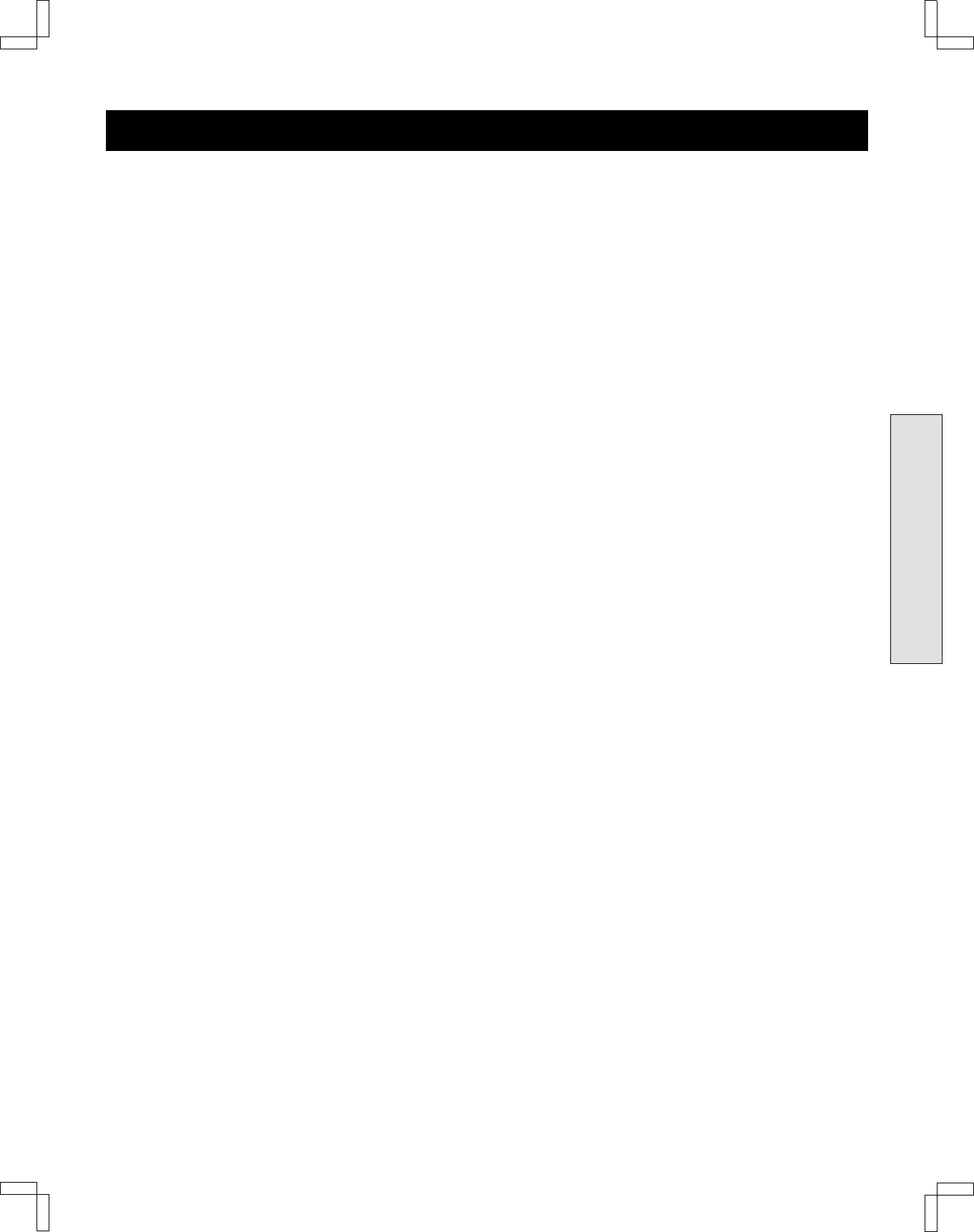
BASIC OPERATION
TRACKING CONTROL
Tracking Control Adjustments
When you play a tape that was not recorded on this VCR,
some noise may appear in the picture due to incorrect
head-to-tape tracking.
The VCR will automatically adjust the tracking for the
optimum results.
If noise still appears:
MANUAL TRACKING CONTROL
1
Press the
VCR
button on the remote control to select
the VCR operation mode.
2
Press and hold the
CH/TRACK
l
or
j
button (or
CHANNEL
on the front panel) during playback to
eliminate the noise streaks from the picture.
The automatic tracking control mode is canceled.
To return to automatic tracking, eject the cassette,
then reinsert it.
TAPES WITH Hi-Fi SOUND
When a tape with Hi-Fi sound is played, the L and R
indicators must be on for Hi-Fi sound to be heard.
Watch the L and R indicators on the indicator panel while
pressing the
CH/TRACK
l
or
j
button (or
CHANNEL
on
the front panel). Make sure that the L and R indicators
remain on.
SC4H/CA3 (VHR-H690 GB) Tue. Mar. 14/2000
24


















