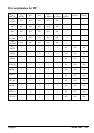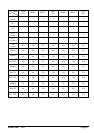Page48 SCEPTRE X42
0 – 9, 100/- channel number
Select channels from 1 to 99, press the desired channel numbers.
If the channel number is 100 or greater, first press the button “100/-“
CCD
Press CCD to display closed caption information.
Press repeatedly to scroll through OFF, CC1, CC2, CC3,
CC4, TT1, TT2, TT3, and TT4
R / Return
Press this button to return to previous channel.